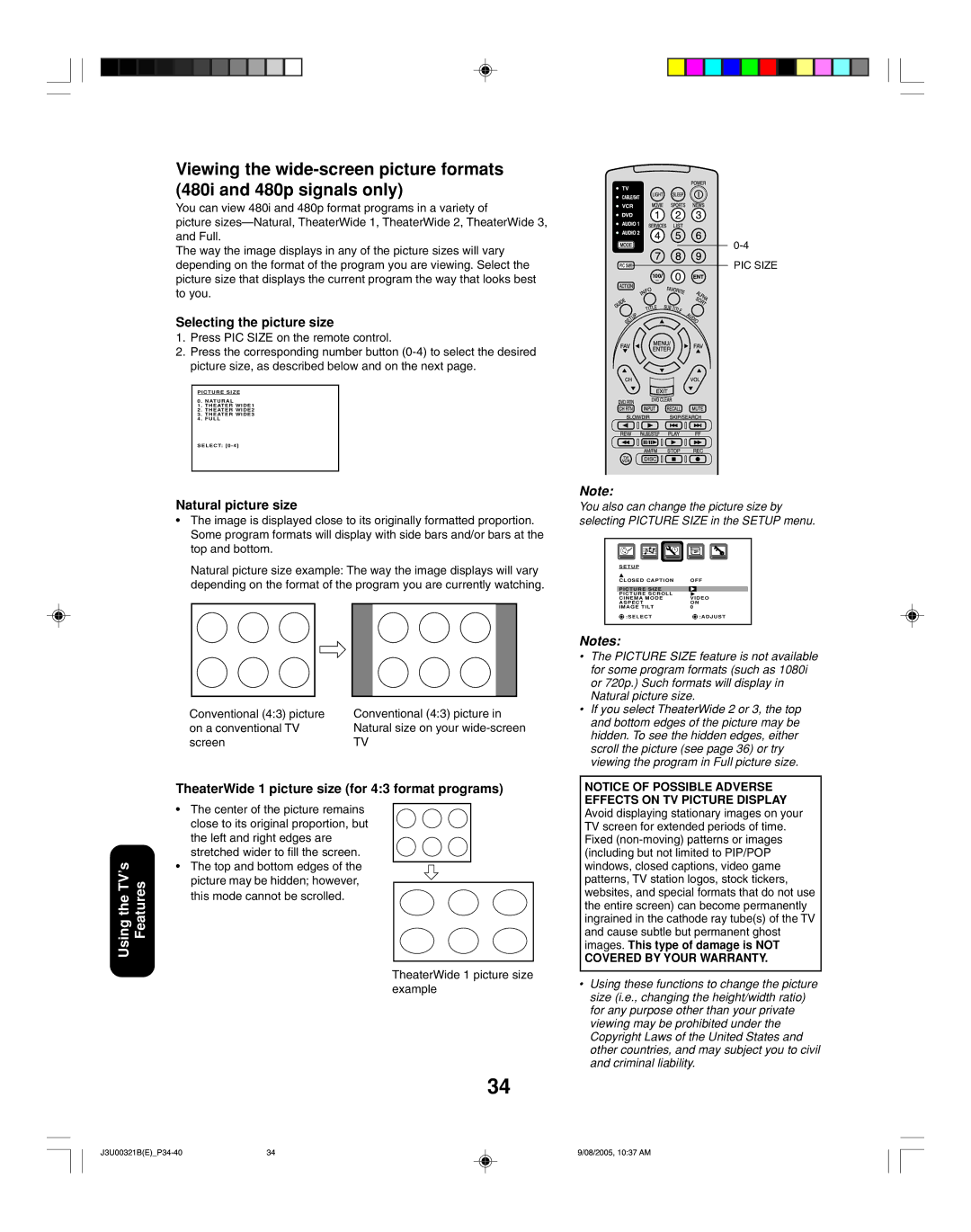Viewing the
You can view 480i and 480p format programs in a variety of
picture
The way the image displays in any of the picture sizes will vary depending on the format of the program you are viewing. Select the picture size that displays the current program the way that looks best to you.
Selecting the picture size
1.Press PIC SIZE on the remote control.
2.Press the corresponding number button
PICTURE SIZE
0 . NATURAL
1 . THEATER WIDE1
2 . THEATER WIDE2
3 . THEATER WIDE3
4 . FULL
SELECT: [0 - 4]
PIC SIZE
Natural picture size
•The image is displayed close to its originally formatted proportion. Some program formats will display with side bars and/or bars at the top and bottom.
Natural picture size example: The way the image displays will vary depending on the format of the program you are currently watching.
Conventional (4:3) picture | Conventional (4:3) picture in |
on a conventional TV | Natural size on your |
screen | TV |
TheaterWide 1 picture size (for 4:3 format programs)
|
| • The center of the picture remains | |
|
| close to its original proportion, but | |
|
| the left and right edges are | |
|
| stretched wider to fill the screen. | |
theUsingTV’s |
| • The top and bottom edges of the | |
Features | picture may be hidden; however, | ||
this mode cannot be scrolled. | |||
|
|
TheaterWide 1 picture size example
34
Note:
You also can change the picture size by selecting PICTURE SIZE in the SETUP menu.
SETUP |
|
CLOSED CAPTION | OFF |
PICTURE SIZE |
|
PICTURE SCROLL | VIDEO |
CINEMA MODE | |
ASPECT | ON |
IMAGE TILT | 0 |
:SELECT | :ADJUST |
Notes:
•The PICTURE SIZE feature is not available for some program formats (such as 1080i or 720p.) Such formats will display in Natural picture size.
•If you select TheaterWide 2 or 3, the top and bottom edges of the picture may be hidden. To see the hidden edges, either scroll the picture (see page 36) or try viewing the program in Full picture size.
NOTICE OF POSSIBLE ADVERSE EFFECTS ON TV PICTURE DISPLAY Avoid displaying stationary images on your TV screen for extended periods of time. Fixed
COVERED BY YOUR WARRANTY.
•Using these functions to change the picture size (i.e., changing the height/width ratio) for any purpose other than your private viewing may be prohibited under the Copyright Laws of the United States and other countries, and may subject you to civil and criminal liability.
34 | 9/08/2005, 10:37 AM |