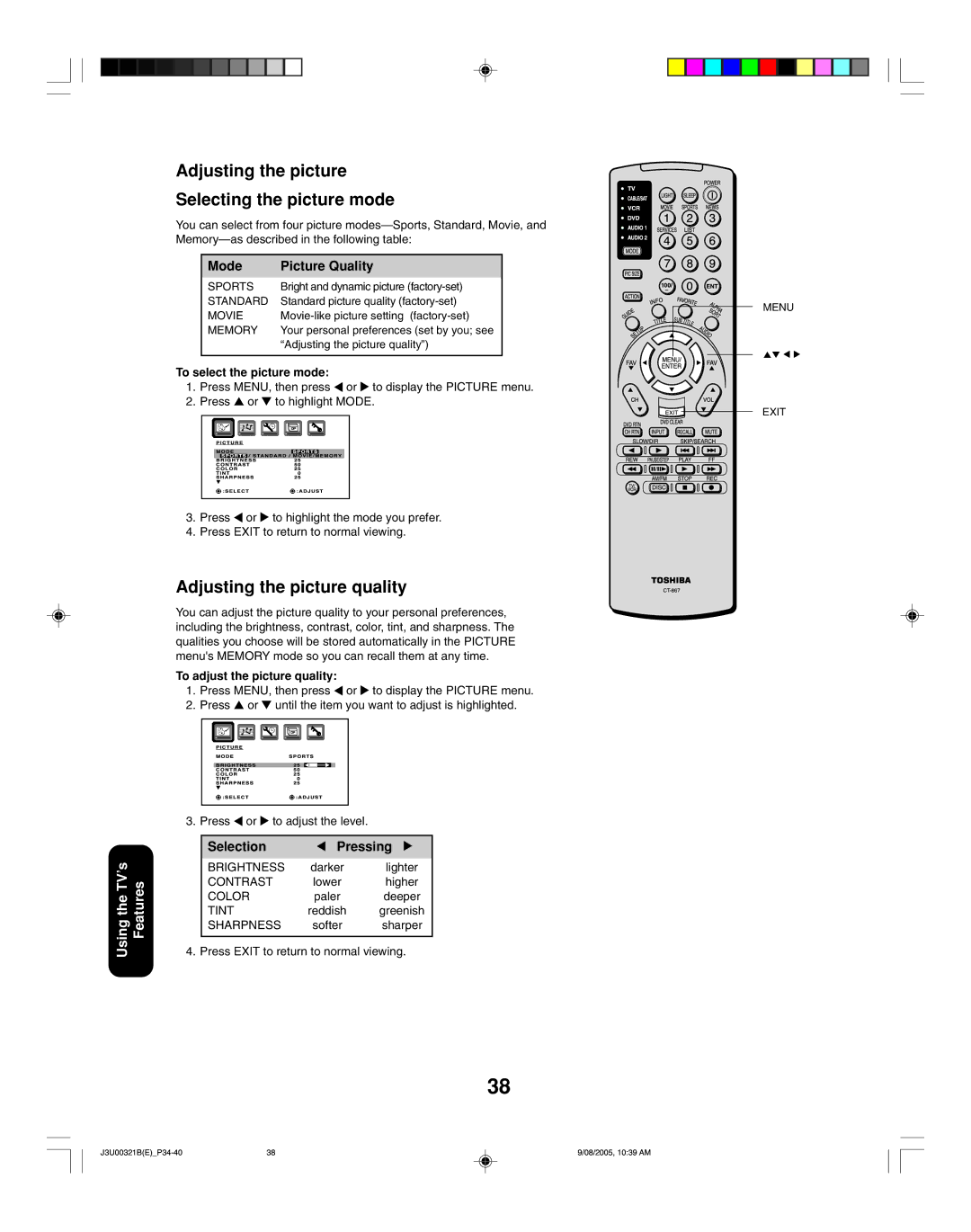Adjusting the picture
Selecting the picture mode
You can select from four picture
Mode | Picture Quality |
|
|
SPORTS | Bright and dynamic picture |
STANDARD | Standard picture quality |
MOVIE | |
MEMORY | Your personal preferences (set by you; see |
| “Adjusting the picture quality”) |
|
|
To select the picture mode:
1. Press MENU, then press ![]() or
or ![]() to display the PICTURE menu.
to display the PICTURE menu.
2. Press ▲ or ▼ to highlight MODE.
PICMODEBRIGCTISHARPNESSOSPORNTNTALOTURHTTSENESST/STANDARD/MOSPORTS5025VIE/MEMORY
:SELECT :ADJUST
3.Press ![]() or
or ![]() to highlight the mode you prefer.
to highlight the mode you prefer.
4.Press EXIT to return to normal viewing.
Adjusting the picture quality
You can adjust the picture quality to your personal preferences, including the brightness, contrast, color, tint, and sharpness. The qualities you choose will be stored automatically in the PICTURE menu's MEMORY mode so you can recall them at any time.
To adjust the picture quality:
1. | Press MENU, then press or to display the PICTURE menu. | |
2. | PressPICTUR▲Eor ▼ until the item you want to adjust is highlighted. | |
| MODENTAST | SPORTS |
| BRIGCOLOHTNESS | 50 |
| TINT | |
| SHARPNESS | 25 |
| :SELECT | :ADJUST |
3. Press ![]() or
or ![]() to adjust the level.
to adjust the level.
|
| Selection | Pressing | |
UsingtheTV’s Features |
|
|
|
|
| BRIGHTNESS | darker | lighter | |
4. | CONTRAST | lower | higher | |
Press EXIT to return to normal viewing. | ||||
|
| COLOR | paler | deeper |
|
| TINT | reddish | greenish |
|
| SHARPNESS | softer | sharper |
38
MENU
EXIT
38 | 9/08/2005, 10:39 AM |