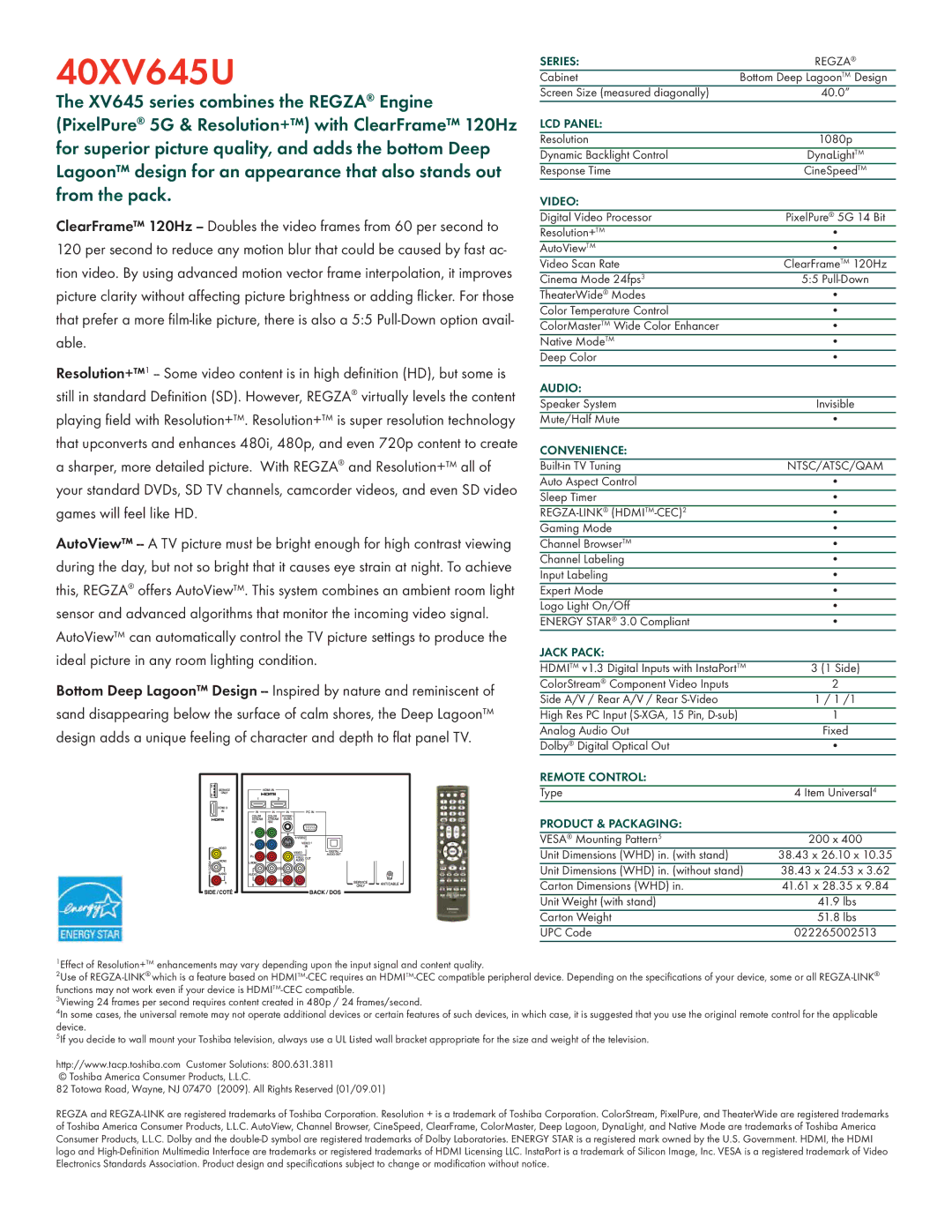40XV645U
The XV645 series combines the REGZA® Engine (PixelPure® 5G & Resolution+™) with ClearFrame™ 120Hz for superior picture quality, and adds the bottom Deep Lagoon™ design for an appearance that also stands out from the pack.
ClearFrame™ 120Hz
SERIES: | REGZA® |
Cabinet | Bottom Deep LagoonTM Design |
Screen Size (measured diagonally) | 40.0” |
LCD PANEL: |
|
Resolution | 1080p |
Dynamic Backlight Control | DynaLightTM |
Response Time | CineSpeedTM |
VIDEO: |
|
Digital Video Processor | PixelPure® 5G 14 Bit |
Resolution+TM | • |
AutoViewTM | • |
Video Scan Rate | ClearFrameTM 120Hz |
Cinema Mode 24fps3 | 5:5 |
TheaterWide® Modes | • |
Color Temperature Control | • |
ColorMasterTM Wide Color Enhancer | • |
Native ModeTM | • |
Deep Color | • |
Resolution+™1
AutoView™
AutoView™ can automatically control the TV picture settings to produce the ideal picture in any room lighting condition.
Bottom Deep Lagoon™ Design
AUDIO:
Speaker System | Invisible |
Mute/Half Mute | • |
CONVENIENCE: |
|
NTSC/ATSC/QAM | |
Auto Aspect Control | • |
Sleep Timer | • |
| • |
Gaming Mode | • |
Channel BrowserTM | • |
Channel Labeling | • |
Input Labeling | • |
Expert Mode | • |
Logo Light On/Off | • |
ENERGY STAR® 3.0 Compliant | • |
JACK PACK: |
|
HDMITM v1.3 Digital Inputs with InstaPortTM | 3 (1 Side) |
ColorStream® Component Video Inputs | 2 |
Side A/V / Rear A/V / Rear | 1 / 1 /1 |
High Res PC Input | 1 |
Analog Audio Out | Fixed |
Dolby® Digital Optical Out | • |
REMOTE CONTROL: |
|
Type | 4 Item Universal4 |
PRODUCT & PACKAGING: |
|
VESA® Mounting Pattern5 | 200 x 400 |
Unit Dimensions (WHD) in. (with stand) | 38.43 x 26.10 x 10.35 |
Unit Dimensions (WHD) in. (without stand) | 38.43 x 24.53 x 3.62 |
Carton Dimensions (WHD) in. | 41.61 x 28.35 x 9.84 |
Unit Weight (with stand) | 41.9 lbs |
Carton Weight | 51.8 lbs |
UPC Code | 022265002513 |
1Effect of Resolution+TM enhancements may vary depending upon the input signal and content quality.
2Use of
3Viewing 24 frames per second requires content created in 480p / 24 frames/second.
4In some cases, the universal remote may not operate additional devices or certain features of such devices, in which case, it is suggested that you use the original remote control for the applicable device.
5If you decide to wall mount your Toshiba television, always use a UL Listed wall bracket appropriate for the size and weight of the television.
http://www.tacp.toshiba.com Customer Solutions: 800.631.3811 © Toshiba America Consumer Products, L.L.C.
82 Totowa Road, Wayne, NJ 07470 (2009). All Rights Reserved (01/09.01)
REGZA and