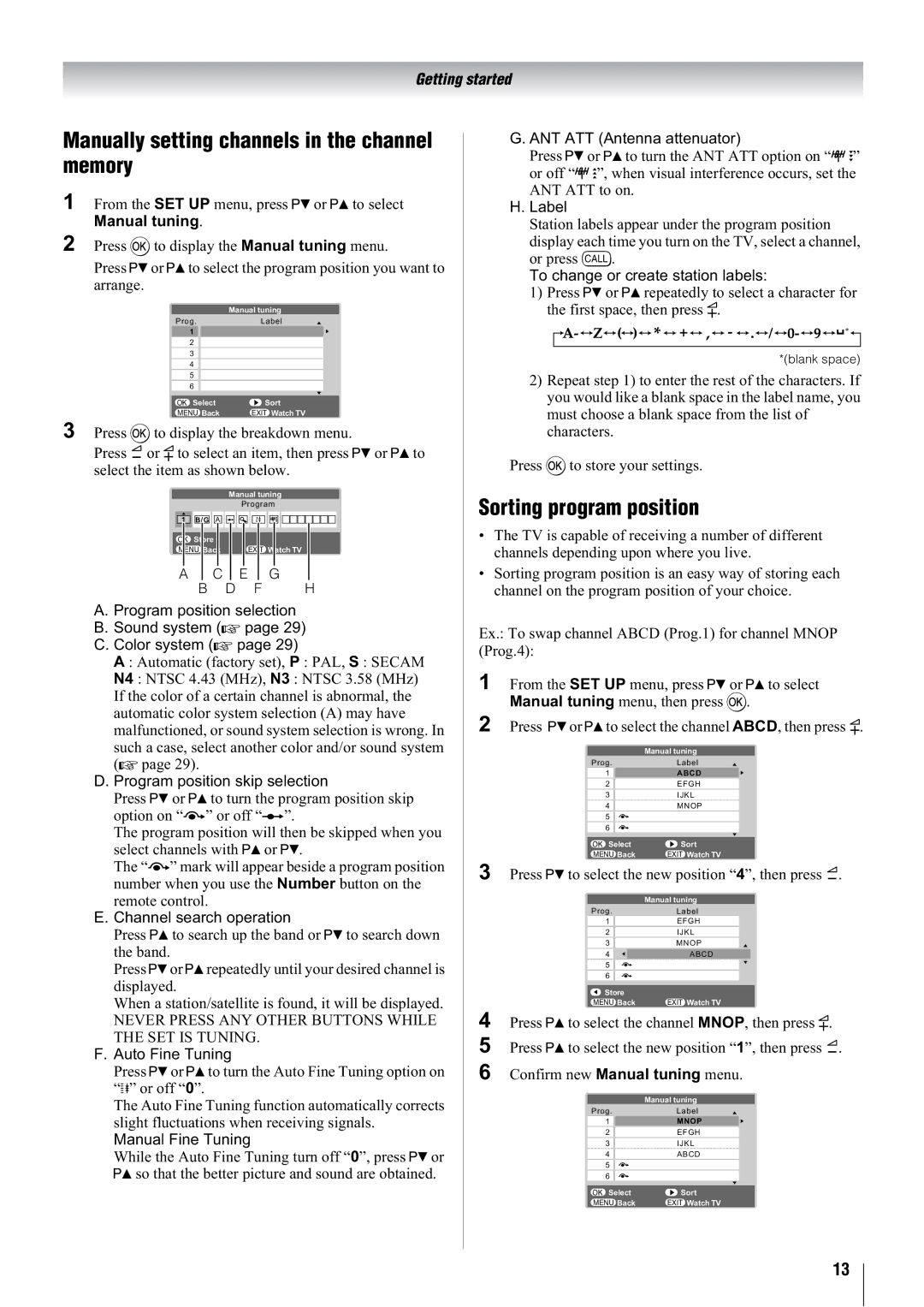42WL68A, 42WL68T, 42WL68E specifications
The Toshiba 42WL68 series comprises three notable models: the 42WL68E, 42WL68T, and 42WL68A. These models have garnered attention for their impressive array of features and technologies, designed to deliver an outstanding viewing experience.One of the key characteristics of the Toshiba 42WL68 series is its 42-inch LCD panel, which provides vibrant colors and ample screen real estate, making it ideal for home entertainment setups. With a native resolution of 1920x1080 pixels, these models support full HD content, ensuring sharp and clear images whether viewing movies, playing video games, or watching television shows. The Dynamic Contrast Ratio enhances picture quality by adjusting the light output in dark and bright scenes, resulting in richer blacks and brighter whites.
The 42WL68 series utilizes advanced LCD technology, including a wide viewing angle that allows viewers to enjoy consistent picture quality from various positions in the room. This is particularly beneficial for larger spaces where audience members may be seated at different angles. Additionally, Toshiba's proprietary picture enhancement technologies further optimize image quality, minimizing blur and ensuring that fast-moving action scenes remain clear and vibrant.
Connectivity options are another highlight of the Toshiba 42WL68E, 42WL68T, and 42WL68A models. They come equipped with multiple HDMI ports, allowing users to connect various devices such as Blu-ray players, gaming consoles, and streaming devices. An integrated USB port provides the convenience of multimedia playback directly from USB drives, enabling users to easily access photos, videos, and music.
Moreover, these Toshiba models feature a built-in digital tuner, which is essential for receiving over-the-air television broadcasts without the need for an additional set-top box. This is particularly advantageous for cord-cutters looking to simplify their entertainment setups.
Sound quality is also a priority within the Toshiba 42WL68 series, offering an integrated sound system that delivers clear audio to complement the stunning visuals. While external speakers may enhance the experience even further, the built-in audio capabilities are suitable for casual viewing.
Overall, the Toshiba 42WL68E, 42WL68T, and 42WL68A models stand out for their combination of stunning visuals, robust connectivity options, and reliable performance, making them a solid choice for anyone seeking a mid-sized LCD television for home use. With these models, Toshiba continues to uphold its reputation for quality and innovation in the competitive television market.