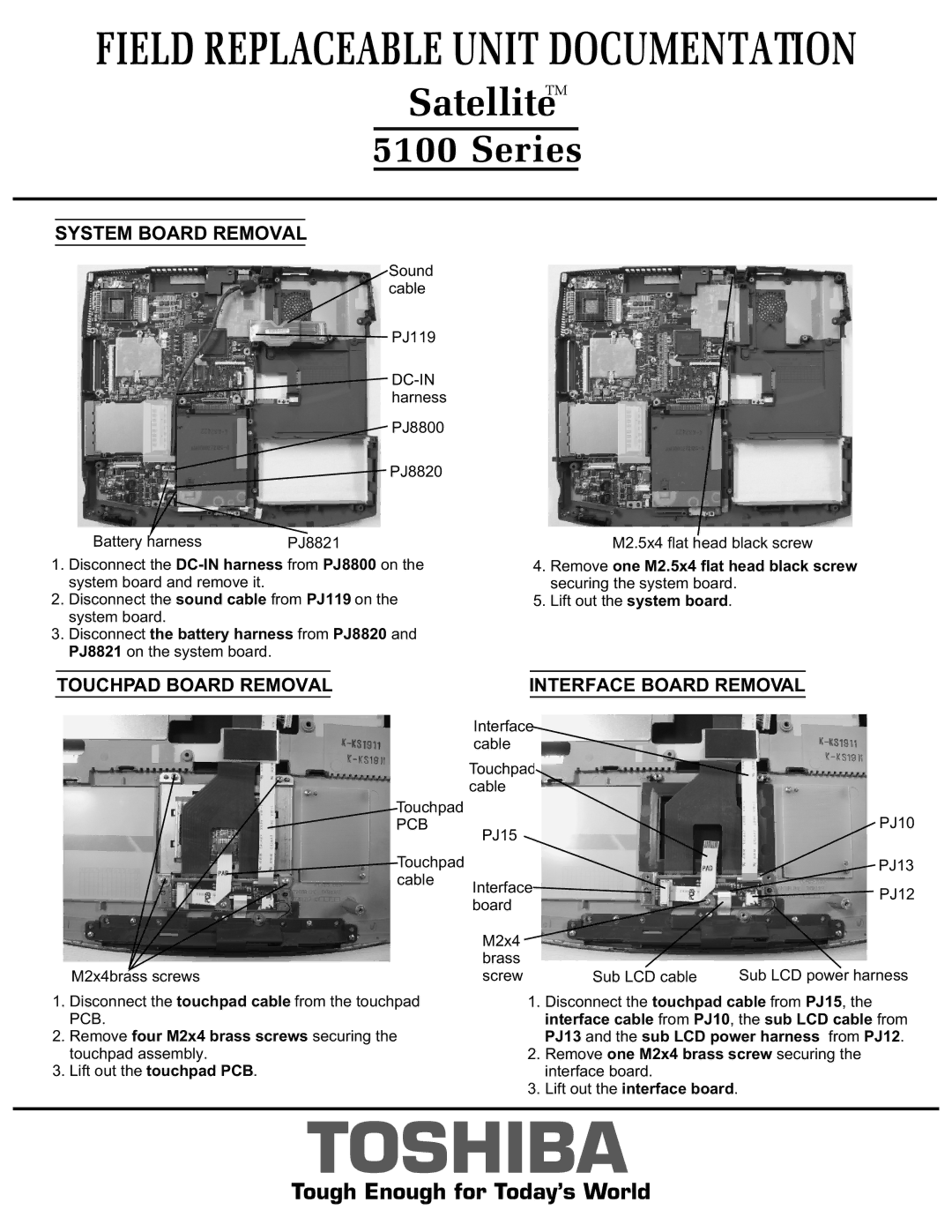5100 specifications
The Toshiba 5100 is a significant model in the realm of laptops, particularly noted for its robust performance and versatile features that cater to both personal and professional users. This laptop series, launched in a crucial period of technological advancement, encapsulates Toshiba's dedication to quality and innovation.One of the standout features of the Toshiba 5100 is its ergonomic design, which balances mobility and functionality. It typically comes with a compact casing that makes it easy to carry, ideal for professionals on the go or students navigating campus life. The laptop often boasts a durable build, ensuring it can withstand the rigors of daily use.
The display of the Toshiba 5100 is notable for its clarity and vibrant colors, facilitating a better visual experience whether for work-related tasks or multimedia consumption. The screen size is optimized for productivity, striking a balance between usability and portability.
Performance-wise, the Toshiba 5100 is equipped with powerful processors that provide exceptional speed and efficiency. Many variants come with Intel Core processors, giving users the ability to seamlessly multitask across applications. This is complemented by ample RAM that ensures smooth operation, even when running demanding software.
In terms of storage, the Toshiba 5100 typically offers solid-state drives (SSDs) in some configurations, which significantly enhances data access speeds and overall responsiveness. This allows users to boot up quickly and load applications without delay.
Connectivity options on the Toshiba 5100 are robust, featuring multiple USB ports, HDMI outputs, and sometimes Ethernet jacks. This connectivity ensures users can easily connect to various peripherals and external displays, making it a versatile solution for office environments or home setups.
The laptop's battery life is another commendable feature, with models designed to last throughout a full workday on a single charge. This efficiency reduces the need for constant recharging, allowing users to focus on their tasks without interruption.
In summary, the Toshiba 5100 is a well-rounded laptop that blends performance, portability, and durability. Its range of features makes it suitable for diverse users, from business professionals to students. As technology continues to evolve, the Toshiba 5100 remains a respected choice for those seeking a reliable and efficient computing solution.