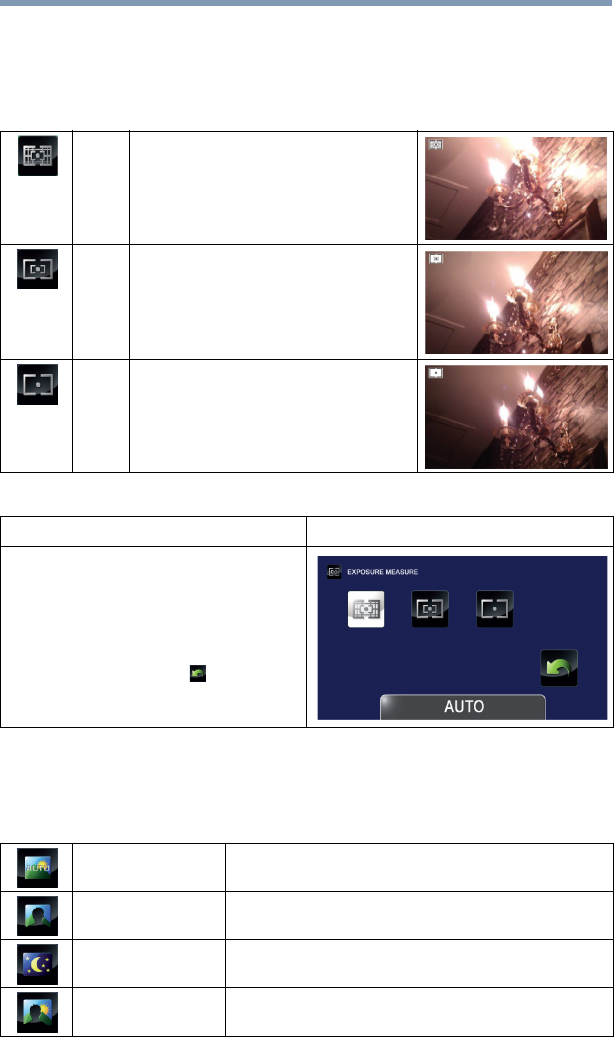
42 Record Mode
Menu options/operations
Exposure MeasureThe camcorder adjusts the exposure (amount of light the camcorder
receives from the scene) automatically. The Exposure settings
available are:
You can select a mode according to the scene and conditions. The
Scene settings available are:
Auto
The camcorder meters the light in an
average value for the overall scene and
adjusts the exposure automatically. This
setting is suitable for normal conditions.
Center
The camcorder still meters the light in an
average value for the entire scene, but
gives greater weight to the center. This
way, the center of the image appears more
clear, while the surrounding may appear
darker.
Spot
The camcorder only meters the light in the
middle spot of the scene. This setting is
typically used, for example, in capturing
the light of a candle.
Operation Screen
1In the Effects menu, touch the
Exposure Measure icon twice.
2Touch to select the desired option.
3Touch again to validate the new
setting.
4Touch the Return/Exit ( ) icon twice,
or hold it down to exit.
Auto Automatically adjusts to current conditions.
Skin Adjusts skin tones to appear more natural.
Night Use in low light conditions or at night.
Backlight Use when the subject is brightly lit from behind.