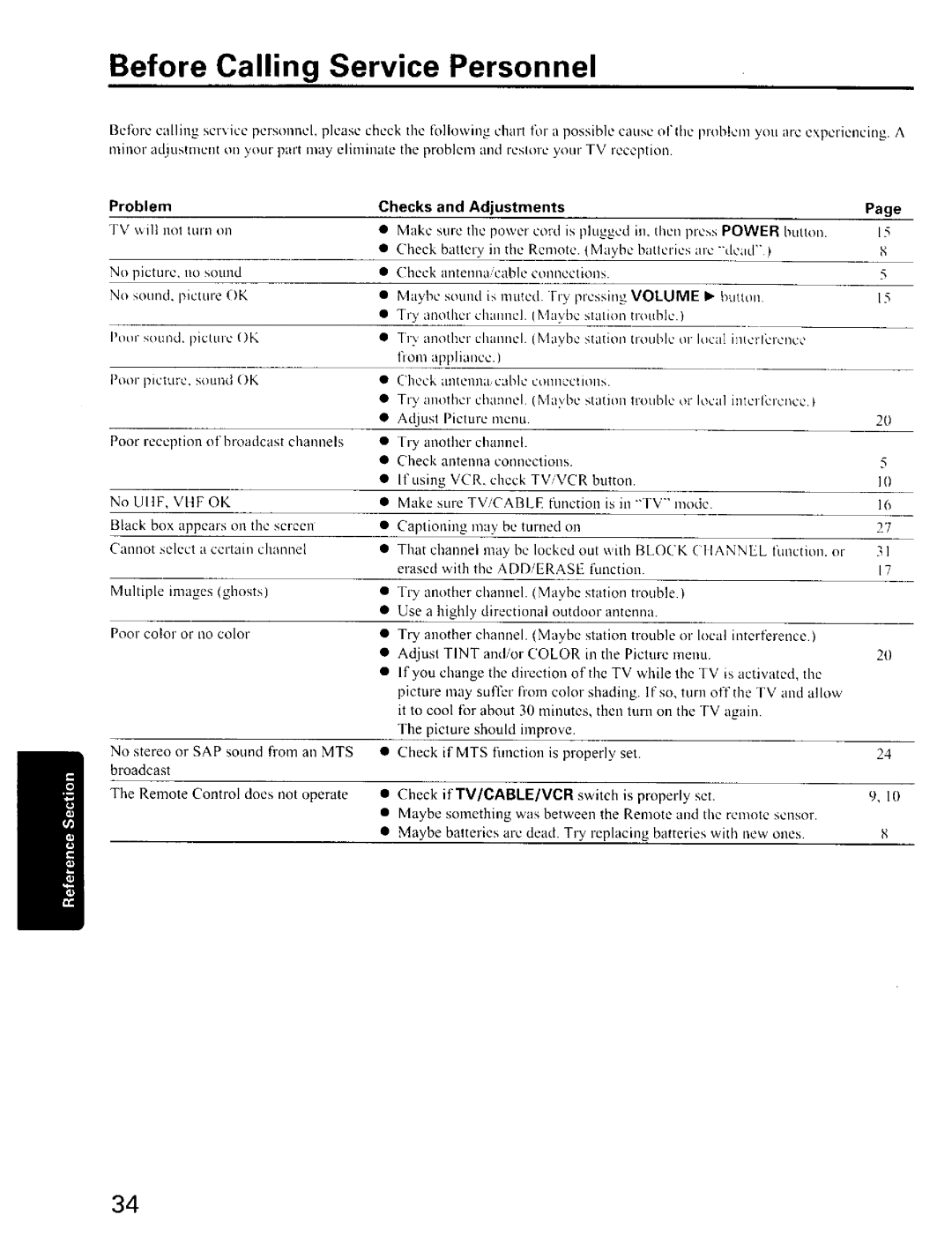CZ32T31, CZ 36T31 specifications
The Toshiba CZ 36T31 and CZ32T31 are two notable models in Toshiba's line of CRT televisions, popular in the early 2000s. These televisions are recognized for their superior picture quality, vibrant color reproduction, and reliable performance, making them a preferred choice for home entertainment.One of the main features of the Toshiba CZ 36T31 is its high-resolution display, offering a stunning viewing experience with clear and crisp images. The 36-inch screen provides ample real estate for watching movies, sports, or playing video games. Similarly, the CZ32T31, with its 32-inch display, is perfect for smaller living spaces while still delivering impressive image quality.
These CRT models boast advanced technologies that enhance the viewing experience. The PictureMaster technology in the CZ series optimizes the picture by reducing noise and providing better contrast. This ensures viewers enjoy deep blacks and bright whites, enhancing the overall visual experience. The color palette is managed with precision, making colors more lifelike and engaging.
Additionally, the CZ series incorporates a Dynamic Picture Management system. This feature automatically adjusts brightness and contrast based on the content being displayed. It guarantees that darker scenes retain their depth without losing detail, while bright scenes remain vibrant. This results in an immersive viewing experience, regardless of the type of content.
In terms of connectivity, both the CZ 36T31 and CZ32T31 offer multiple input options. This includes composite and S-Video inputs, enabling users to connect a variety of devices such as video game consoles, satellite receivers, or DVD players with ease. The inclusion of a coaxial input ensures compatibility with cable television signals, making these models versatile for different viewing preferences.
Another notable characteristic is the ergonomic design of both models. They come with a sturdy base for stability and an aesthetically pleasing look that can blend seamlessly into various home décor styles. The audio performance on these units is also commendable, featuring integrated speakers that deliver clear dialogue and good overall sound quality.
In conclusion, the Toshiba CZ 36T31 and CZ32T31 are exemplary CRT televisions that showcase the brand's commitment to quality and innovation. With their impressive display, advanced picture management technology, and versatile connectivity options, these models remain a testament to the enduring legacy of CRT technology in the home entertainment market.