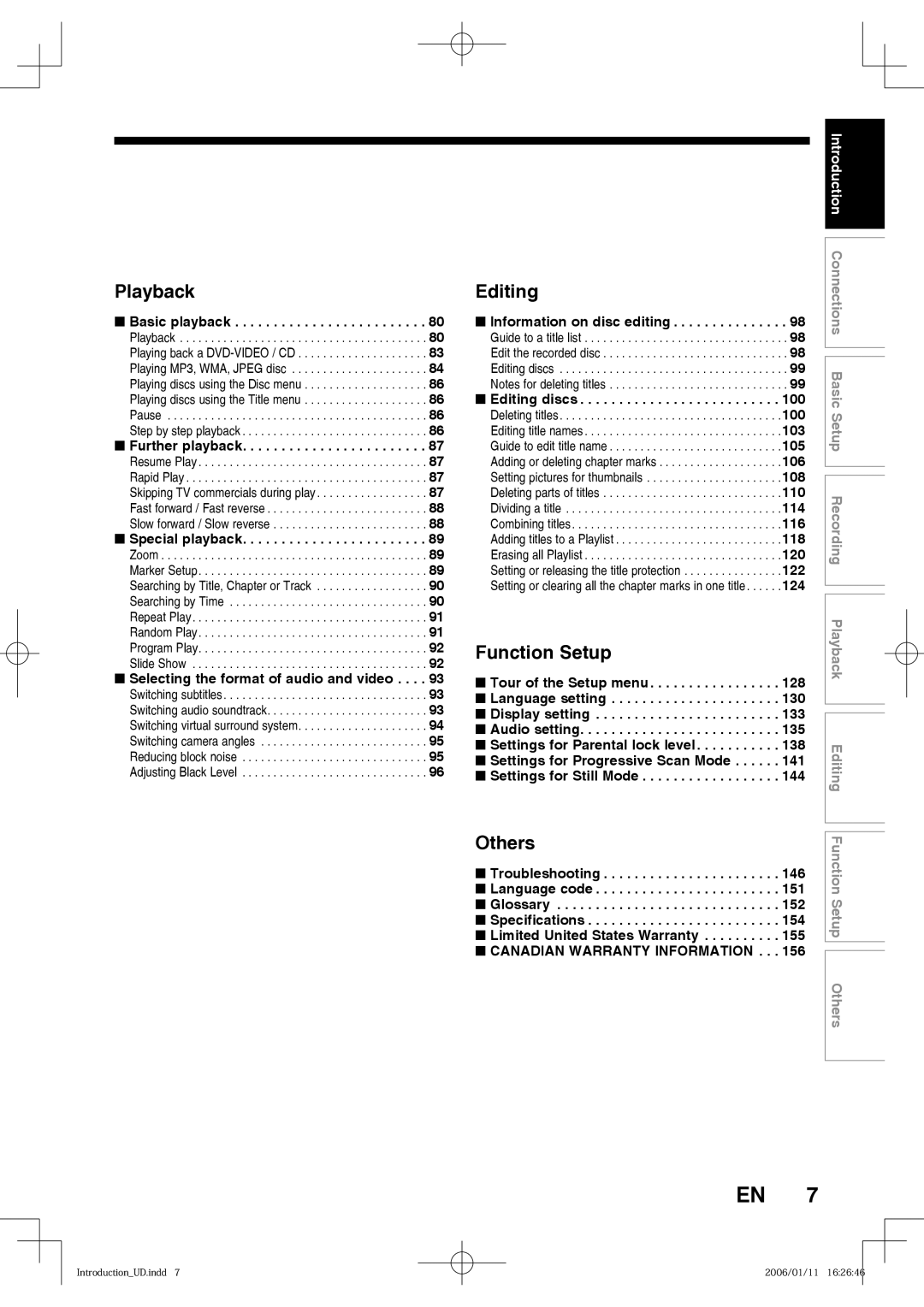D-RW2SU, D-RW2SC specifications
The Toshiba D-RW2SC and D-RW2SU are versatile and reliable digital video recorders designed to meet the growing demands of home entertainment systems and recording needs. These models stand out for their robust feature set, high-quality recording capabilities, and user-friendly design, making them ideal choices for consumers looking to enjoy their favorite shows and movies without interruption.One of the primary features of the D-RW2SC and D-RW2SU is their ability to record and play back high-definition video. Equipped with advanced technology, these recorders support various video formats, including DVD-RW, DVD-R, and DVD-RAM, ensuring compatibility with a wide range of media. This flexibility allows users to choose the best option for their recording needs, whether it be for archiving personal content or creating custom compilations of their favorite shows.
Another highlight of these models is their built-in digital tuner, which enables users to access over-the-air television broadcasts with ease. This feature eliminates the need for a separate set-top box, simplifying the recording process and saving space in your entertainment setup. Moreover, the digital tuner supports digital cable, allowing users to record premium channels and viewed content effortlessly.
In terms of performance, the D-RW2SC and D-RW2SU boast impressive recording speeds, making it easy to capture content in real-time or program recordings in advance. With user-friendly scheduling options, viewers can easily set the recorder to capture their favorite shows, ensuring they never miss a moment. The models also offer various recording modes, enabling high-quality image capture or extended recording options, thus providing users with the flexibility to choose based on their preferences.
User experience is further enhanced by the intuitive interface and remote control, allowing for seamless navigation through menus and settings. The advanced features are complemented by reliable built-in storage options, providing ample space for recording various programming and multimedia content.
Moreover, the Toshiba D-RW2SC and D-RW2SU integrate seamlessly into existing home theater setups, with multiple input/output options including HDMI, composite, and S-Video connections. This connectivity ensures that users can easily link the recorders to other devices, such as televisions, gaming consoles, or external hard drives, enhancing the overall entertainment experience.
Overall, the Toshiba D-RW2SC and D-RW2SU present outstanding features and technologies that cater to modern recording needs, making them indispensable tools for any home entertainment enthusiast. Their combination of high-quality video recording, user-friendly interface, and robust connectivity options ensures a comprehensive solution for capturing and enjoying digital content.