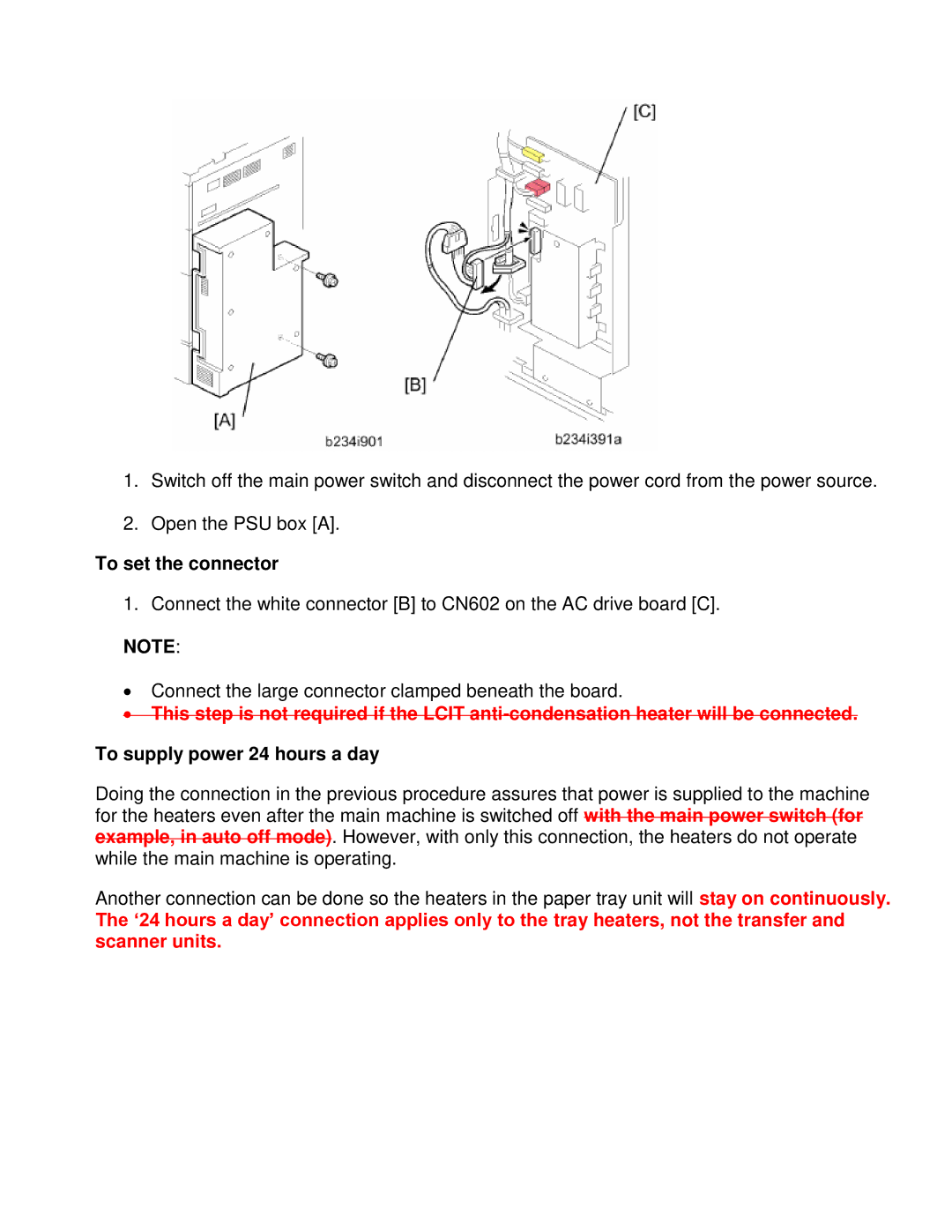E-STUDIO1355 specifications
The Toshiba E-STUDIO1355 is a multifunctional monochrome copier designed for businesses that demand high productivity, top-notch quality, and reliable performance. This device stands out in its class due to its impressive combination of advanced technologies and features tailored to meet the needs of various work environments.One of the key features of the E-STUDIO1355 is its high-speed printing capability, which allows it to produce up to 135 pages per minute. This speed makes it ideal for medium to large offices that require fast document output without compromising on quality. The printer also supports a variety of paper sizes and types, ranging from A6 to A3 and up to 300 g/m² in weight, ensuring versatility for different printing tasks.
In terms of technology, the E-STUDIO1355 incorporates Toshiba’s innovative e-BRIDGE technology, which enhances the overall functionality and connectivity of the device. With this technology, users can easily connect to various devices such as computers, smartphones, and tablets via USB, Ethernet, or wireless connections. The printer also supports mobile printing through popular platforms like Apple AirPrint and Google Cloud Print, offering added convenience for users on the go.
Another notable characteristic of the E-STUDIO1355 is its robust security features, which are essential for protecting sensitive business information. Advanced encryption, secure printing, and user authentication ensure that documents are safeguarded against unauthorized access. The device also complies with various industry security standards, making it a reliable choice for businesses that prioritize data protection.
The E-STUDIO1355 is designed with user-friendliness in mind. Its large, intuitive touchscreen interface makes navigating through functions and settings easy, allowing users to perform tasks efficiently without requiring extensive training. Additionally, the printer offers automated document feeders, duplex printing, and finishing options such as stapling and hole punching, streamlining workflows and enhancing productivity.
Energy efficiency is another hallmark of the Toshiba E-STUDIO1355, which features low power consumption in both standby and operation modes. This not only helps to reduce environmental impact but also lowers operational costs, making it an economically viable choice for businesses.
In conclusion, the Toshiba E-STUDIO1355 provides a comprehensive solution for organizations seeking a reliable, high-speed monochrome printing system. With its advanced features, user-friendly interface, robust security measures, and energy efficiency, it successfully meets the demanding needs of today’s workplaces while ensuring excellent performance and productivity.