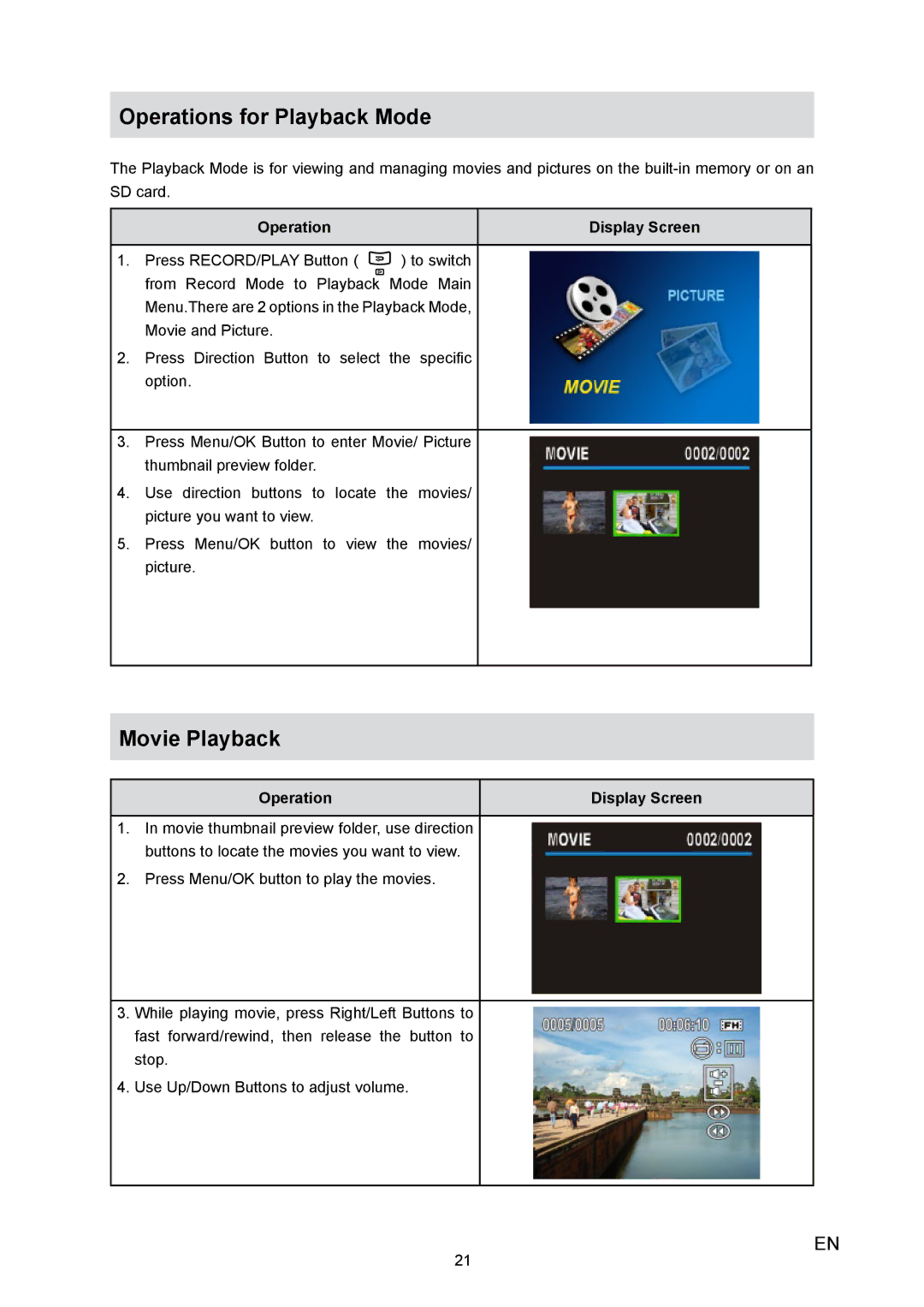Operations for Playback Mode
The Playback Mode is for viewing and managing movies and pictures on the
Operation | Display Screen |
1. Press RECORD/PLAY Button ( | ) to switch |
from Record Mode to Playback Mode Main | |
Menu.There are 2 options in the Playback Mode, | |
Movie and Picture. |
|
2.Press Direction Button to select the specific option.
3.Press Menu/OK Button to enter Movie/ Picture thumbnail preview folder.
4.Use direction buttons to locate the movies/ picture you want to view.
5.Press Menu/OK button to view the movies/ picture.
Movie Playback
Operation | Display Screen |
1.In movie thumbnail preview folder, use direction buttons to locate the movies you want to view.
2.Press Menu/OK button to play the movies.
3.While playing movie, press Right/Left Buttons to fast forward/rewind, then release the button to stop.
4.Use Up/Down Buttons to adjust volume.
21
EN