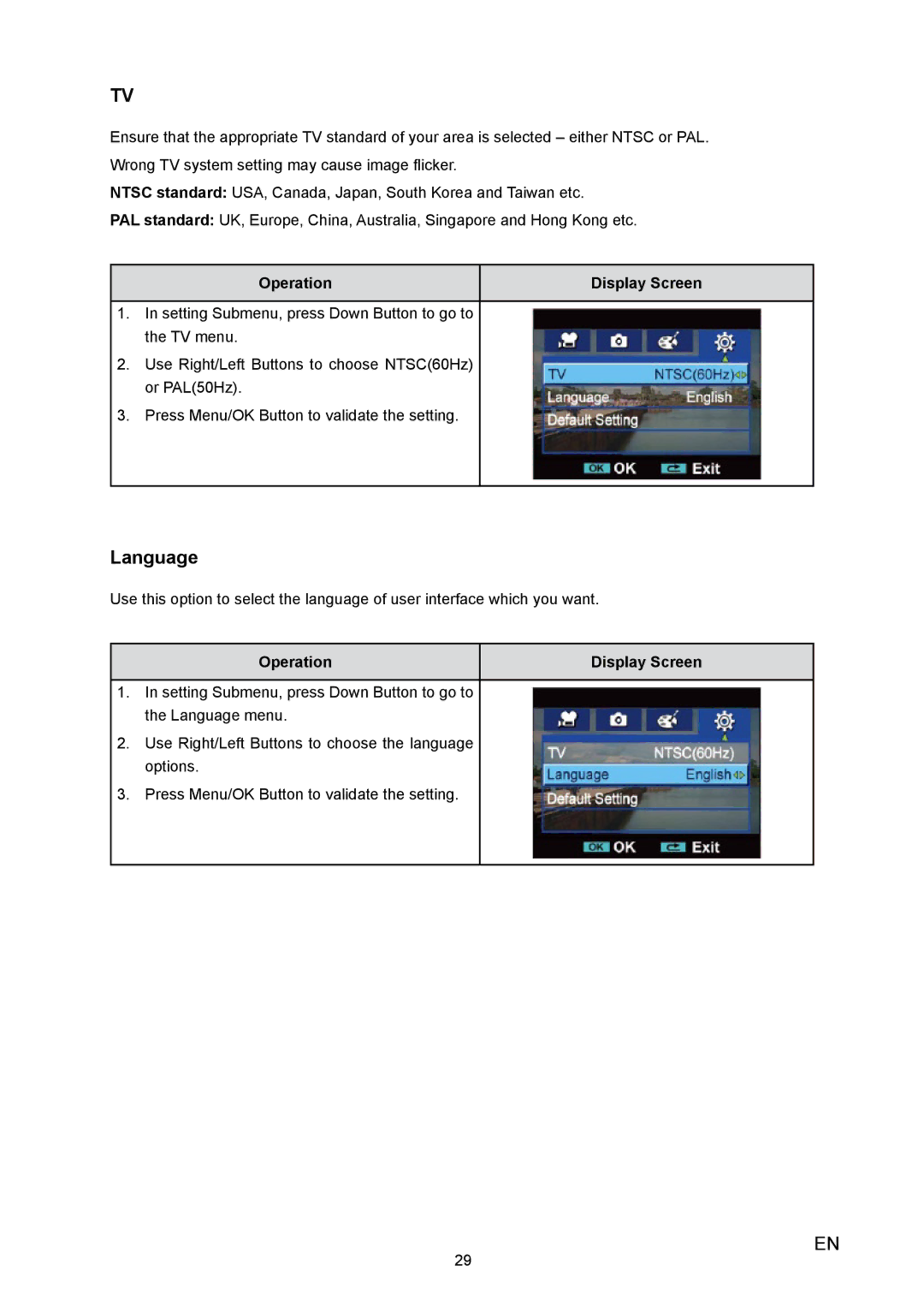TV
Ensure that the appropriate TV standard of your area is selected – either NTSC or PAL. Wrong TV system setting may cause image flicker.
NTSC standard: USA, Canada, Japan, South Korea and Taiwan etc.
PAL standard: UK, Europe, China, Australia, Singapore and Hong Kong etc.
Operation | Display Screen |
1.In setting Submenu, press Down Button to go to the TV menu.
2.Use Right/Left Buttons to choose NTSC(60Hz) or PAL(50Hz).
3.Press Menu/OK Button to validate the setting.
Language
Use this option to select the language of user interface which you want.
Operation | Display Screen |
1.In setting Submenu, press Down Button to go to the Language menu.
2.Use Right/Left Buttons to choose the language options.
3.Press Menu/OK Button to validate the setting.
29
EN