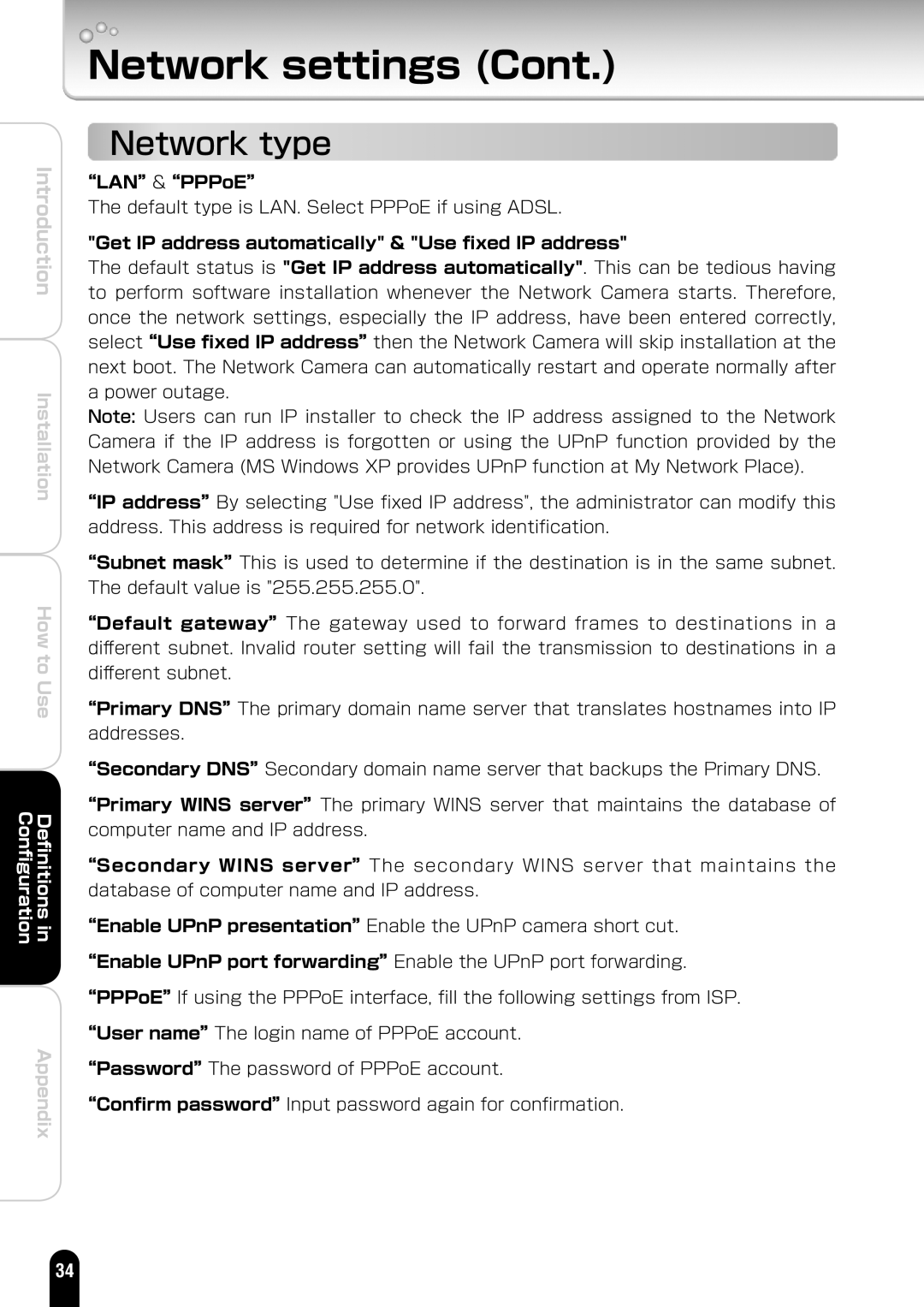IK-WD01A specifications
The Toshiba IK-WD01A is a notable addition to the world of high-performance network cameras, designed to meet the needs of demanding surveillance environments. This versatile camera provides an excellent balance of advanced technology, user-friendly features, and robust performance capabilities, making it an ideal choice for various applications, including businesses, retail spaces, and public areas.One of the standout features of the IK-WD01A is its impressive image quality. With a resolution of 1.3 megapixels, the camera ensures that critical details are captured with clarity and precision. The camera utilizes progressive scan technology, which allows for smooth and artifact-free images, essential for monitoring fast-moving subjects. Additionally, with its ability to deliver high-quality video at various frame rates, users can tailor the settings to their specific surveillance requirements.
The Toshiba IK-WD01A camera is also equipped with infrared (IR) LEDs, enabling excellent night vision capabilities. The built-in IR illumination allows the camera to capture clear images even in complete darkness, providing round-the-clock surveillance. This feature is particularly beneficial for outdoor applications and areas with low ambient light.
Network connectivity is another significant characteristic of the IK-WD01A. This camera supports IP streaming, which provides flexibility in surveillance setup and allows for remote monitoring via a web browser or mobile device. Users can easily access live feeds and recorded footage, facilitating quick responses to incidents.
Security is paramount with the IK-WD01A, which boasts advanced encryption and user authentication features to safeguard sensitive video data from unauthorized access. This is crucial for businesses and organizations that need to comply with regulatory standards regarding data protection and privacy.
The design of the Toshiba IK-WD01A is compact and unobtrusive, allowing it to blend seamlessly into its surroundings. Its durable construction ensures reliability in diverse environments, and the camera can be mounted on walls or ceilings, making it adaptable to various surveillance needs.
In summary, the Toshiba IK-WD01A combines high-resolution imaging, exceptional low-light performance, robust security features, and flexible connectivity options. With these capabilities, it stands out as an effective solution for reliable surveillance in both indoor and outdoor settings, catering to a range of professional applications.