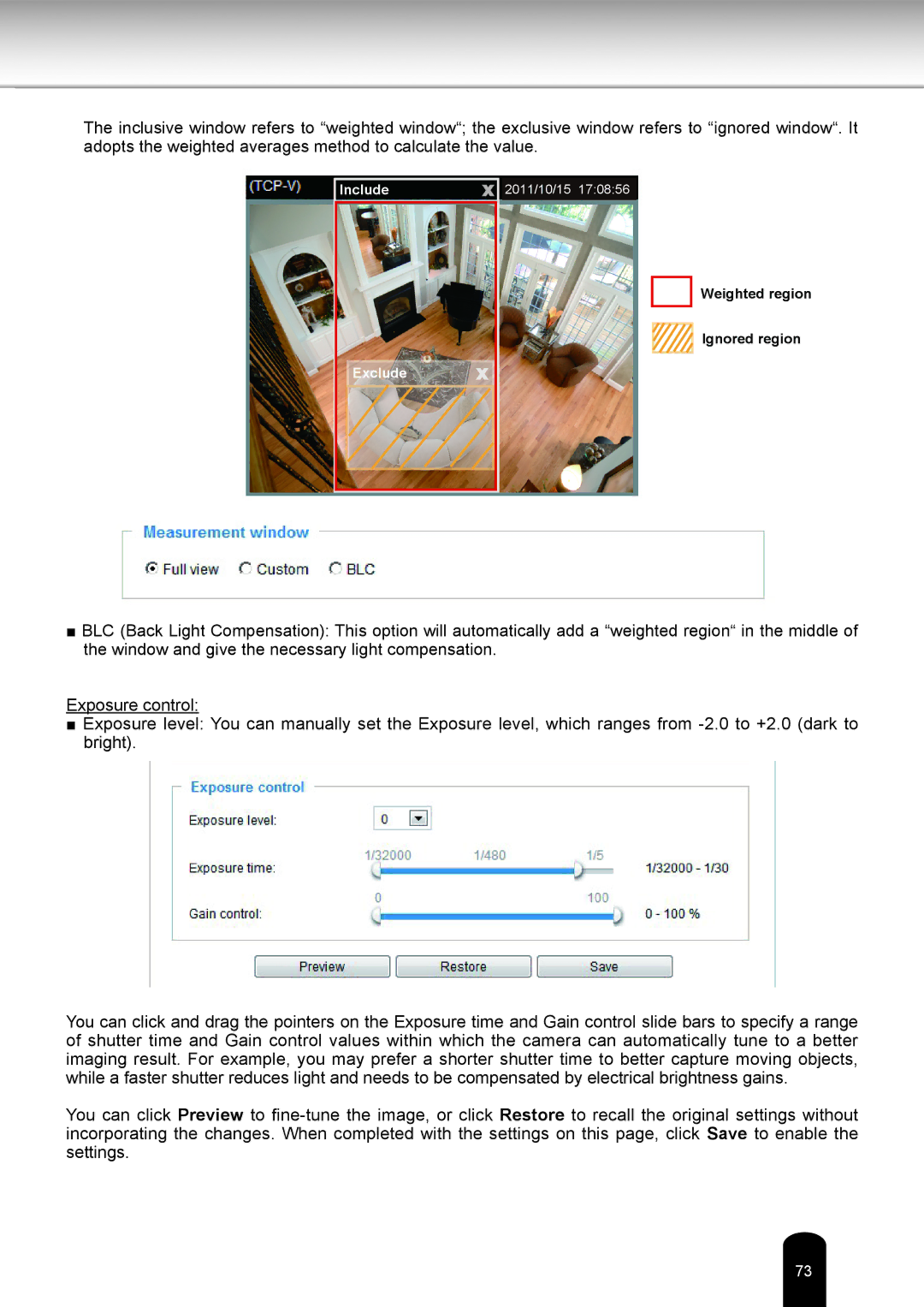IK-WD05A specifications
The Toshiba IK-WD05A is a high-performance network camera designed for versatile surveillance applications. Built for reliability and superior image quality, this camera is particularly suited for both indoor and outdoor monitoring environments.At the heart of the IK-WD05A is a 1.3 Megapixel CMOS sensor that captures high-definition video with resolution up to 1280x1024 pixels. This ensures crystal clear images even in varying lighting conditions, making it ideal for a range of security needs. The camera utilizes advanced image processing technology to enhance clarity and reduce noise, producing high-quality images at all times.
One of the standout features of the Toshiba IK-WD05A is its impressive low-light performance. With a minimum illumination of just 0.3 lux, the camera can capture usable images even in dimly lit environments. This capability is further enhanced by its built-in infrared (IR) LED illuminators, which enable night vision up to 30 meters, ensuring 24/7 surveillance regardless of lighting conditions.
The IK-WD05A supports a range of compression formats, including H.264 and MJPEG, which optimize bandwidth usage while maintaining high-quality video streams. This feature is particularly beneficial for users who need to remotely monitor live feeds without overwhelming their network with large data transfers.
Additionally, the Toshiba IK-WD05A offers exceptional flexibility with its pan, tilt, and zoom capabilities. Users can easily adjust the camera's field of view to focus on specific areas, making it an ideal choice for monitoring busy locations or wide-open spaces. The camera comes equipped with a motorized zoom lens, providing a powerful optical zoom that allows for detailed inspection of distant objects.
Integration is another strong suit of the IK-WD05A. The camera is compatible with various video management systems, allowing for seamless connectivity and remote access from multiple devices. This feature empowers users to manage their surveillance system effectively, with customizable settings and alerts directly from their smartphones or tablets.
Furthermore, the Toshiba IK-WD05A is designed with durability in mind. It is built to withstand harsh environmental conditions with an IP66 rating for weather resistance. This feature ensures that the camera remains operational even in extreme temperatures and adverse weather, making it suitable for outdoor installations.
In summary, the Toshiba IK-WD05A combines high-resolution video quality, outstanding low-light performance, and versatile installation options. Its advanced technologies and robust features make it a formidable choice for anyone seeking a reliable surveillance solution. Whether for residential, commercial, or industrial applications, the IK-WD05A delivers consistently high performance tailored to meet diverse surveillance needs.