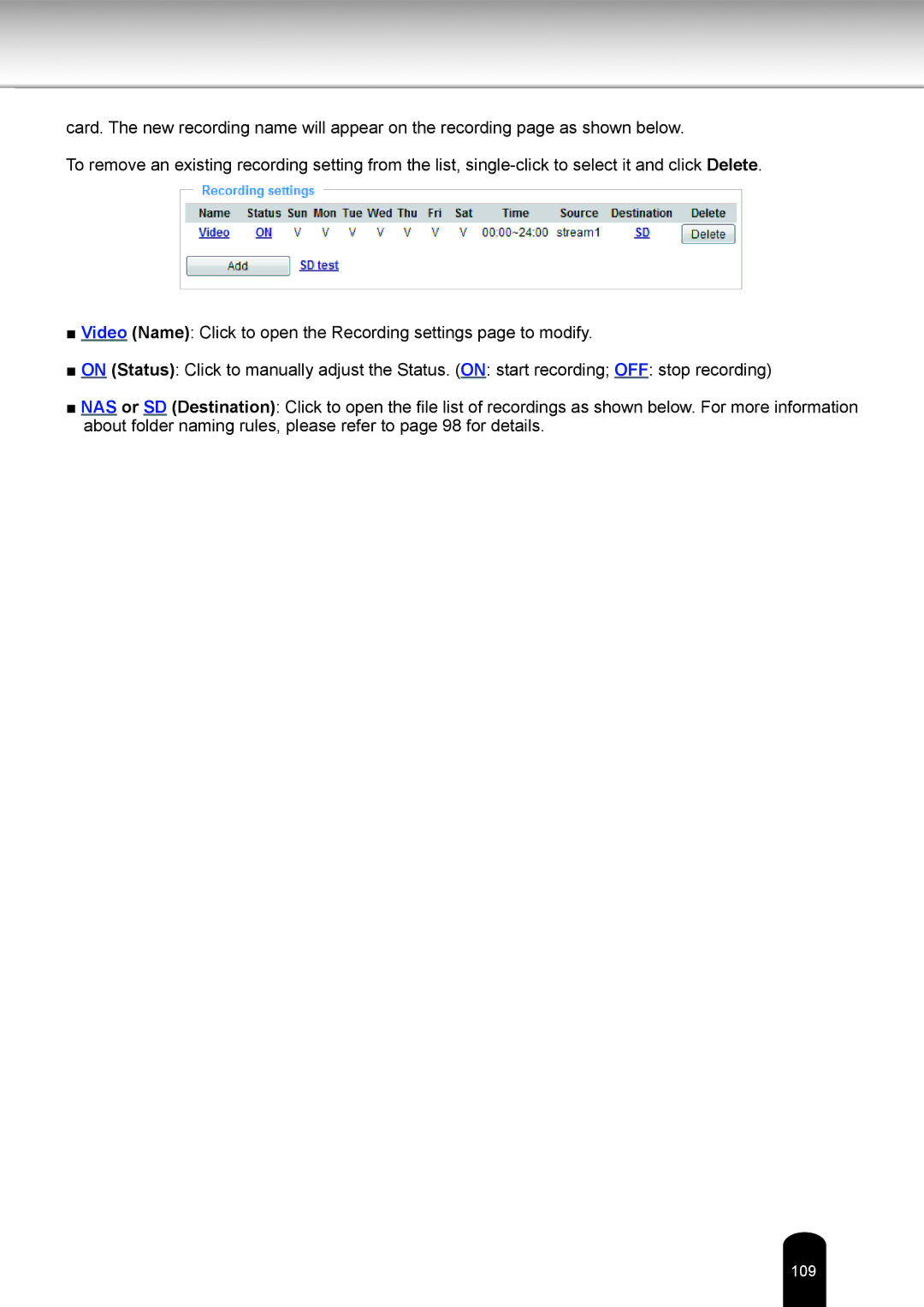card. The new recording name will appear on the recording page as shown below.
To remove an existing recording setting from the list,
■Video (Name): Click to open the Recording settings page to modify.
■ON (Status): Click to manually adjust the Status. (ON: start recording; OFF: stop recording)
■NAS or SD (Destination): Click to open the file list of recordings as shown below. For more information about folder naming rules, please refer to page 98 for details.