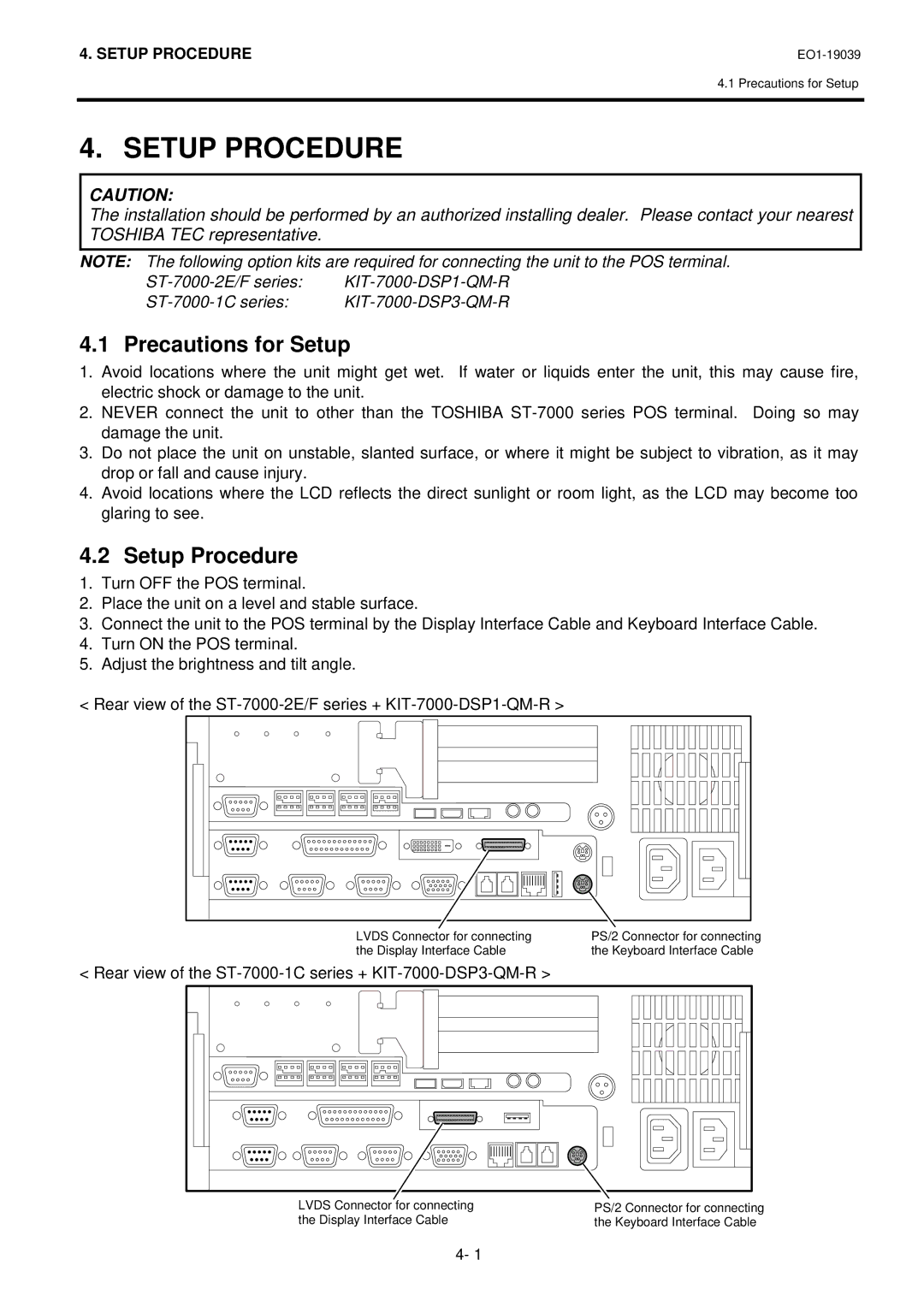LKBST-65-TF12 SERIES specifications
The Toshiba LKBST-65-TF12 SERIES represents a significant advancement in the field of industrial display technology, offering a remarkable combination of performance, durability, and versatility. Designed to cater to various applications, this series is particularly well-suited for industrial environments, providing reliable and high-quality visual output where it’s needed most.One of the standout features of the LKBST-65-TF12 SERIES is its impressive 65-inch display, which boasts a stunning resolution that ensures clarity and vibrancy in image quality. The use of advanced LED backlighting technology enhances brightness and contrast, improving visibility even in challenging lighting conditions. Additionally, the screen is engineered to minimize glare, making it ideal for environments with reflective surfaces or external light sources.
In terms of connectivity, the LKBST-65-TF12 SERIES is equipped with multiple input options, including HDMI, DisplayPort, and USB interfaces, allowing for seamless integration with various devices. This flexibility ensures that it can be used in a multitude of settings, from conference rooms to manufacturing floors. Furthermore, the display supports multiple display modes, catering to different usage scenarios, whether for presentations, signage, or data monitoring.
The series also emphasizes durability, featuring a robust design that meets industrial-grade standards. Built to withstand harsh conditions, the display is resistant to dust and moisture, making it suitable for factory environments and outdoor use. Its rugged construction is complemented by a long operational lifespan, reducing the need for frequent replacements and maintenance.
Another key technology incorporated in the LKBST-65-TF12 SERIES is smart energy management. The device includes features such as auto-brightness adjustment, which optimizes power consumption based on ambient lighting conditions. This not only contributes to lower energy costs but also aligns with sustainability efforts in industrial operations.
Moreover, Toshiba has integrated advanced thermal management systems in this series to ensure optimal performance. By effectively dissipating heat generated during operation, the display maintains reliability and prolongs its operational life.
Overall, the Toshiba LKBST-65-TF12 SERIES is a pinnacle of innovation in industrial display solutions. With its impressive visual quality, versatile connectivity, durable design, and energy-efficient technologies, this display is designed to meet the demanding needs of modern industrial applications, providing businesses with a powerful tool for communication and operational efficiency.