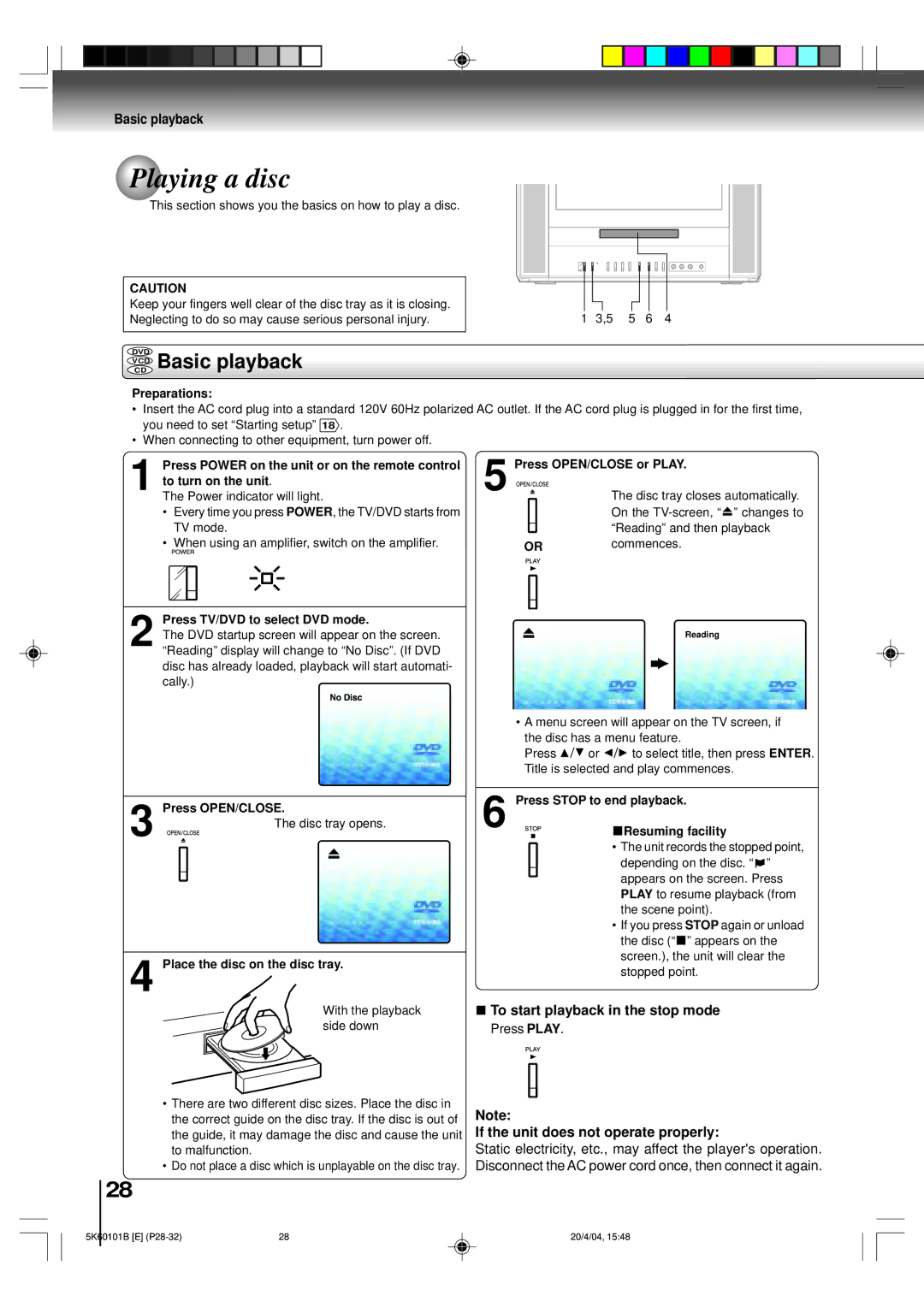MD14FP1 specifications
The Toshiba MD14FP1 is a compact yet powerful television that was designed to cater to a variety of viewing needs while maintaining excellent performance and versatility. With a sleek design and user-friendly features, it resonates with both casual viewers and tech enthusiasts alike.At the core of the MD14FP1's appeal is its 14-inch display, which delivers clear and vibrant images. The screen utilizes a flat panel technology, presenting a more consistent viewing experience with reduced glare compared to traditional CRT models. This feature is particularly advantageous in well-lit rooms where reflections can be an issue. The resolution, while standard for televisions of its time, provides sufficient clarity for watching regular broadcasts and DVDs.
In terms of connectivity, the MD14FP1 is equipped with multiple input options including composite, S-video, and RF terminals, allowing users to connect various devices such as DVD players, gaming consoles, and cable boxes. This versatility makes it a practical choice for those looking to integrate the television into their home entertainment setup.
One of the prominent features of the Toshiba MD14FP1 is its built-in DVD player. This integration not only saves space but also simplifies the setup process, eliminating the need for additional equipment. Watching movies becomes more convenient, as users can enjoy their favorite titles without needing to switch devices.
The television also includes a variety of built-in features designed to enhance usability. This includes an on-screen display for easy navigation, as well as programmable timers that allow viewers to schedule recordings or set alarms. Additionally, the model features a remote control that provides convenient access to settings and channels from the comfort of your couch.
In terms of sound, the Toshiba MD14FP1 does not disappoint. With built-in speakers that produce clear audio, viewers can expect an improved auditory experience compared to smaller televisions. While not equipped with advanced surround sound capabilities, the sound quality is satisfactory for general viewing purposes.
Overall, the Toshiba MD14FP1 is characterized by its combination of practicality and performance. Its compact size, built-in DVD player, and solid audio-visual capabilities make it an ideal choice for smaller spaces, such as dormitories or bedrooms, where users value efficiency without sacrificing quality. The MD14FP1 encapsulates what many expect from a reliable viewing device, making it a commendable addition to the Toshiba family of televisions.