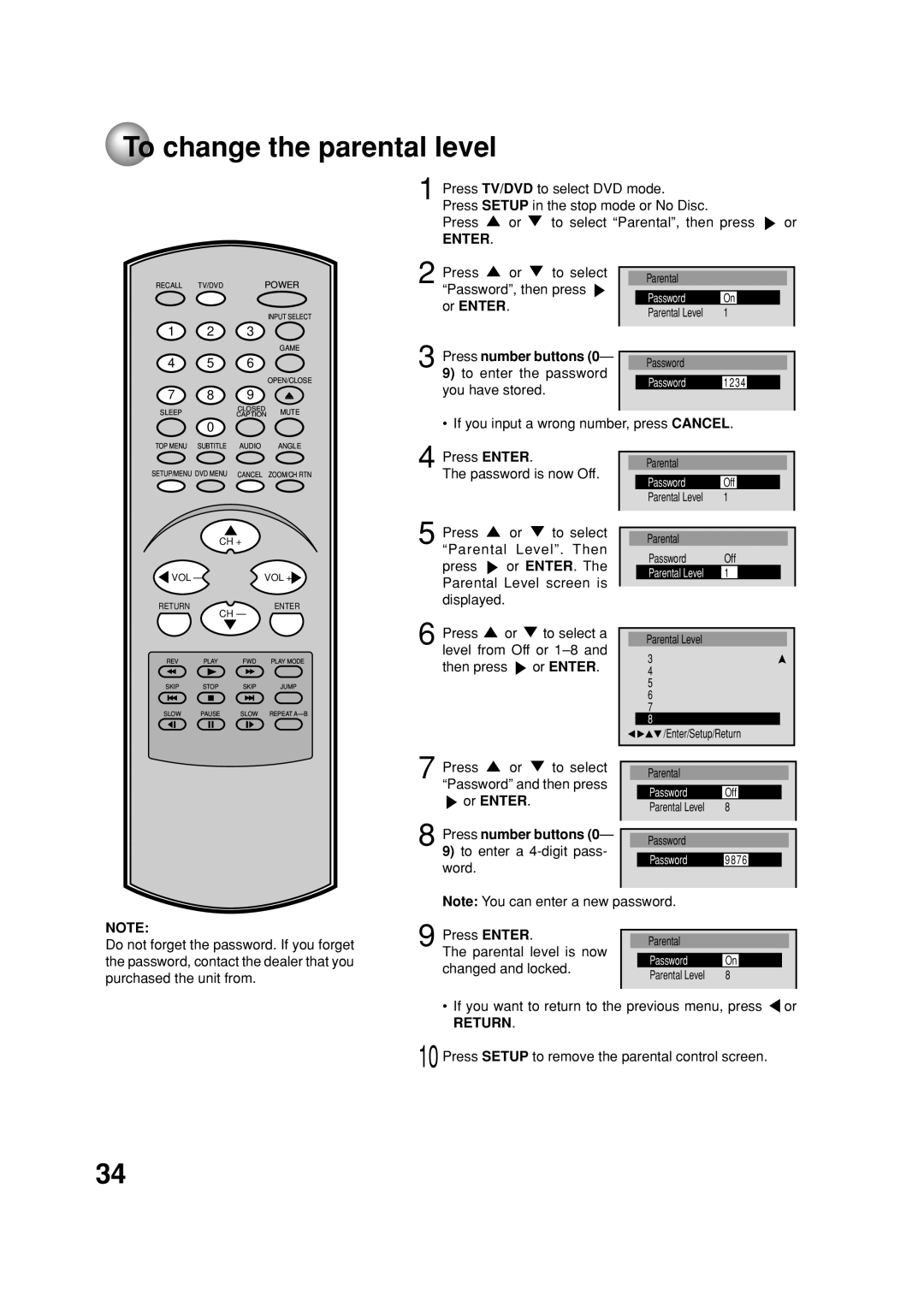To change the parental level
RECALL1 | TV/DVD2 | 3 |
| POWERINPUTSELECT | ||
4 |
| 5 | 6 |
|
| GAME |
SLEEP7 |
| 80 | CAPTIONLOSED9 | OPENMUT/CLOSEE | ||
TOPMENU | SUBTITLE | AUDIO |
| ANGLE | ||
SETUP/MENUDVDMENU | CANCEL |
| ZOOM/CHRTN | |||
VOL– | CH+ | VOL+ | ||||
RETURN |
|
|
| ENTER | ||
SKIPREV |
|
|
| PLAYJUMPMODE | ||
SLOW |
| PAUSE | SLOW |
|
| |
NOTE:
Do not forget the password. If you forget the password, contact the dealer that you purchased the unit from.
1 Press TV/DVD to select DVD mode.
Press SETUP in the stop mode or No Disc. |
|
|
|
| |||||
Press | or | to select “Parental”, then press | or | ||||||
ENTER. |
|
|
|
|
|
|
|
|
|
2 Press | or | to select |
|
|
|
|
|
|
|
|
| Parental |
|
|
|
| |||
“Password”, then press |
|
|
|
|
|
|
| ||
|
| Password | On |
|
|
| |||
or ENTER. |
|
|
|
|
|
| |||
|
|
| Parental Level | 1 |
|
|
| ||
|
|
|
|
|
|
|
| ||
3 Press number buttons (0– |
|
|
|
|
|
|
| ||
|
|
|
|
|
|
| |||
|
| Password |
|
|
|
| |||
9)to enter the password
you have stored. | Password | 1234 |
|
|
•If you input a wrong number, press CANCEL.
4 Press ENTER. |
|
|
|
|
|
|
|
|
|
| |||
|
|
| Parental |
|
|
|
|
|
| ||||
The password is now Off. |
|
|
|
|
|
|
|
|
|
| |||
|
|
| Password | Off |
|
|
|
|
| ||||
|
|
|
|
|
|
|
|
|
|
|
| ||
|
|
|
|
|
|
| Parental Level | 1 |
|
|
|
|
|
5 Press | or | to select |
|
|
|
|
|
|
|
|
|
| |
|
|
|
|
|
|
|
|
|
| ||||
|
|
| Parental |
|
|
|
|
|
| ||||
“Parental Level”. Then |
|
|
| Password | Off |
| |||||||
press | or ENTER. The |
|
|
|
| ||||||||
|
|
| Parental Level | 1 |
|
|
|
|
| ||||
Parental Level screen is |
|
|
|
|
|
|
|
| |||||
|
|
|
|
|
|
|
|
|
| ||||
displayed. |
|
|
|
|
|
|
|
|
|
|
|
| |
6 Press | or | to select a |
|
|
|
|
|
|
|
|
|
|
|
|
|
|
| Parental Level |
|
|
|
|
|
| |||
level from Off or |
|
| 3 |
|
|
|
|
|
| ||||
then press | or ENTER. |
|
|
|
|
|
|
|
| ||||
|
| 4 |
|
|
|
|
|
| |||||
|
|
|
|
| 5 |
|
|
|
|
|
| ||
|
|
|
|
| 6 |
|
|
|
|
|
| ||
|
|
|
|
| 7 |
|
|
|
|
|
| ||
|
|
|
|
|
|
| 8 |
|
|
|
|
|
|
|
|
|
|
|
|
| /Enter/Setup/Return |
| |||||
7 Press | or | to select |
|
|
|
|
|
|
|
|
|
|
|
|
|
| Parental |
|
|
|
|
|
| ||||
“Password” and then press |
|
|
|
|
|
|
|
|
|
| |||
|
|
| Password | Off |
|
|
|
|
| ||||
or ENTER. |
|
|
|
|
|
|
|
|
|
| |||
|
|
|
|
| Parental Level | 8 |
|
|
|
|
| ||
|
|
|
|
|
|
|
|
|
|
|
| ||
8 Press number buttons (0– |
|
|
|
|
|
|
|
|
|
| |||
|
|
|
|
|
|
|
|
|
| ||||
|
|
| Password |
|
|
|
|
|
| ||||
9) to enter a |
|
|
|
|
|
|
|
|
|
| |||
|
|
| Password | 9876 |
|
|
|
| |||||
word. |
|
|
|
|
|
|
|
|
|
| |||
|
|
|
|
|
|
|
|
|
|
|
|
| |
|
|
|
|
|
|
|
|
|
|
|
|
|
|
Note: You can enter a new password.
9 Press ENTER. |
|
|
|
|
|
|
|
|
|
|
| Parental |
|
|
|
| |
The parental level is now |
|
|
|
|
|
|
| |
|
| Password | On |
|
|
| ||
changed and locked. |
|
|
|
| ||||
|
| Parental Level | 8 |
|
|
| ||
|
|
|
|
|
|
| ||
|
|
|
|
|
|
|
|
|
•If you want to return to the previous menu, press ![]() or
or
RETURN.
10 Press SETUP to remove the parental control screen.
34