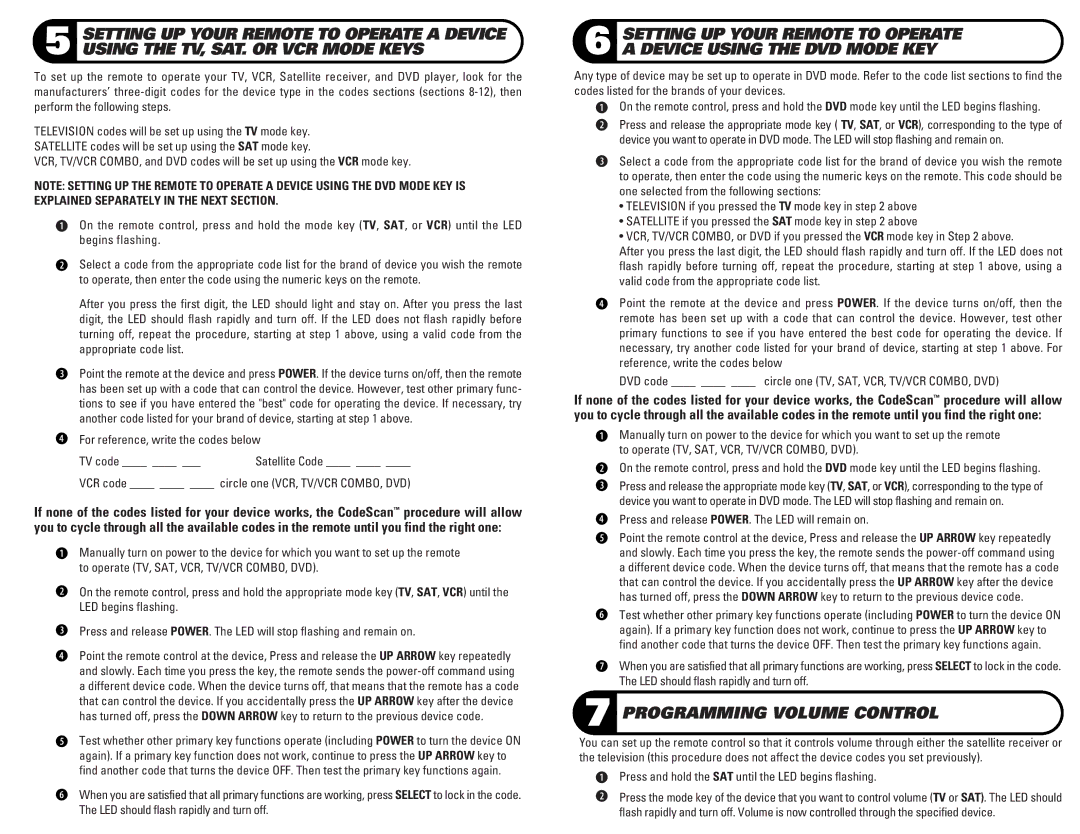5 SETTING UP YOUR REMOTE TO OPERATE A DEVICE USING THE TV, SAT. OR VCR MODE KEYS
To set up the remote to operate your TV, VCR, Satellite receiver, and DVD player, look for the manufacturers’ three-digit codes for the device type in the codes sections (sections 8-12), then perform the following steps.
TELEVISION codes will be set up using the TV mode key. SATELLITE codes will be set up using the SAT mode key.
VCR, TV/VCR COMBO, and DVD codes will be set up using the VCR mode key.
NOTE: SETTING UP THE REMOTE TO OPERATE A DEVICE USING THE DVD MODE KEY IS EXPLAINED SEPARATELY IN THE NEXT SECTION.
bOn the remote control, press and hold the mode key (TV, SAT, or VCR) until the LED begins flashing.
cSelect a code from the appropriate code list for the brand of device you wish the remote to operate, then enter the code using the numeric keys on the remote.
After you press the first digit, the LED should light and stay on. After you press the last digit, the LED should flash rapidly and turn off. If the LED does not flash rapidly before turning off, repeat the procedure, starting at step 1 above, using a valid code from the appropriate code list.
dPoint the remote at the device and press POWER. If the device turns on/off, then the remote has been set up with a code that can control the device. However, test other primary func- tions to see if you have entered the "best" code for operating the device. If necessary, try another code listed for your brand of device, starting at step 1 above.
eFor reference, write the codes below
TV code ____ ____ ___Satellite Code ____ ____ ____
VCR code ____ ____ ____ circle one (VCR, TV/VCR COMBO, DVD)
If none of the codes listed for your device works, the CodeScan™ procedure will allow you to cycle through all the available codes in the remote until you find the right one:
bManually turn on power to the device for which you want to set up the remote to operate (TV, SAT, VCR, TV/VCR COMBO, DVD).
cOn the remote control, press and hold the appropriate mode key (TV, SAT, VCR) until the LED begins flashing.
dPress and release POWER. The LED will stop flashing and remain on.
ePoint the remote control at the device, Press and release the UP ARROW key repeatedly and slowly. Each time you press the key, the remote sends the power-off command using a different device code. When the device turns off, that means that the remote has a code that can control the device. If you accidentally press the UP ARROW key after the device has turned off, press the DOWN ARROW key to return to the previous device code.
fTest whether other primary key functions operate (including POWER to turn the device ON again). If a primary key function does not work, continue to press the UP ARROW key to find another code that turns the device OFF. Then test the primary key functions again.
gWhen you are satisfied that all primary functions are working, press SELECT to lock in the code. The LED should flash rapidly and turn off.
6 SETTING UP YOUR REMOTE TO OPERATE A DEVICE USING THE DVD MODE KEY
Any type of device may be set up to operate in DVD mode. Refer to the code list sections to find the codes listed for the brands of your devices.
bOn the remote control, press and hold the DVD mode key until the LED begins flashing.
cPress and release the appropriate mode key ( TV, SAT, or VCR), corresponding to the type of device you want to operate in DVD mode. The LED will stop flashing and remain on.
dSelect a code from the appropriate code list for the brand of device you wish the remote to operate, then enter the code using the numeric keys on the remote. This code should be one selected from the following sections:
•TELEVISION if you pressed the TV mode key in step 2 above
•SATELLITE if you pressed the SAT mode key in step 2 above
•VCR, TV/VCR COMBO, or DVD if you pressed the VCR mode key in Step 2 above.
After you press the last digit, the LED should flash rapidly and turn off. If the LED does not flash rapidly before turning off, repeat the procedure, starting at step 1 above, using a valid code from the appropriate code list.
ePoint the remote at the device and press POWER. If the device turns on/off, then the remote has been set up with a code that can control the device. However, test other primary functions to see if you have entered the best code for operating the device. If necessary, try another code listed for your brand of device, starting at step 1 above. For reference, write the codes below
DVD code ____ ____ ____ circle one (TV, SAT, VCR, TV/VCR COMBO, DVD)
If none of the codes listed for your device works, the CodeScan™ procedure will allow you to cycle through all the available codes in the remote until you find the right one:
bManually turn on power to the device for which you want to set up the remote to operate (TV, SAT, VCR, TV/VCR COMBO, DVD).
cOn the remote control, press and hold the DVD mode key until the LED begins flashing.
dPress and release the appropriate mode key (TV, SAT, or VCR), corresponding to the type of device you want to operate in DVD mode. The LED will stop flashing and remain on.
ePress and release POWER. The LED will remain on.
fPoint the remote control at the device, Press and release the UP ARROW key repeatedly and slowly. Each time you press the key, the remote sends the power-off command using a different device code. When the device turns off, that means that the remote has a code that can control the device. If you accidentally press the UP ARROW key after the device has turned off, press the DOWN ARROW key to return to the previous device code.
gTest whether other primary key functions operate (including POWER to turn the device ON again). If a primary key function does not work, continue to press the UP ARROW key to find another code that turns the device OFF. Then test the primary key functions again.
hWhen you are satisfied that all primary functions are working, press SELECT to lock in the code. The LED should flash rapidly and turn off.
7 PROGRAMMING VOLUME CONTROL
You can set up the remote control so that it controls volume through either the satellite receiver or the television (this procedure does not affect the device codes you set previously).
bPress and hold the SAT until the LED begins flashing.
cPress the mode key of the device that you want to control volume (TV or SAT). The LED should flash rapidly and turn off. Volume is now controlled through the specified device.