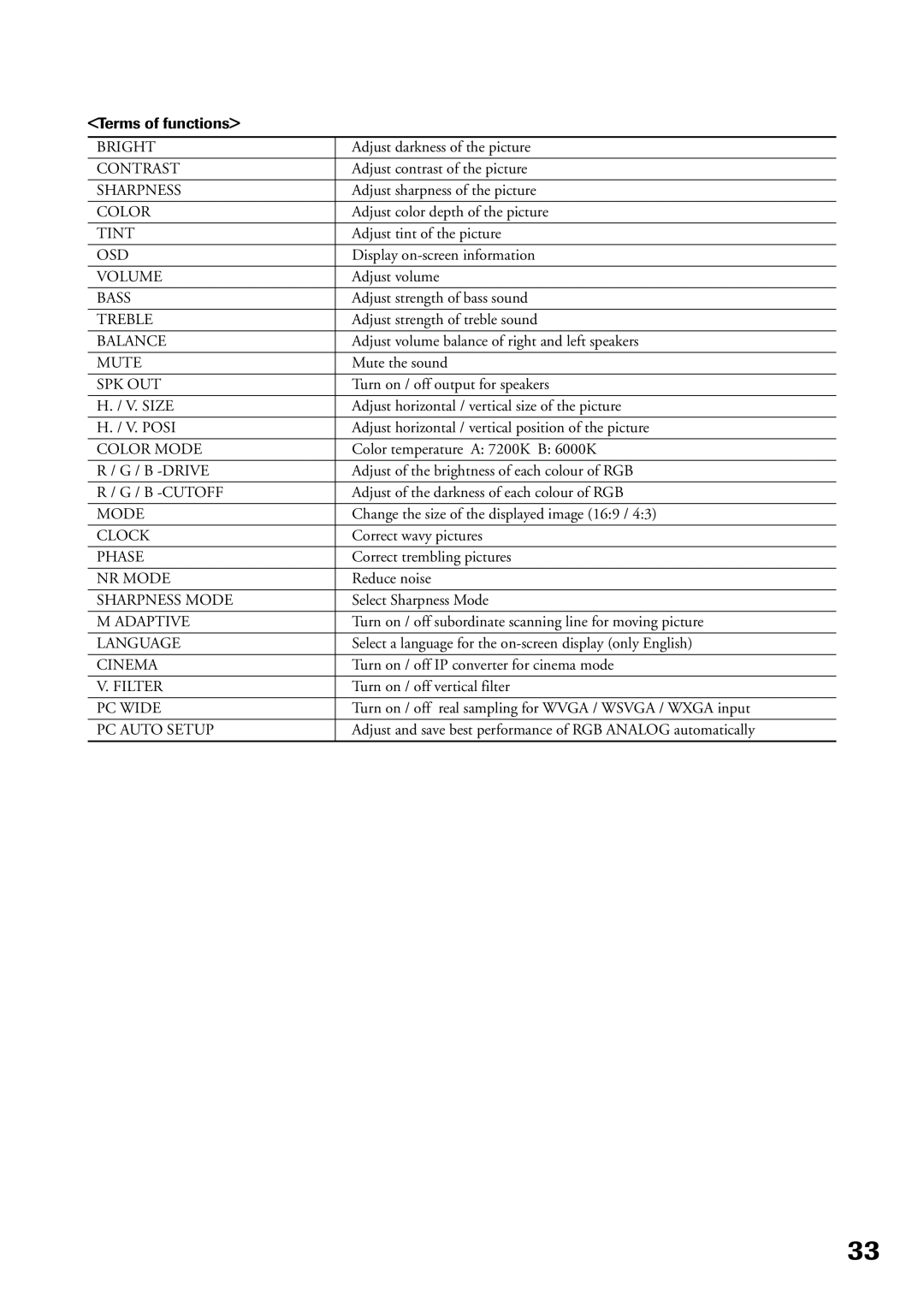<Terms of functions>
BRIGHT | Adjust darkness of the picture |
|
|
CONTRAST | Adjust contrast of the picture |
|
|
SHARPNESS | Adjust sharpness of the picture |
|
|
COLOR | Adjust color depth of the picture |
|
|
TINT | Adjust tint of the picture |
|
|
OSD | Display |
|
|
VOLUME | Adjust volume |
BASS | Adjust strength of bass sound |
|
|
TREBLE | Adjust strength of treble sound |
|
|
BALANCE | Adjust volume balance of right and left speakers |
|
|
MUTE | Mute the sound |
SPK OUT | Turn on / off output for speakers |
|
|
H. / V. SIZE | Adjust horizontal / vertical size of the picture |
H. / V. POSI | Adjust horizontal / vertical position of the picture |
|
|
COLOR MODE | Color temperature A: 7200K B: 6000K |
|
|
R / G / B | Adjust of the brightness of each colour of RGB |
|
|
R / G / B | Adjust of the darkness of each colour of RGB |
|
|
MODE | Change the size of the displayed image (16:9 / 4:3) |
|
|
CLOCK | Correct wavy pictures |
|
|
PHASE | Correct trembling pictures |
|
|
NR MODE | Reduce noise |
|
|
SHARPNESS MODE | Select Sharpness Mode |
M ADAPTIVE | Turn on / off subordinate scanning line for moving picture |
|
|
LANGUAGE | Select a language for the |
CINEMA | Turn on / off IP converter for cinema mode |
|
|
V. FILTER | Turn on / off vertical filter |
PC WIDE | Turn on / off real sampling for WVGA / WSVGA / WXGA input |
|
|
PC AUTO SETUP | Adjust and save best performance of RGB ANALOG automatically |
33