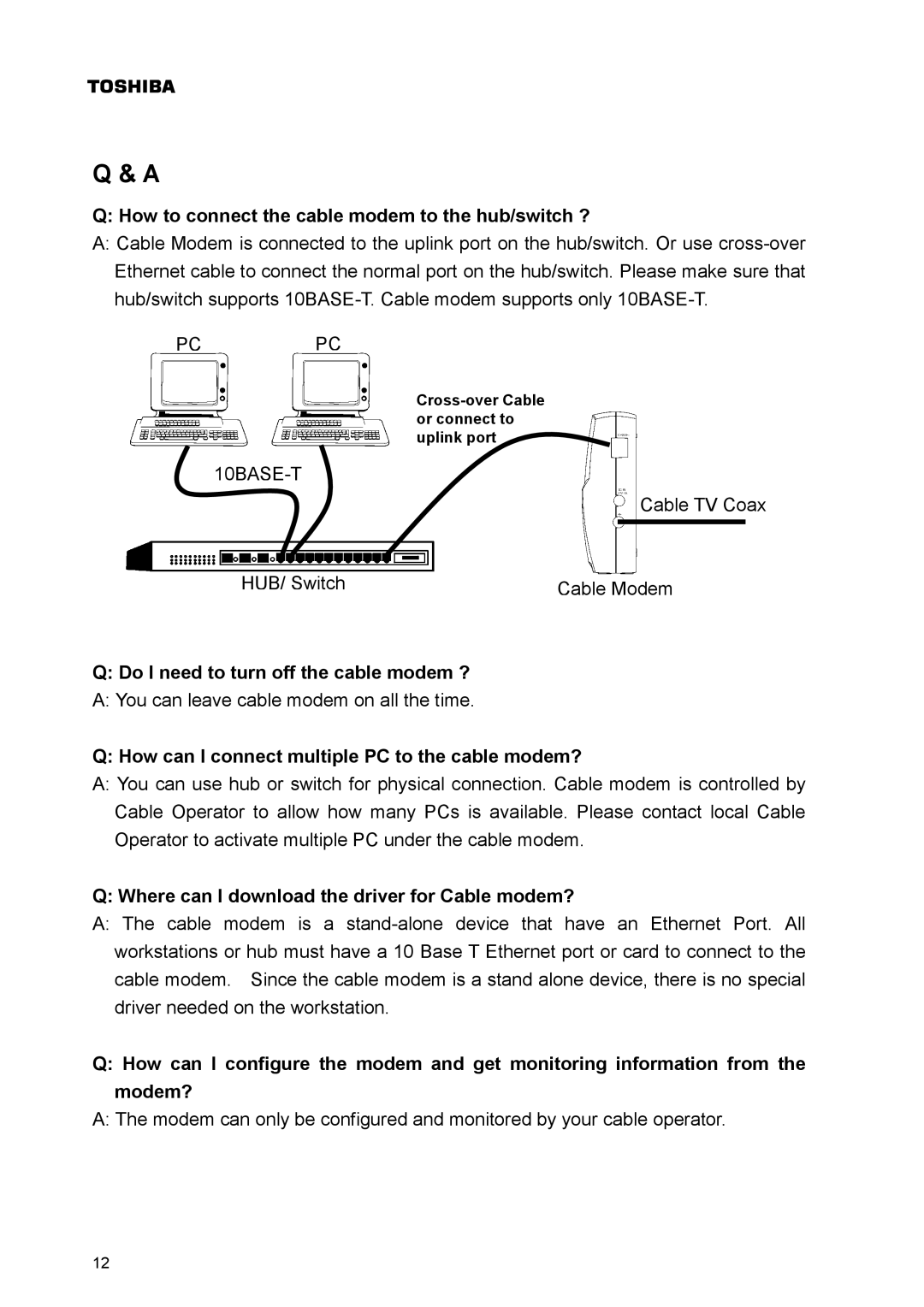Q & A
Q: How to connect the cable modem to the hub/switch ?
A:Cable Modem is connected to the uplink port on the hub/switch. Or use
PCPC
HUB/ Switch
Cable TV Coax
Cable Modem
Q:Do I need to turn off the cable modem ?
A:You can leave cable modem on all the time.
Q: How can I connect multiple PC to the cable modem?
A:You can use hub or switch for physical connection. Cable modem is controlled by Cable Operator to allow how many PCs is available. Please contact local Cable Operator to activate multiple PC under the cable modem.
Q: Where can I download the driver for Cable modem?
A:The cable modem is a
Q: How can I configure the modem and get monitoring information from the modem?
A: The modem can only be configured and monitored by your cable operator.
12