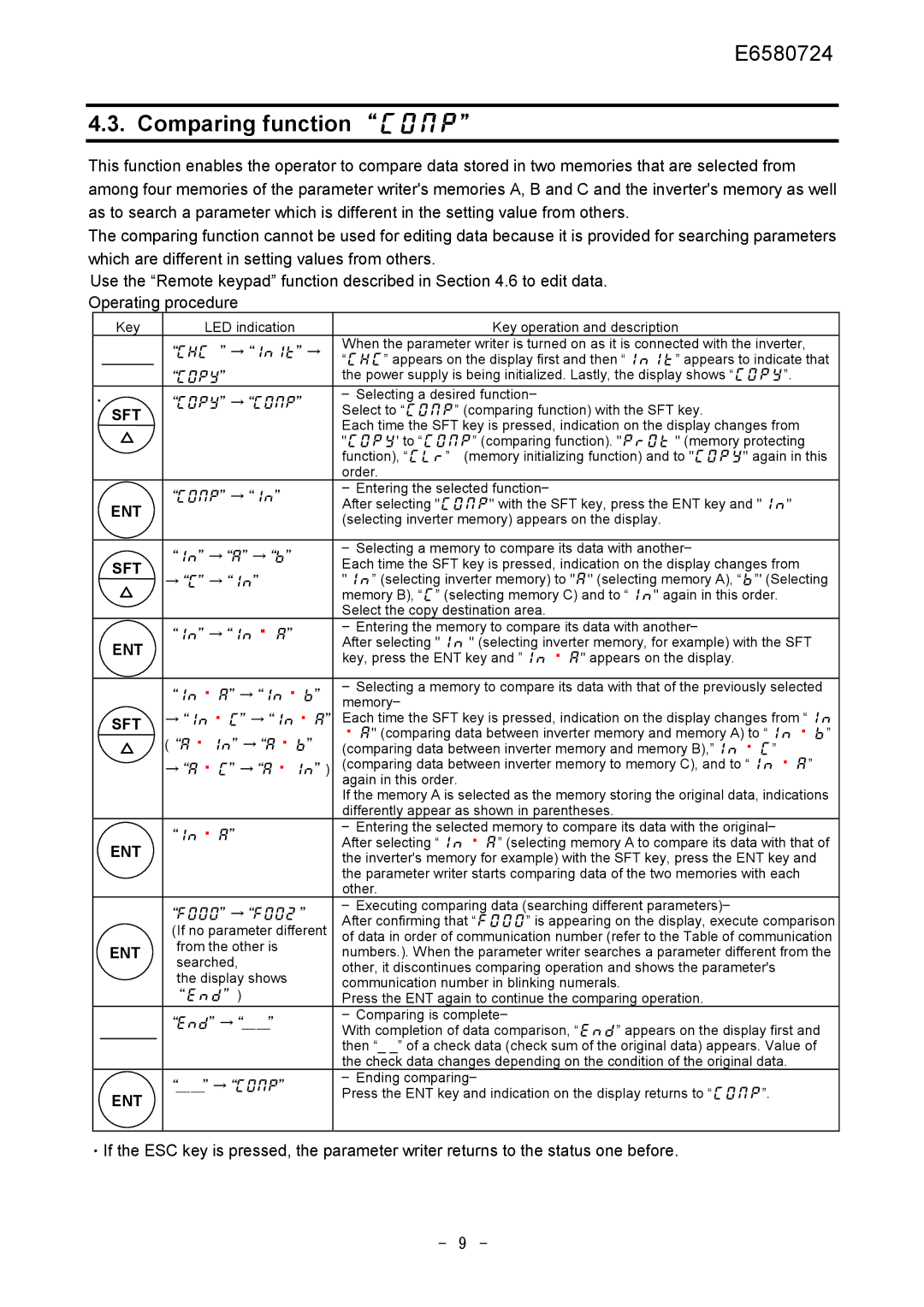PWU001Z-1 specifications
The Toshiba PWU001Z-1 is a cutting-edge device that epitomizes Toshiba's commitment to innovation and quality in technology. Tailored for both residential and commercial uses, this portable air conditioning unit offers an effective and efficient solution for climate control, allowing users to enjoy a comfortable environment regardless of external conditions.One of the standout features of the Toshiba PWU001Z-1 is its powerful cooling capacity. With a robust BTU rating, this unit can rapidly cool medium to large spaces, making it an ideal choice for living rooms, offices, and other areas that require immediate climate adjustment. In addition to cooling, the PWU001Z-1 also offers a heating function, providing year-round comfort by seamlessly transitioning from cooling to heating mode as needed.
The unit incorporates advanced inverter technology, which enhances energy efficiency by optimizing compressor speed. This not only helps in reducing electricity bills but also contributes positively to environmental sustainability. The inverter mechanism ensures that the temperature remains consistent by dynamically adjusting the cooling output based on the set temperature, eliminating the need for frequent on-and-off cycles that can wear out the system and lead to temperature fluctuations.
Another notable feature of the Toshiba PWU001Z-1 is its user-friendly interface. Equipped with a digital display and remote control, users can easily adjust settings from a distance. The intuitive control system includes programmable timers and multiple modes, such as "Eco" mode, which further ensures energy savings while maintaining comfort levels.
In terms of air quality, the PWU001Z-1 is designed with a multi-stage filtration system that captures dust, allergens, and other airborne particles. This improves indoor air quality, making it suitable for individuals with allergies or respiratory conditions. The quiet operation of the unit adds to its appeal, as it allows for a serene environment without disruptive noise levels.
Durability is another hallmark of the Toshiba PWU001Z-1. Built with high-quality materials and engineered for longevity, this unit promises reliable performance over time. Its sleek and modern design not only enhances aesthetic appeal but also ensures that it seamlessly fits into various interior styles.
In summary, the Toshiba PWU001Z-1 stands out for its powerful cooling and heating capabilities, energy-efficient inverter technology, user-friendly controls, advanced air filtration system, and durable construction. This unit represents the latest advancements in portable air conditioning, making it a worthwhile investment for anyone seeking to enhance their indoor climate control solutions.