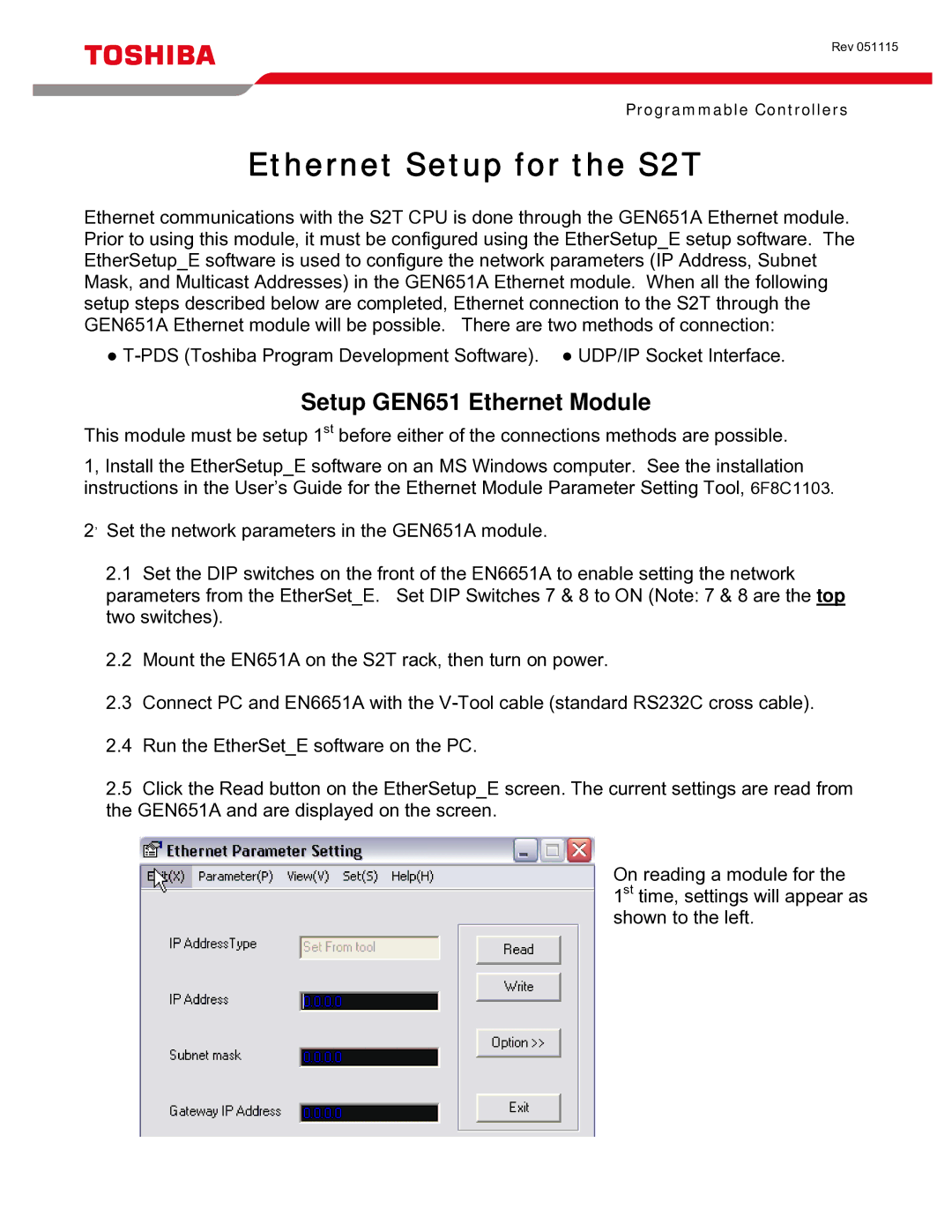Rev 051115
Programmable Controllers
Ethernet Setup for the S2T
Ethernet communications with the S2T CPU is done through the GEN651A Ethernet module. Prior to using this module, it must be configured using the EtherSetup_E setup software. The EtherSetup_E software is used to configure the network parameters (IP Address, Subnet Mask, and Multicast Addresses) in the GEN651A Ethernet module. When all the following setup steps described below are completed, Ethernet connection to the S2T through the GEN651A Ethernet module will be possible. There are two methods of connection:
●
Setup GEN651 Ethernet Module
This module must be setup 1st before either of the connections methods are possible.
1, Install the EtherSetup_E software on an MS Windows computer. See the installation instructions in the User’s Guide for the Ethernet Module Parameter Setting Tool, 6F8C1103.
2, Set the network parameters in the GEN651A module.
2.1Set the DIP switches on the front of the EN6651A to enable setting the network parameters from the EtherSet_E. Set DIP Switches 7 & 8 to ON (Note: 7 & 8 are the top two switches).
2.2Mount the EN651A on the S2T rack, then turn on power.
2.3Connect PC and EN6651A with the
2.4Run the EtherSet_E software on the PC.
2.5Click the Read button on the EtherSetup_E screen. The current settings are read from the GEN651A and are displayed on the screen.
On reading a module for the
1st time, settings will appear as shown to the left.