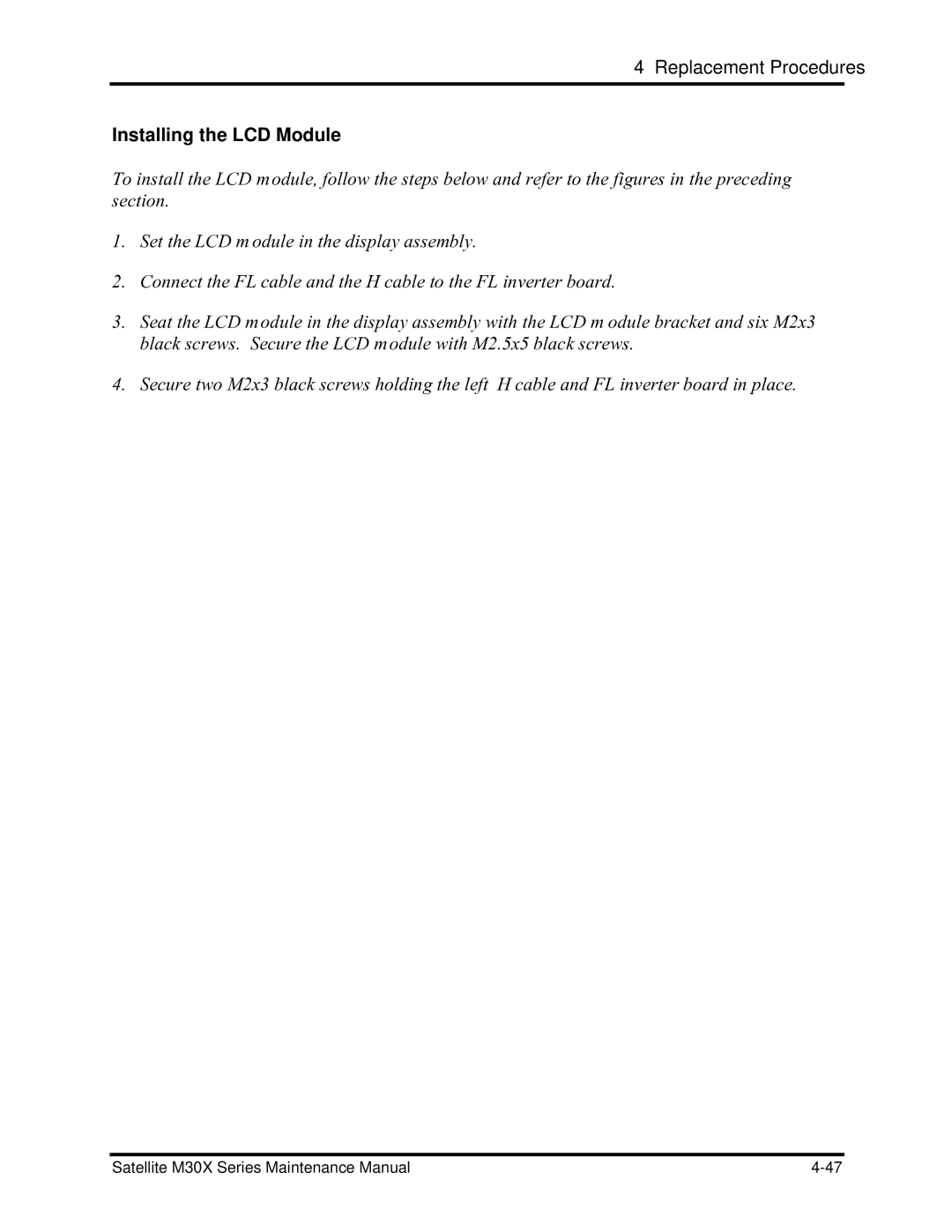Satellite M30X specifications
The Toshiba Satellite M30X is a notable laptop that garnered attention for its blend of performance and portability when it was launched in the early 2000s. Designed for the everyday user, the M30X is part of Toshiba's well-regarded Satellite series, known for its quality and reliability.One of the main features of the Toshiba Satellite M30X is its powerful Intel Pentium M processor. This processor offered a significant performance boost compared to its predecessors, making it suitable for various tasks such as word processing, internet browsing, and basic multimedia functions. Users appreciated the balance the processor struck between performance and power efficiency, allowing for longer battery life during use.
The laptop typically came equipped with 512 MB of RAM, which was upgradeable to a maximum of 2 GB. This upgradeability ensured that users could enhance their system's performance as their needs evolved over time. The M30X also featured a 60 GB hard drive, providing ample storage for documents, media files, and applications.
In terms of display, the Toshiba Satellite M30X boasted a 15.4-inch widescreen display, which catered to both work and entertainment needs. The screen's resolution was optimal for viewing videos and presentations, making it a versatile choice for both business and personal use. The laptop also featured integrated Intel Graphics, which provided decent performance for casual gaming and media playback.
Connectivity options on the Toshiba Satellite M30X included a selection of USB 2.0 ports, a built-in modem, and Ethernet ports, allowing users to connect easily to the internet. Additionally, the laptop integrated a DVD-ROM/CD-RW combo drive, enabling users to read and write CDs and DVDs, enhancing its multimedia capabilities.
The design of the Satellite M30X reflected a commitment to portability and user-friendliness. Its lightweight build and ergonomic keyboard made it ideal for users on the go. Furthermore, the laptop was equipped with a selection of software tools to enhance user experience, including various multimedia and productivity applications.
Overall, the Toshiba Satellite M30X represented a well-rounded laptop option for users seeking a blend of performance, portability, and functionality. Its combination of advanced processor technology, generous upgrade options, and solid multimedia features made it a competitive choice in its era.