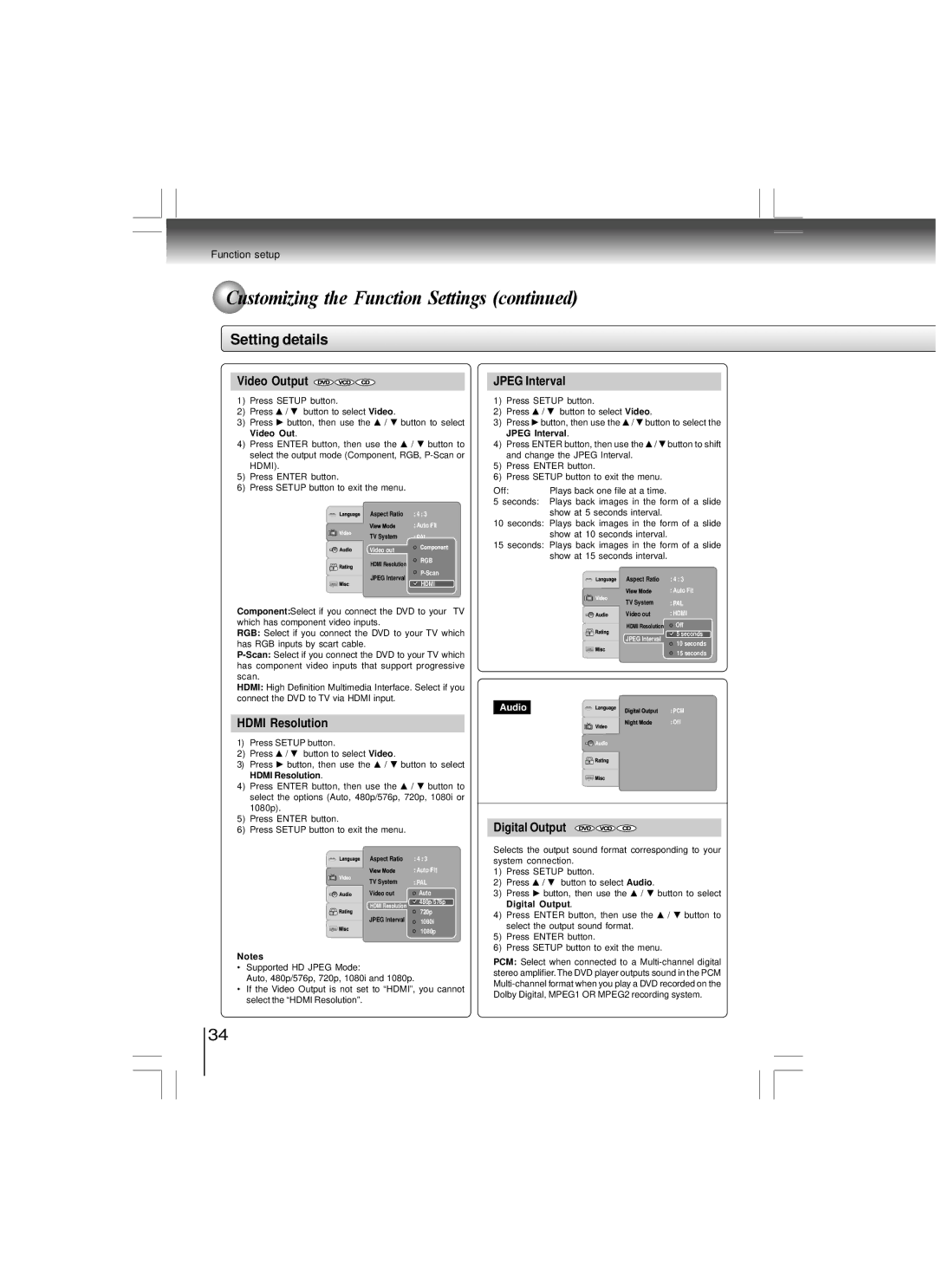Function setup
 Customizing the Function Settings (continued)
Customizing the Function Settings (continued)
Setting details
Video Output 


1) | Press SETUP button. |
| |
2) | Press | / button to select Video. |
|
3) | Press | button, then use the / | button to select |
| Video Out. |
| |
4) | Press ENTER button, then use the | / button to | |
| select the output mode (Component, RGB, | ||
| HDMI). |
|
|
5)Press ENTER button.
6)Press SETUP button to exit the menu.
Aspect Ratio | : 4 : 3 | |
| : Auto Fit | |
TV System | : PAL | |
Video out |
| |
HDMI Resolution | RGB | |
| ||
JPEG Interval | ||
HDMI | ||
|
Component:Select if you connect the DVD to your TV which has component video inputs.
RGB: Select if you connect the DVD to your TV which has RGB inputs by scart cable.
HDMI: High Definition Multimedia Interface. Select if you connect the DVD to TV via HDMI input.
HDMI Resolution
1) | Press SETUP button. |
| ||
2) | Press | / | button to select Video. |
|
3) | Press | button, then use the / | button to select | |
| HDMI Resolution. |
| ||
4) | Press ENTER button, then use the | / button to | ||
| select the options (Auto, 480p/576p, 720p, 1080i or | |||
| 1080p). |
|
|
|
5)Press ENTER button.
6)Press SETUP button to exit the menu.
Aspect Ratio | : 4 : 3 | |
| : Auto Fit | |
TV System | : PAL | |
Video out | Auto | |
HDMI Resolution | 480p/576p | |
720p | ||
| ||
JPEG Interval | 1080i | |
| 1080p |
Notes
•Supported HD JPEG Mode:
Auto, 480p/576p, 720p, 1080i and 1080p.
•If the Video Output is not set to “HDMI”, you cannot select the “HDMI Resolution”.
JPEG Interval
1) | Press SETUP button. |
| |
2) | Press | / button to select Video. | |
3) | Press | button, then use the / | button to select the |
| JPEG Interval. |
| |
4) | Press ENTER button, then use the | / button to shift | |
| and change the JPEG Interval. |
| |
5)Press ENTER button.
6)Press SETUP button to exit the menu.
Off: Plays back one file at a time.
5 seconds: Plays back images in the form of a slide
show at 5 seconds interval.
10 seconds: Plays back images in the form of a slide
show at 10 seconds interval.
15 seconds: Plays back images in the form of a slide
show at 15 seconds interval.
Aspect Ratio | : 4 : 3 | |
| : Auto Fit | |
TV System | : PAL | |
Video out | : HDMI | |
HDMI Resolution | Off | |
JPEG Interval | 5 seconds | |
10 seconds | ||
| ||
| 15 seconds |
Audio | : PCM |
| : Off |
Digital Output
Selects the output sound format corresponding to your system connection.
1)Press SETUP button.
2)Press ![]() /
/ ![]() button to select Audio.
button to select Audio.
3)Press ![]() button, then use the
button, then use the ![]() /
/ ![]() button to select Digital Output.
button to select Digital Output.
4)Press ENTER button, then use the ![]() /
/ ![]() button to select the output sound format.
button to select the output sound format.
5)Press ENTER button.
6)Press SETUP button to exit the menu.
PCM: Select when connected to a
34