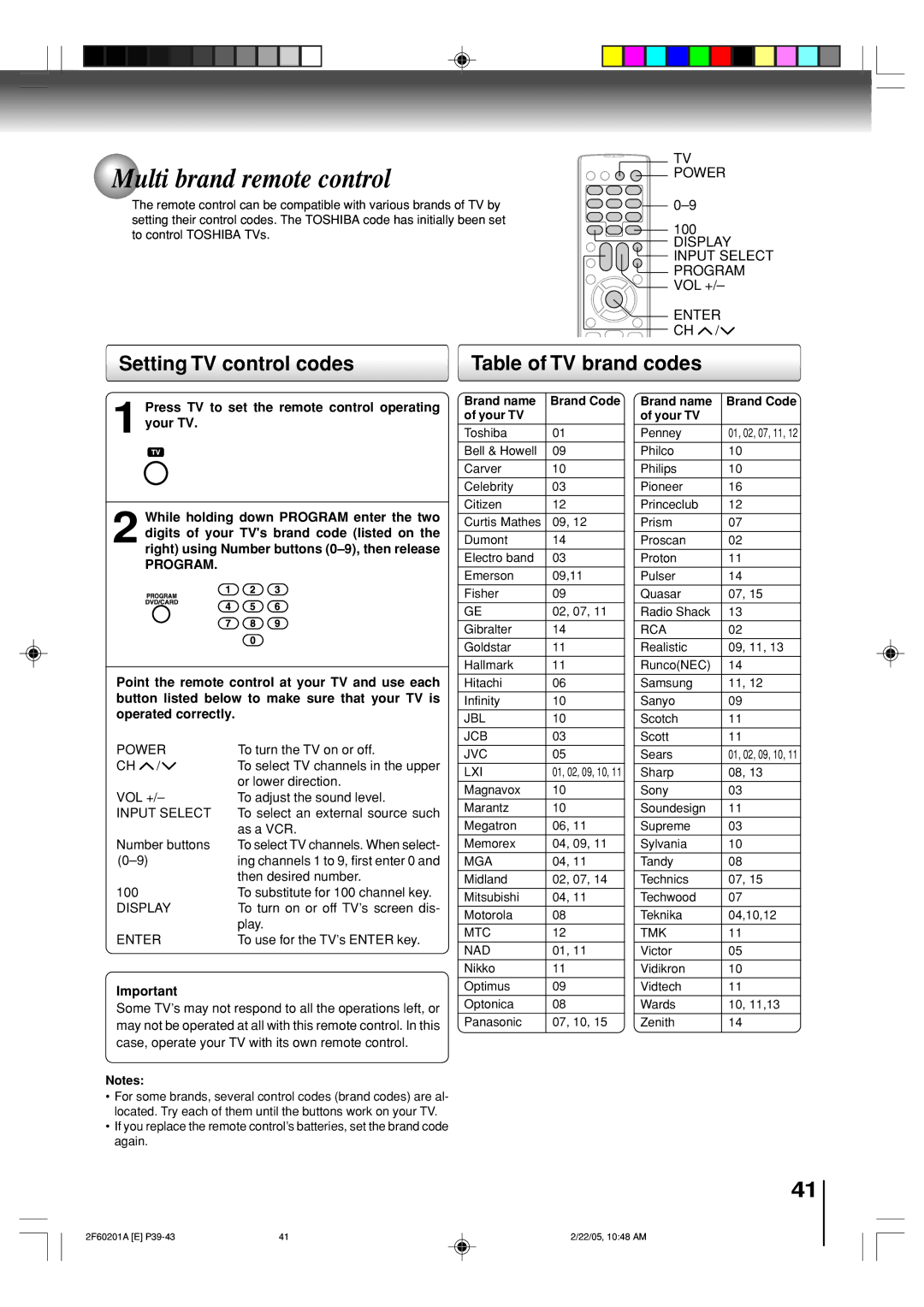SD-5980SU specifications
The Toshiba SD-5980SU is a versatile and innovative DVD player designed to enhance your home entertainment experience. With a sleek and compact design, it fits seamlessly into any media setup, while its advanced technologies deliver exceptional audio and video quality.One of the standout features of the Toshiba SD-5980SU is its progressive scan capability. This technology provides a smoother and clearer picture by displaying each frame in full resolution, making it ideal for watching DVDs. The player supports a wide range of disc formats, including DVD-RW, DVD+RW, and Audio CD, ensuring compatibility with various media types.
The Toshiba SD-5980SU is also equipped with an impressive video upscaling feature. This capability enhances the video quality of standard DVDs to near HD quality, allowing users to enjoy their favorite movies and shows with greater clarity and detail on high-definition televisions. With upscaling technology, every viewing experience is transformed, making movies come to life as never before.
In addition to video enhancements, the SD-5980SU offers a robust sound performance. It supports various audio formats including Dolby Digital and DTS, providing an immersive audio experience that complements its visual prowess. The inclusion of multiple audio outputs such as coaxial and optical ensures compatibility with a range of sound systems for an enhanced multimedia experience.
Another notable characteristic of the Toshiba SD-5980SU is its user-friendly interface. The remote control is designed for ease of use, featuring well-labeled buttons for quick access to crucial functions such as play, pause, and skip. For those who enjoy binge-watching series, the player also incorporates a resume playback feature, allowing users to pick up where they left off without hassle.
The Toshiba SD-5980SU also places a strong emphasis on connectivity. It includes multiple outputs, such as composite video, component video, and S-Video, ensuring it can be connected to a variety of display devices. This versatility makes it not only a DVD player but also a valuable tool for any home theater setup.
In conclusion, the Toshiba SD-5980SU marries elegant design with powerful features. With progressive scan, video upscaling, and robust audio capabilities, it delivers an exceptional multimedia experience. Its user-friendly design and connectivity options further cement its status as a top choice for home entertainment enthusiasts. Whether it's classic films or the latest releases, the SD-5980SU enhances every viewing and listening experience.