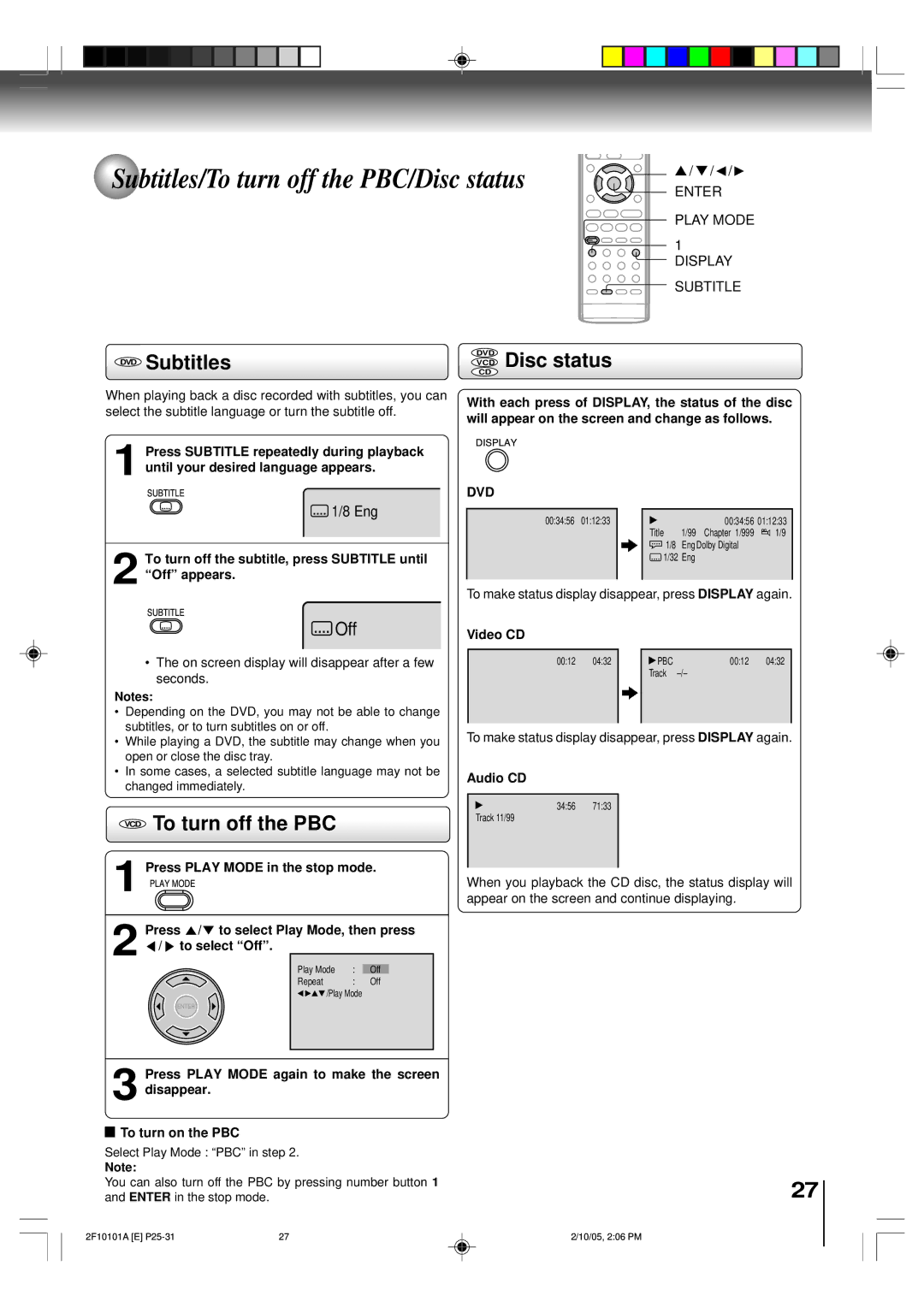Subtitles/To turn off the PBC/Disc status
▲/ ▼ /![]() /
/![]()
ENTER
PLAY MODE
1 DISPLAY
SUBTITLE
DVD Subtitles | DVD | Disc status |
VCD | ||
| CD |
|
When playing back a disc recorded with subtitles, you can select the subtitle language or turn the subtitle off.
1 Press SUBTITLE repeatedly during playback until your desired language appears.
![]() 1/8 Eng
1/8 Eng
2 To turn off the subtitle, press SUBTITLE until “Off” appears.
 Off
Off
•The on screen display will disappear after a few seconds.
Notes:
•Depending on the DVD, you may not be able to change subtitles, or to turn subtitles on or off.
•While playing a DVD, the subtitle may change when you open or close the disc tray.
•In some cases, a selected subtitle language may not be changed immediately.
VCD To turn off the PBC
1 Press PLAY MODE in the stop mode.
2 Press ![]() /
/![]() to select Play Mode, then press / to select “Off”.
to select Play Mode, then press / to select “Off”.
|
|
|
|
|
|
| Play Mode | : | Off |
|
|
| Repeat | : | Off |
| |
| /Play Mode |
|
|
| |
|
|
|
|
|
|
|
|
|
|
|
|
3 Press PLAY MODE again to make the screen disappear.
![]() To turn on the PBC
To turn on the PBC
Select Play Mode : “PBC” in step 2.
Note:
You can also turn off the PBC by pressing number button 1 and ENTER in the stop mode.
With each press of DISPLAY, the status of the disc will appear on the screen and change as follows.
DVD
00:34:56 | 01:12:33 | 00:34:56 01:12:33 | |
| Title | 1/99 Chapter 1/999 | 1/9 |
| 1/8 | EngDolby Digital |
|
| 1/32 | Eng |
|
To make status display disappear, press DISPLAY again.
Video CD
00:12 | 04:32 |
| PBC | 00:12 | 04:32 |
|
|
| Track |
| |
|
|
|
|
|
|
To make status display disappear, press DISPLAY again.
Audio CD
34:56 71:33
Track 11/99
When you playback the CD disc, the status display will appear on the screen and continue displaying.
27
2F10101A [E] | 27 | 2/10/05, 2:06 PM |