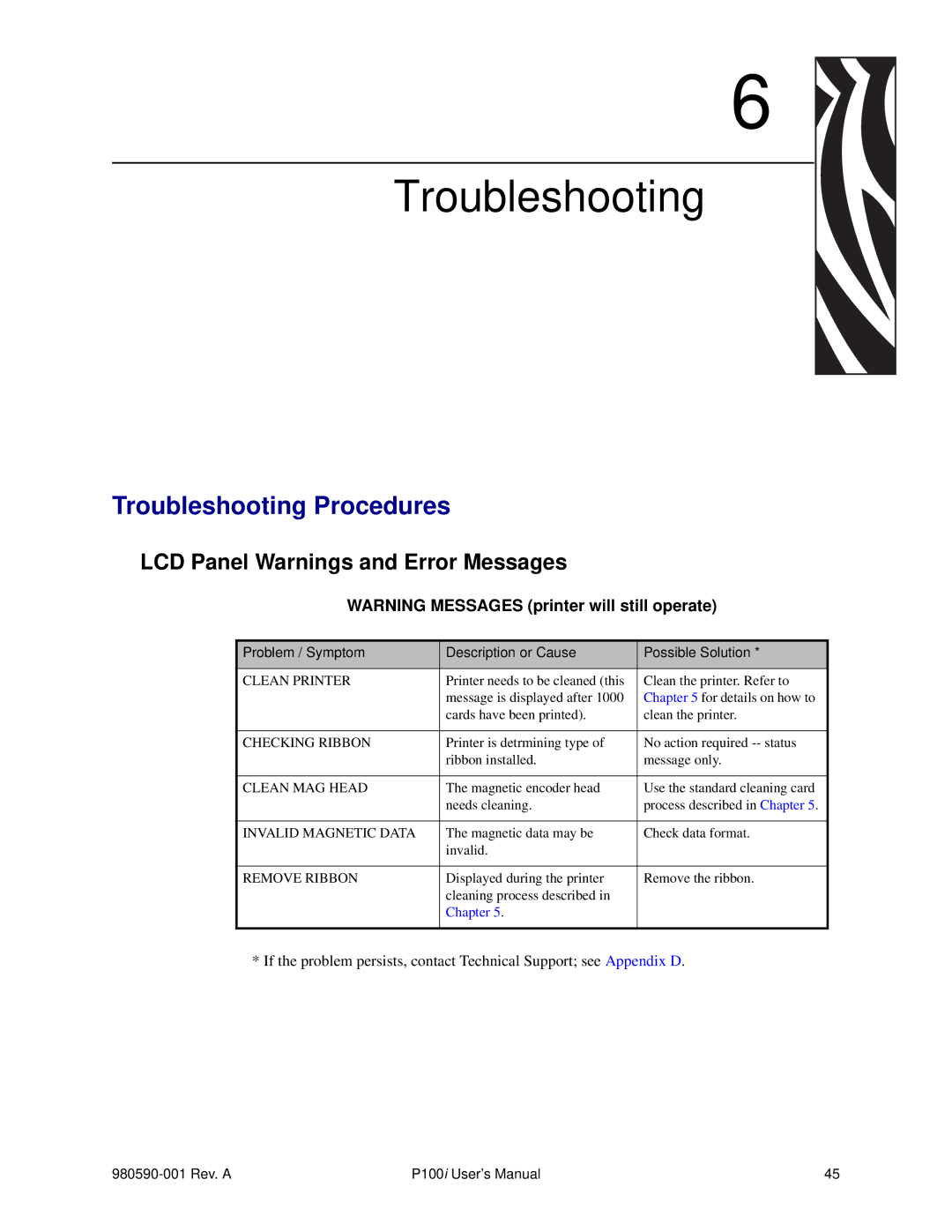6 
Troubleshooting
Troubleshooting Procedures
LCD Panel Warnings and Error Messages
WARNING MESSAGES (printer will still operate)
Problem / Symptom | Description or Cause | Possible Solution * |
|
|
|
CLEAN PRINTER | Printer needs to be cleaned (this | Clean the printer. Refer to |
| message is displayed after 1000 | Chapter 5 for details on how to |
| cards have been printed). | clean the printer. |
|
|
|
CHECKING RIBBON | Printer is detrmining type of | No action required |
| ribbon installed. | message only. |
|
|
|
CLEAN MAG HEAD | The magnetic encoder head | Use the standard cleaning card |
| needs cleaning. | process described in Chapter 5. |
|
|
|
INVALID MAGNETIC DATA | The magnetic data may be | Check data format. |
| invalid. |
|
|
|
|
REMOVE RIBBON | Displayed during the printer | Remove the ribbon. |
| cleaning process described in |
|
| Chapter 5. |
|
|
|
|
* If the problem persists, contact Technical Support; see Appendix D.
| P100i User’s Manual | 45 |