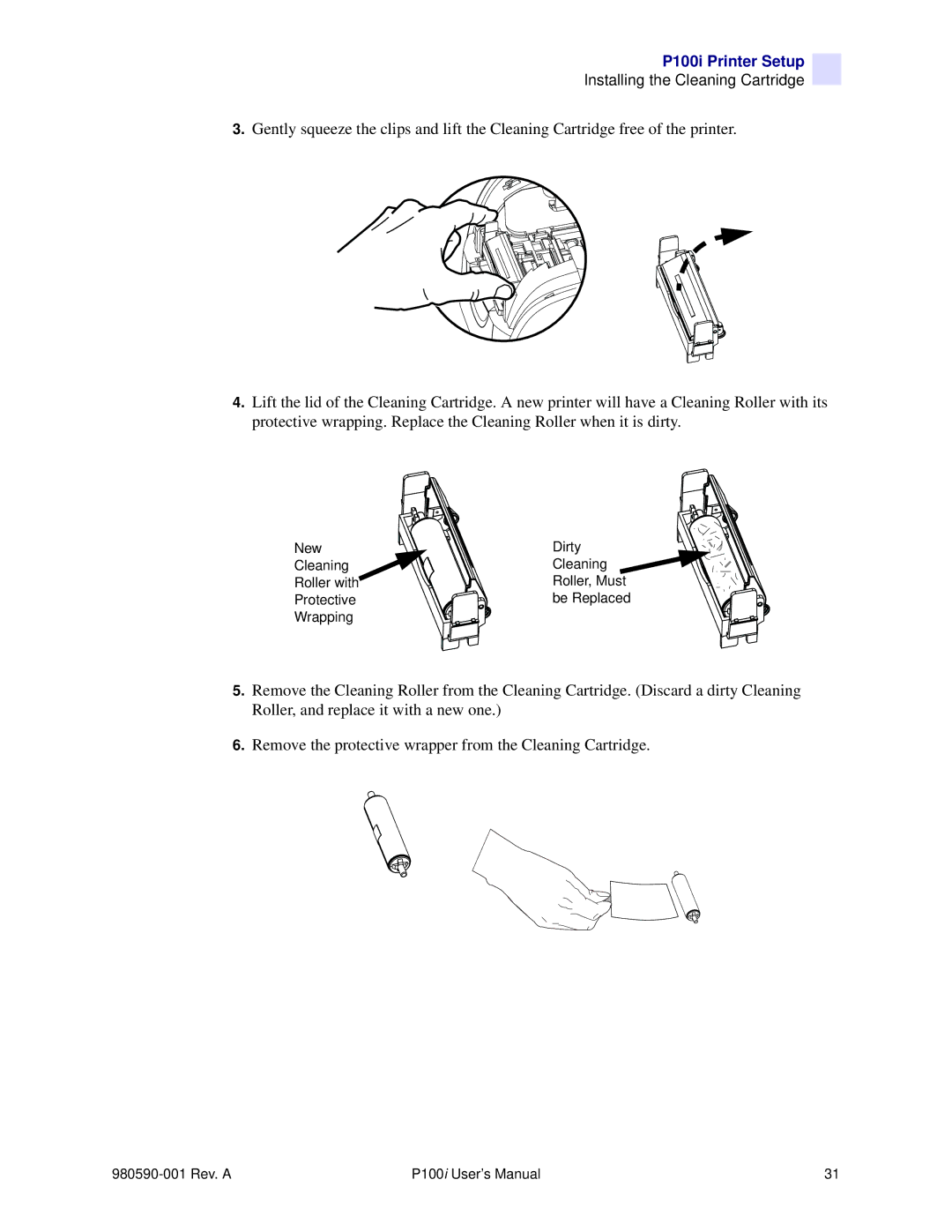P100i Printer Setup
Installing the Cleaning Cartridge
3.Gently squeeze the clips and lift the Cleaning Cartridge free of the printer.
4.Lift the lid of the Cleaning Cartridge. A new printer will have a Cleaning Roller with its protective wrapping. Replace the Cleaning Roller when it is dirty.
New | Dirty |
Cleaning | Cleaning |
Roller with | Roller, Must |
Protective | be Replaced |
Wrapping |
|
5.Remove the Cleaning Roller from the Cleaning Cartridge. (Discard a dirty Cleaning Roller, and replace it with a new one.)
6.Remove the protective wrapper from the Cleaning Cartridge.
| P100i User’s Manual | 31 |