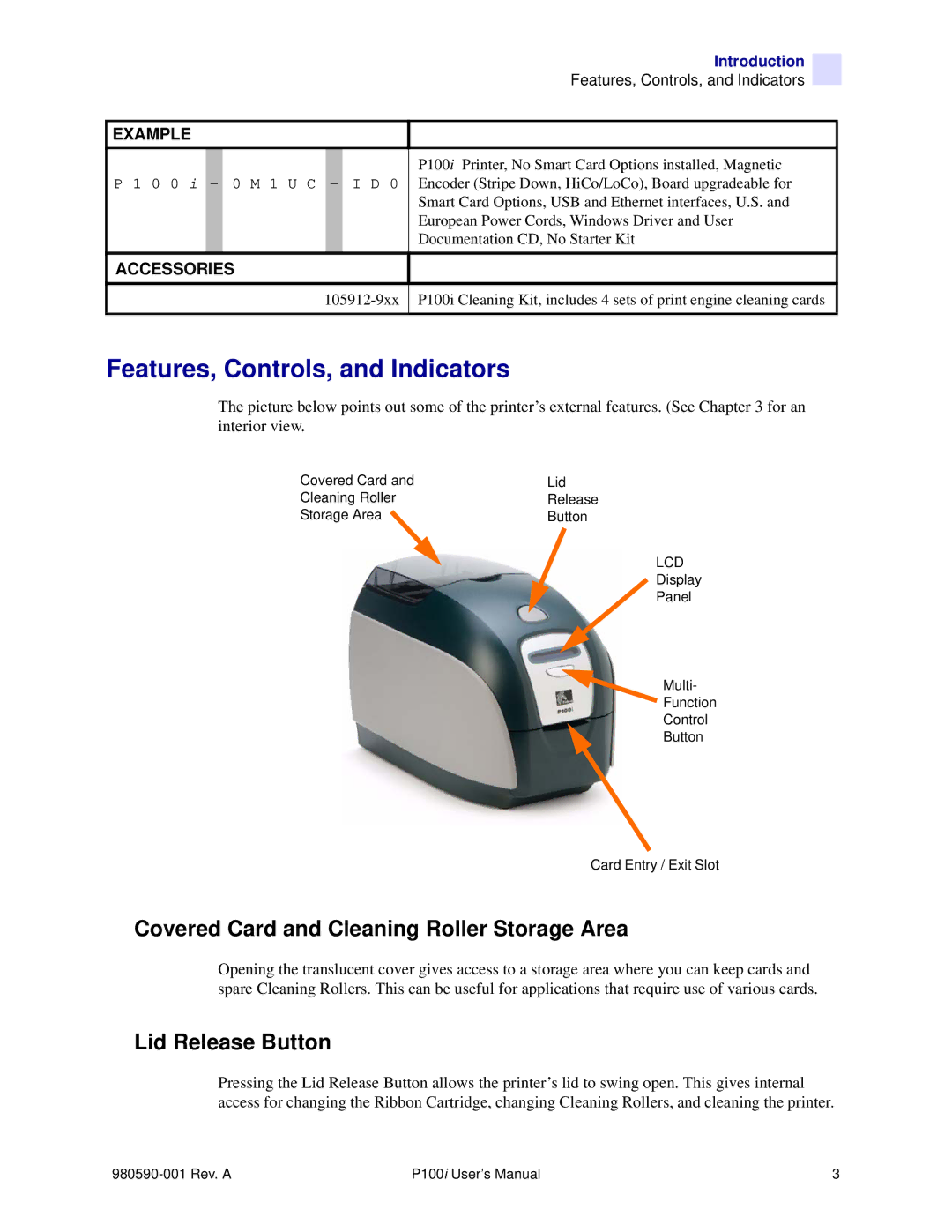Introduction
Features, Controls, and Indicators
EXAMPLE
P 1 0 0 i - 0 M 1 U C - I D 0
P100i Printer, No Smart Card Options installed, Magnetic Encoder (Stripe Down, HiCo/LoCo), Board upgradeable for Smart Card Options, USB and Ethernet interfaces, U.S. and European Power Cords, Windows Driver and User Documentation CD, No Starter Kit
ACCESSORIES
P100i Cleaning Kit, includes 4 sets of print engine cleaning cards
Features, Controls, and Indicators
The picture below points out some of the printer’s external features. (See Chapter 3 for an interior view.
Covered Card and | Lid |
Cleaning Roller | Release |
Storage Area | Button |
LCD
![]() Display
Display
Panel
Multi-
![]() Function
Function
Control
Button
Card Entry / Exit Slot
Covered Card and Cleaning Roller Storage Area
Opening the translucent cover gives access to a storage area where you can keep cards and spare Cleaning Rollers. This can be useful for applications that require use of various cards.
Lid Release Button
Pressing the Lid Release Button allows the printer’s lid to swing open. This gives internal access for changing the Ribbon Cartridge, changing Cleaning Rollers, and cleaning the printer.
P100i User’s Manual | 3 |