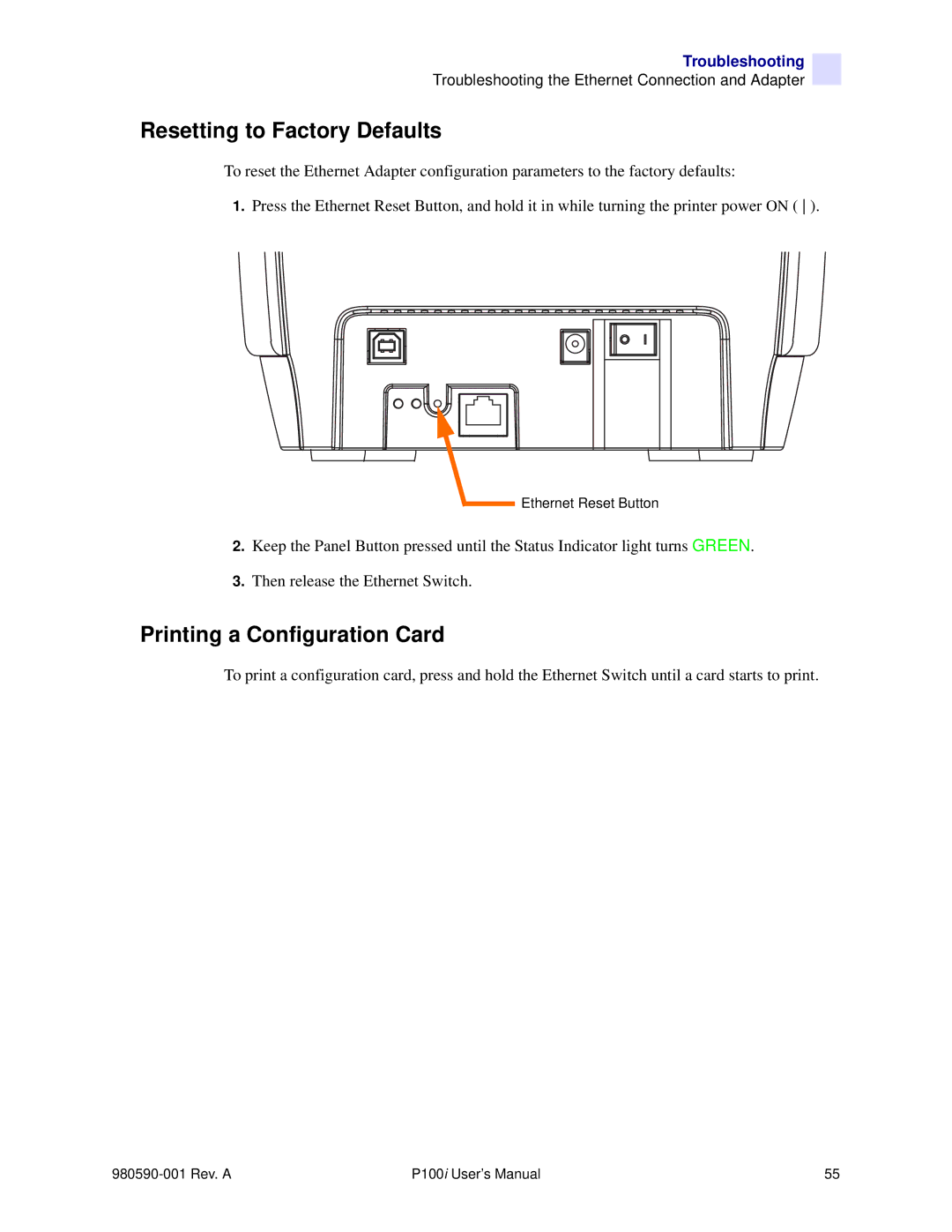Troubleshooting
Troubleshooting the Ethernet Connection and Adapter
Resetting to Factory Defaults
To reset the Ethernet Adapter configuration parameters to the factory defaults:
1.Press the Ethernet Reset Button, and hold it in while turning the printer power ON ( ).
Ethernet Reset Button
2.Keep the Panel Button pressed until the Status Indicator light turns GREEN.
3.Then release the Ethernet Switch.
Printing a Configuration Card
To print a configuration card, press and hold the Ethernet Switch until a card starts to print.
| P100i User’s Manual | 55 |