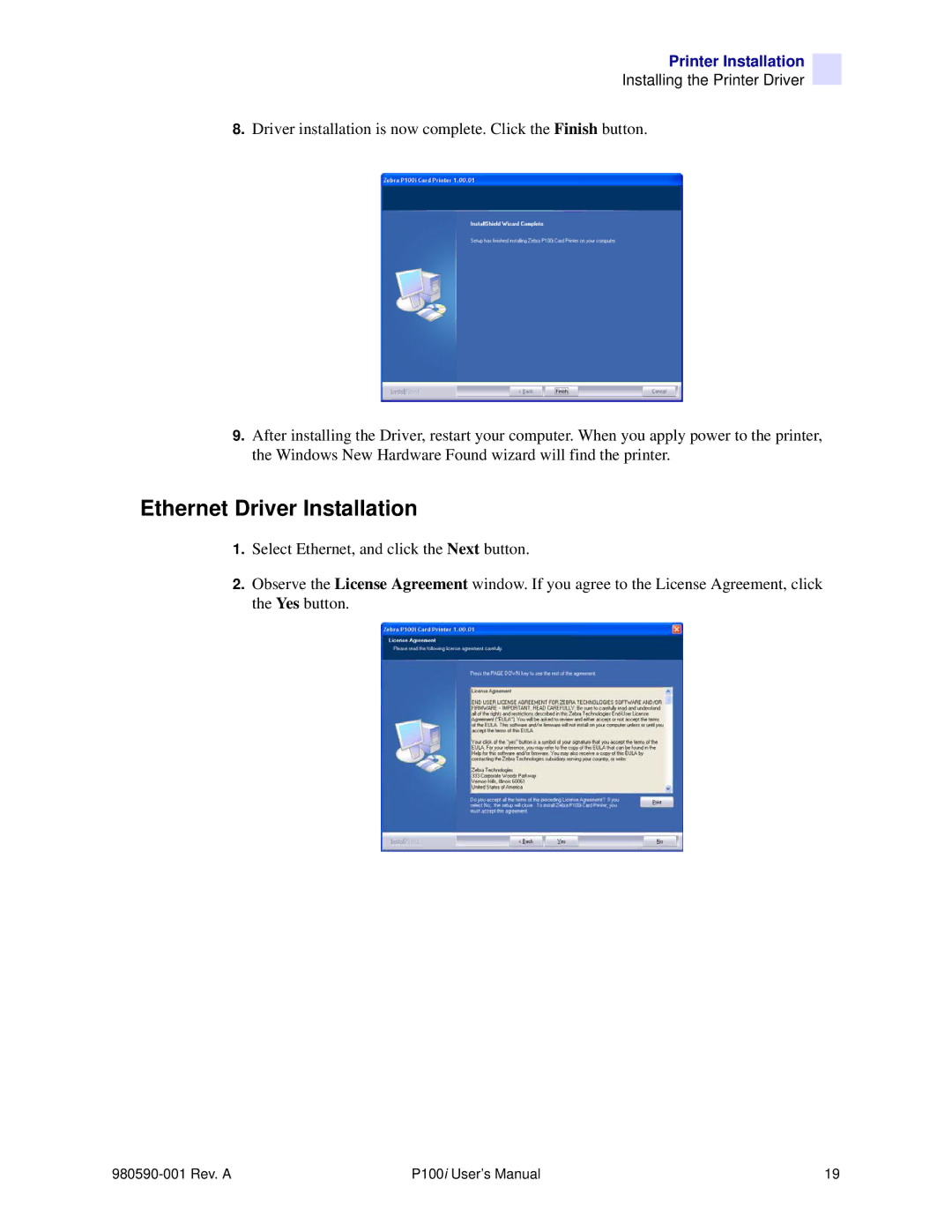Printer Installation
Installing the Printer Driver
8.Driver installation is now complete. Click the Finish button.
9.After installing the Driver, restart your computer. When you apply power to the printer, the Windows New Hardware Found wizard will find the printer.
Ethernet Driver Installation
1.Select Ethernet, and click the Next button.
2.Observe the License Agreement window. If you agree to the License Agreement, click the Yes button.
P100i User’s Manual | 19 |