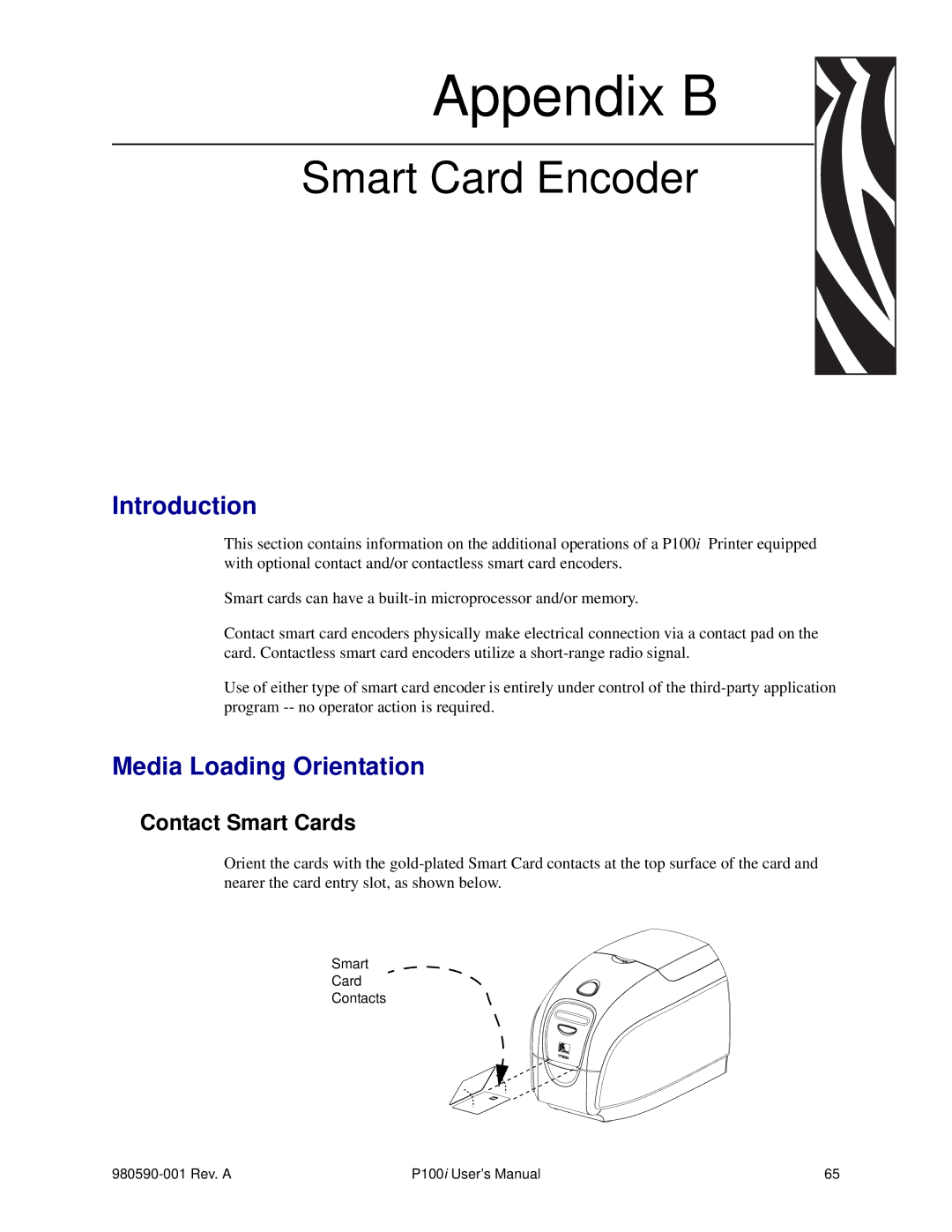Appendix B 
Smart Card Encoder
Introduction
This section contains information on the additional operations of a P100i Printer equipped with optional contact and/or contactless smart card encoders.
Smart cards can have a
Contact smart card encoders physically make electrical connection via a contact pad on the card. Contactless smart card encoders utilize a
Use of either type of smart card encoder is entirely under control of the
Media Loading Orientation
Contact Smart Cards
Orient the cards with the
Smart
Card
Contacts
P100i User’s Manual | 65 |