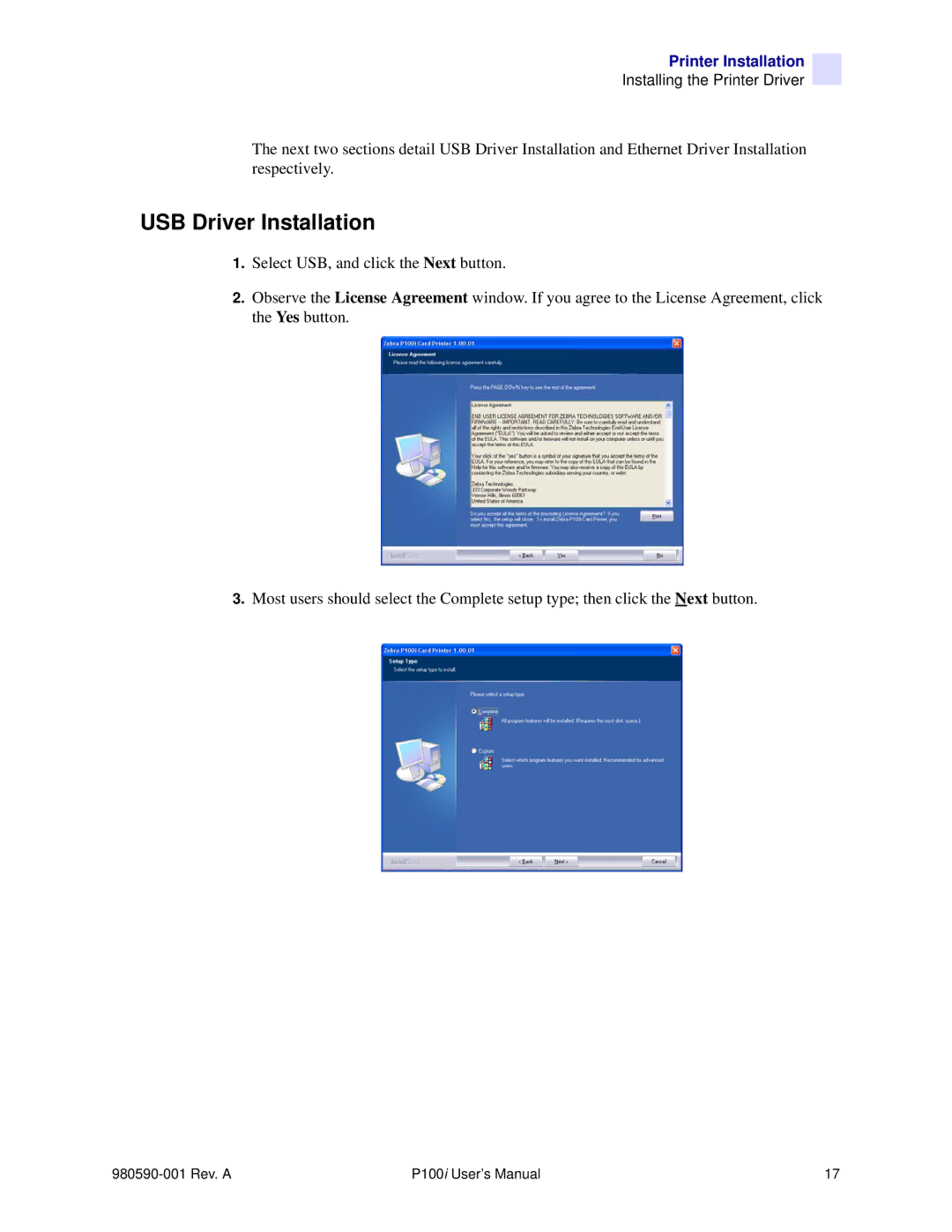Printer Installation
Installing the Printer Driver
The next two sections detail USB Driver Installation and Ethernet Driver Installation respectively.
USB Driver Installation
1.Select USB, and click the Next button.
2.Observe the License Agreement window. If you agree to the License Agreement, click the Yes button.
3.Most users should select the Complete setup type; then click the Next button.
P100i User’s Manual | 17 |