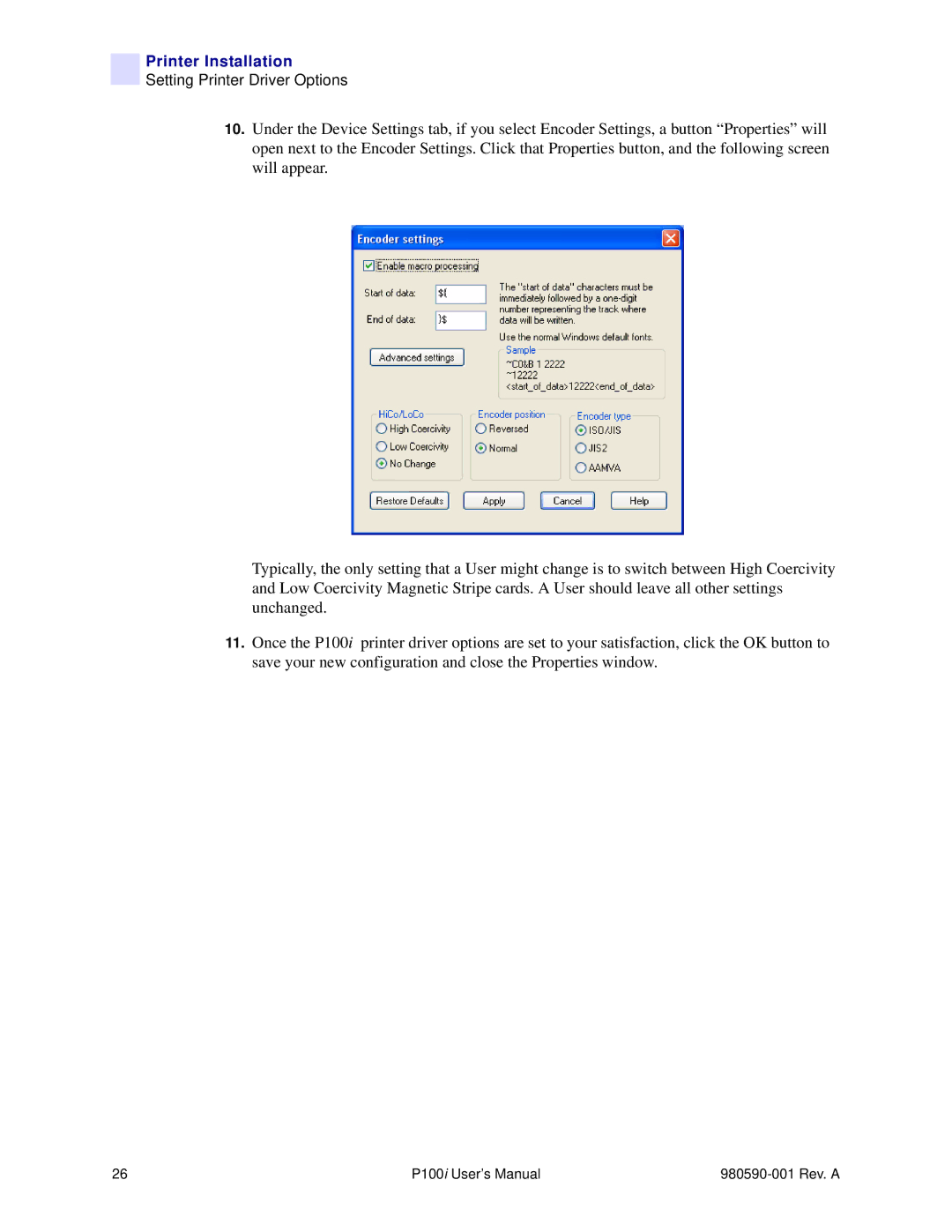Printer Installation
Setting Printer Driver Options
10.Under the Device Settings tab, if you select Encoder Settings, a button “Properties” will open next to the Encoder Settings. Click that Properties button, and the following screen will appear.
Typically, the only setting that a User might change is to switch between High Coercivity and Low Coercivity Magnetic Stripe cards. A User should leave all other settings unchanged.
11.Once the P100i printer driver options are set to your satisfaction, click the OK button to save your new configuration and close the Properties window.
26 | P100i User’s Manual |