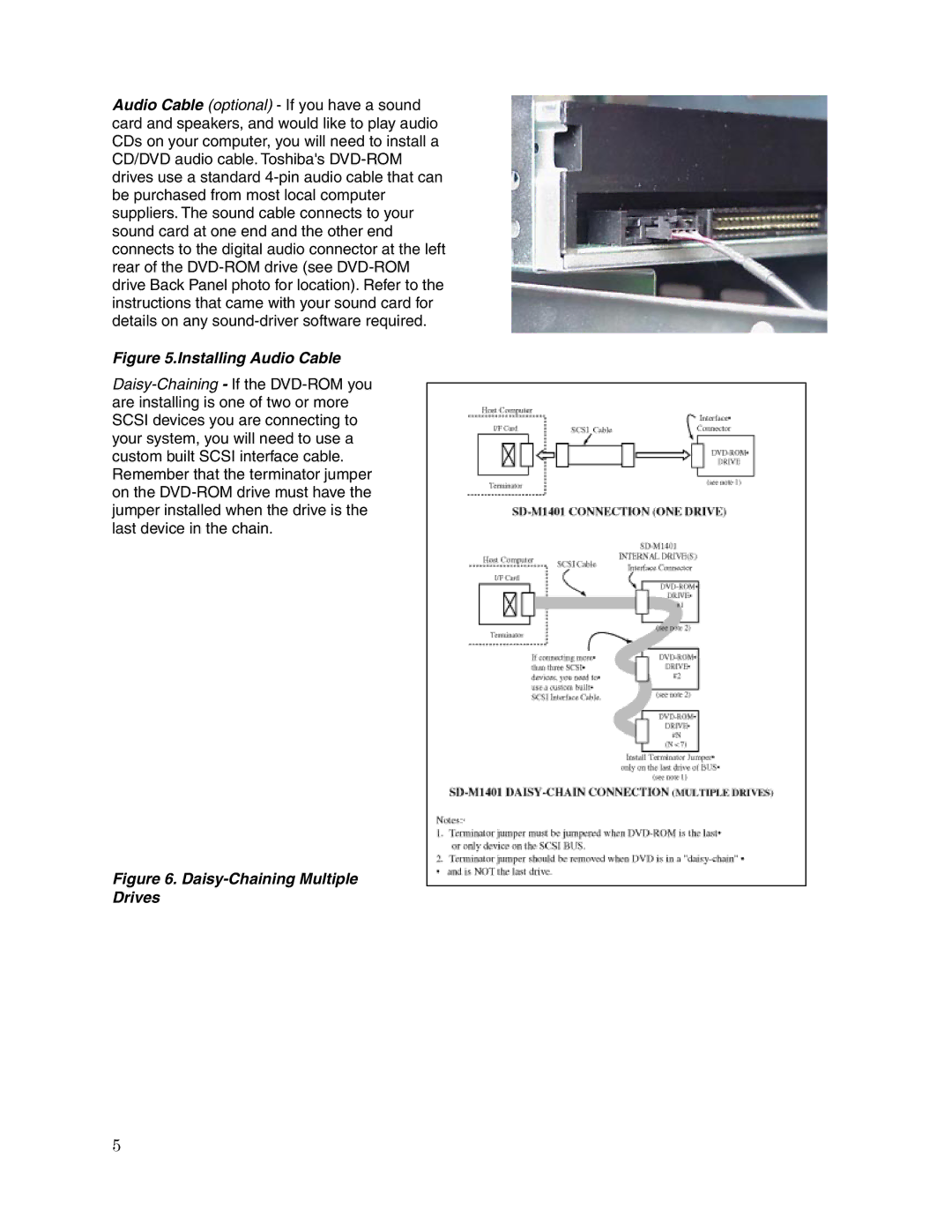Audio Cable (optional) - If you have a sound card and speakers, and would like to play audio CDs on your computer, you will need to install a CD/DVD audio cable. Toshiba's DVD-ROM drives use a standard 4-pin audio cable that can be purchased from most local computer suppliers. The sound cable connects to your sound card at one end and the other end connects to the digital audio connector at the left rear of the DVD-ROM drive (see DVD-ROM drive Back Panel photo for location). Refer to the instructions that came with your sound card for details on any sound-driver software required.
Figure 5.Installing Audio Cable
Daisy-Chaining- If the DVD-ROM you are installing is one of two or more SCSI devices you are connecting to your system, you will need to use a custom built SCSI interface cable. Remember that the terminator jumper on the DVD-ROM drive must have the jumper installed when the drive is the last device in the chain.
Figure 6. Daisy-Chaining Multiple
Drives
5