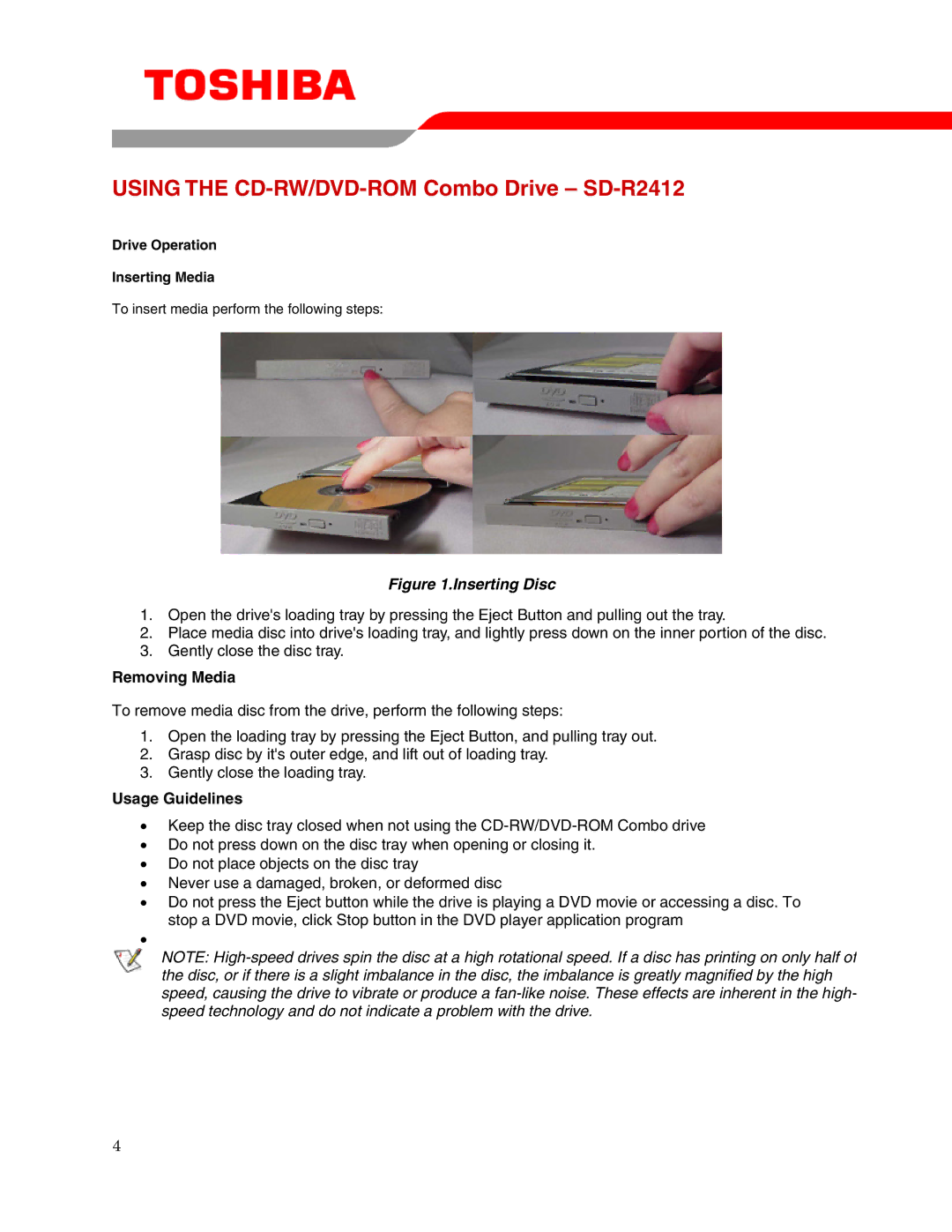USING THE CD-RW/DVD-ROM Combo Drive – SD-R2412
Drive Operation
Inserting Media
To insert media perform the following steps:
Figure 1.Inserting Disc
1.Open the drive's loading tray by pressing the Eject Button and pulling out the tray.
2.Place media disc into drive's loading tray, and lightly press down on the inner portion of the disc.
3.Gently close the disc tray.
Removing Media
To remove media disc from the drive, perform the following steps:
1.Open the loading tray by pressing the Eject Button, and pulling tray out.
2.Grasp disc by it's outer edge, and lift out of loading tray.
3.Gently close the loading tray.
Usage Guidelines
•Keep the disc tray closed when not using the
•Do not press down on the disc tray when opening or closing it.
•Do not place objects on the disc tray
•Never use a damaged, broken, or deformed disc
•Do not press the Eject button while the drive is playing a DVD movie or accessing a disc. To stop a DVD movie, click Stop button in the DVD player application program
•
NOTE:
4