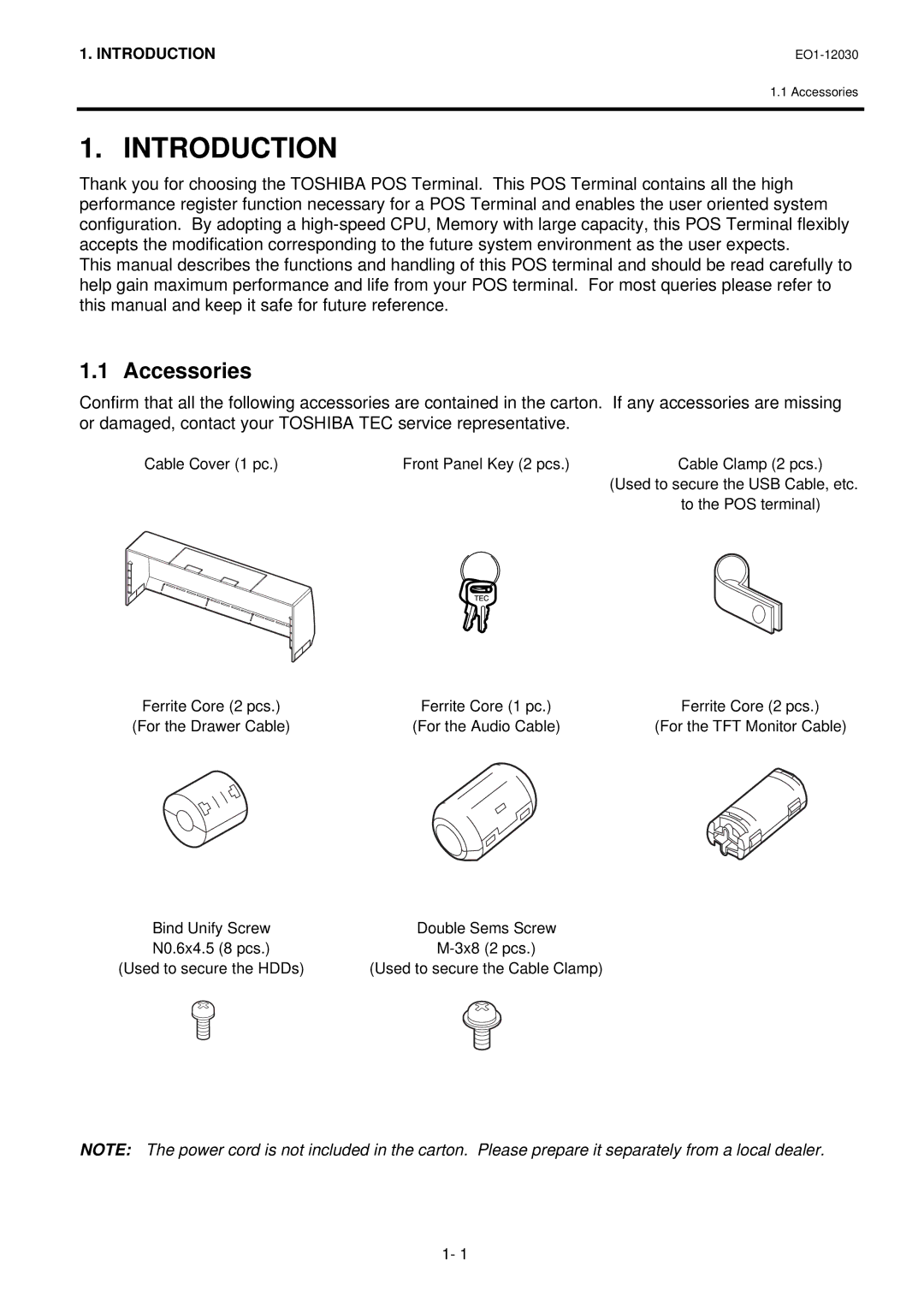1. INTRODUCTION |
1.1 Accessories
1. INTRODUCTION
Thank you for choosing the TOSHIBA POS Terminal. This POS Terminal contains all the high performance register function necessary for a POS Terminal and enables the user oriented system configuration. By adopting a
This manual describes the functions and handling of this POS terminal and should be read carefully to help gain maximum performance and life from your POS terminal. For most queries please refer to this manual and keep it safe for future reference.
1.1 Accessories#
Confirm that all the following accessories are contained in the carton. If any accessories are missing or damaged, contact your TOSHIBA TEC service representative.
Cable Cover (1 pc.) | Front Panel Key (2 pcs.) | Cable Clamp (2 pcs.) |
|
| (Used to secure the USB Cable, etc. |
|
| to the POS terminal) |
![]() #
#
Ferrite Core (2 pcs.)
(For the Drawer Cable)
#
Bind Unify Screw N0.6x4.5 (8 pcs.)
(Used to secure the HDDs)
![]() #
#
![]() #
#
Ferrite Core (1 pc.)
(For the Audio Cable)
#
Double Sems Screw
(Used to secure the Cable Clamp)
![]() #
#
#
Ferrite Core (2 pcs.)
(For the TFT Monitor Cable)
#
NOTE: The power cord is not included in the carton. Please prepare it separately from a local dealer.
1- 1