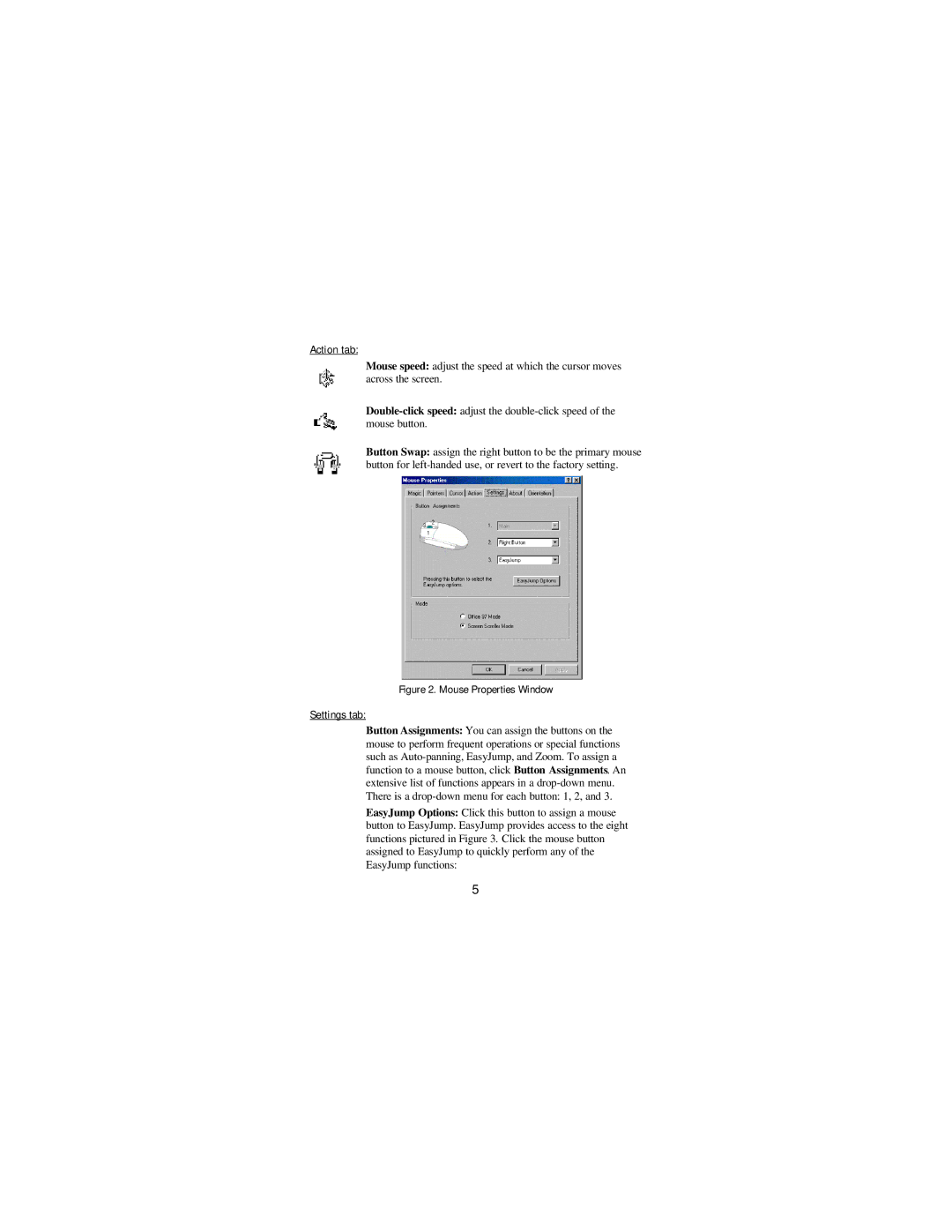T400 specifications
The Toshiba T400 is a notable entry in the realm of compact and efficient laptops, offering users a solid blend of performance, portability, and durability. Designed primarily for business professionals and on-the-go users, the T400 stands out for its impressive specifications and thoughtful design.One of the main features of the Toshiba T400 is its robust build quality. Constructed with premium materials, it ensures durability suitable for everyday use. The laptop's chassis is designed to withstand the rigors of travel, making it an ideal companion for business trips or travel enthusiasts. The lightweight design enhances portability, allowing users to carry it effortlessly.
In terms of display, the T400 boasts a 14-inch LED-backlit screen with a resolution of 1366 x 768 pixels. This provides clear and vibrant visuals, making it suitable for both professional presentations and multimedia consumption. The anti-glare coating minimizes reflections, making it easier to work in various lighting conditions.
Performance-wise, the Toshiba T400 is equipped with the latest processors in the Intel Core series, offering excellent processing power for multitasking and demanding applications. Coupled with generous RAM options, users can expect smooth performance whether they are working on spreadsheets, editing documents, or running several applications simultaneously.
Another noteworthy feature is its storage variety. The T400 supports both traditional HDDs and faster SSD options, providing users with flexibility based on their storage needs. The SSD option significantly boosts the speed of booting up and loading applications, enhancing overall efficiency.
Connectivity is another key attribute of the Toshiba T400. It offers a range of ports, including USB 3.0, HDMI, and Ethernet, ensuring versatile connectivity options for peripherals and external displays. Built-in Wi-Fi and Bluetooth capabilities enable seamless connections to networks and devices, enhancing productivity on the go.
The battery life of the Toshiba T400 is commendable, providing users with hours of usage on a single charge. This feature ensures that professionals can work uninterrupted during long meetings or while commuting without constantly searching for outlets.
Overall, the Toshiba T400 is a well-rounded laptop that excels in performance, portability, and durability. Its combination of advanced technologies and user-friendly features make it a compelling choice for anyone seeking a reliable and efficient laptop for both work and leisure activities.