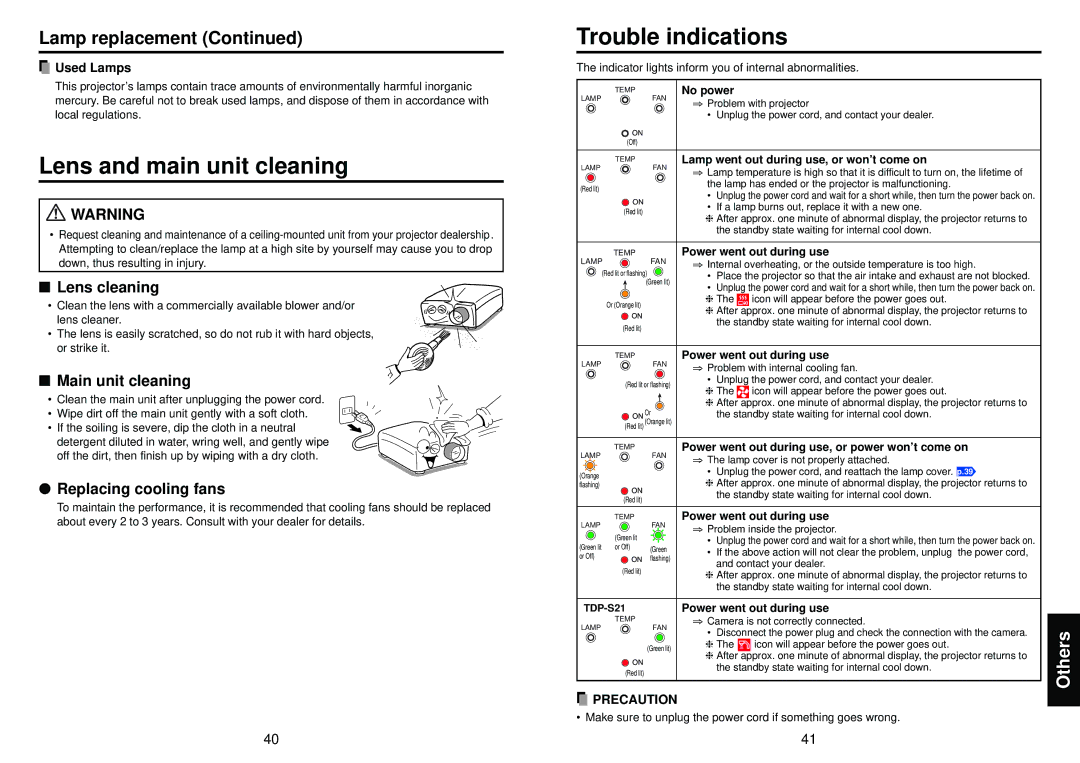Lamp replacement (Continued)
 Used Lamps
Used Lamps
This projector’s lamps contain trace amounts of environmentally harmful inorganic mercury. Be careful not to break used lamps, and dispose of them in accordance with local regulations.
Lens and main unit cleaning
![]() WARNING
WARNING
•Request cleaning and maintenance of a
■ Lens cleaning
• Clean the lens with a commercially available blower and/or lens cleaner.
• The lens is easily scratched, so do not rub it with hard objects, or strike it.
■Main unit cleaning
•Clean the main unit after unplugging the power cord.
• Wipe dirt off the main unit gently with a soft cloth.
• If the soiling is severe, dip the cloth in a neutral detergent diluted in water, wring well, and gently wipe off the dirt, then finish up by wiping with a dry cloth.
●Replacing cooling fans
To maintain the performance, it is recommended that cooling fans should be replaced about every 2 to 3 years. Consult with your dealer for details.
Trouble indications
The indicator lights inform you of internal abnormalities.
TEMP | FAN | No power |
| ||
LAMP | ⇒ Problem with projector | ||||
|
| ||||
|
| • | Unplug the power cord, and contact your dealer. | ||
(Off) |
|
|
|
| |
TEMP | FAN | Lamp went out during use, or won’t come on | |||
LAMP | ⇒ Lamp temperature is high so that it is difficult to turn on, the lifetime of | ||||
|
| ||||
(Red lit) |
| the lamp has ended or the projector is malfunctioning. | |||
| • | Unplug the power cord and wait for a short while, then turn the power back on. | |||
|
| ||||
(Red lit) |
| • | If a lamp burns out, replace it with a new one. | ||
| ❈ After approx. one minute of abnormal display, the projector returns to | ||||
|
| ||||
|
|
| the standby state waiting for internal cool down. | ||
TEMP |
| Power went out during use | |||
LAMP | FAN | ⇒ Internal overheating, or the outside temperature is too high. | |||
(Red lit or flashing) |
| • | Place the projector so that the air intake and exhaust are not blocked. | ||
(Green lit) | • | Unplug the power cord and wait for a short while, then turn the power back on. | |||
|
| ||||
Or (Orange lit) |
| ❈ The | icon will appear before the power goes out. | ||
| ❈ After approx. one minute of abnormal display, the projector returns to | ||||
|
| ||||
(Red lit) |
|
| the standby state waiting for internal cool down. | ||
|
|
|
| ||
TEMP |
| Power went out during use | |||
LAMP | FAN | ⇒ Problem with internal cooling fan. | |||
|
| ||||
(Red lit or flashing) | • | Unplug the power cord, and contact your dealer. | |||
❈ The | icon will appear before the power goes out. | ||||
|
| ||||
|
| ❈ After approx. one minute of abnormal display, the projector returns to | |||
Or |
| the standby state waiting for internal cool down. | |||
(Red lit) (Orange lit) |
|
|
| ||
TEMP |
| Power went out during use, or power won’t come on | |||
LAMP | FAN | ⇒ The lamp cover is not properly attached. | |||
|
| ||||
(Orange |
| • | Unplug the power cord, and reattach the lamp cover. p.39 | ||
| ❈ After approx. one minute of abnormal display, the projector returns to | ||||
flashing) |
| ||||
(Red lit) |
|
| the standby state waiting for internal cool down. | ||
|
|
|
| ||
TEMP |
| Power went out during use | |||
LAMP | FAN | ⇒ Problem inside the projector. | |||
(Green lit |
| ||||
| • | Unplug the power cord and wait for a short while, then turn the power back on. | |||
(Green lit or Off) | (Green | • | If the above action will not clear the problem, unplug the power cord, | ||
or Off) | |||||
flashing) |
| and contact your dealer. | |||
(Red lit) |
|
| |||
| ❈ After approx. one minute of abnormal display, the projector returns to | ||||
|
| ||||
|
|
| the standby state waiting for internal cool down. | ||
| Power went out during use | ||||
TEMP | FAN | ⇒ Camera is not correctly connected. | |||
LAMP | • | Disconnect the power plug and check the connection with the camera. | |||
|
| ||||
| (Green lit) | ❈ The | icon will appear before the power goes out. | ||
| ❈ After approx. one minute of abnormal display, the projector returns to | ||||
|
| ||||
(Red lit) |
|
| the standby state waiting for internal cool down. | ||
|
|
|
| ||
 PRECAUTION
PRECAUTION
• Make sure to unplug the power cord if something goes wrong.
Others
40 | 41 |