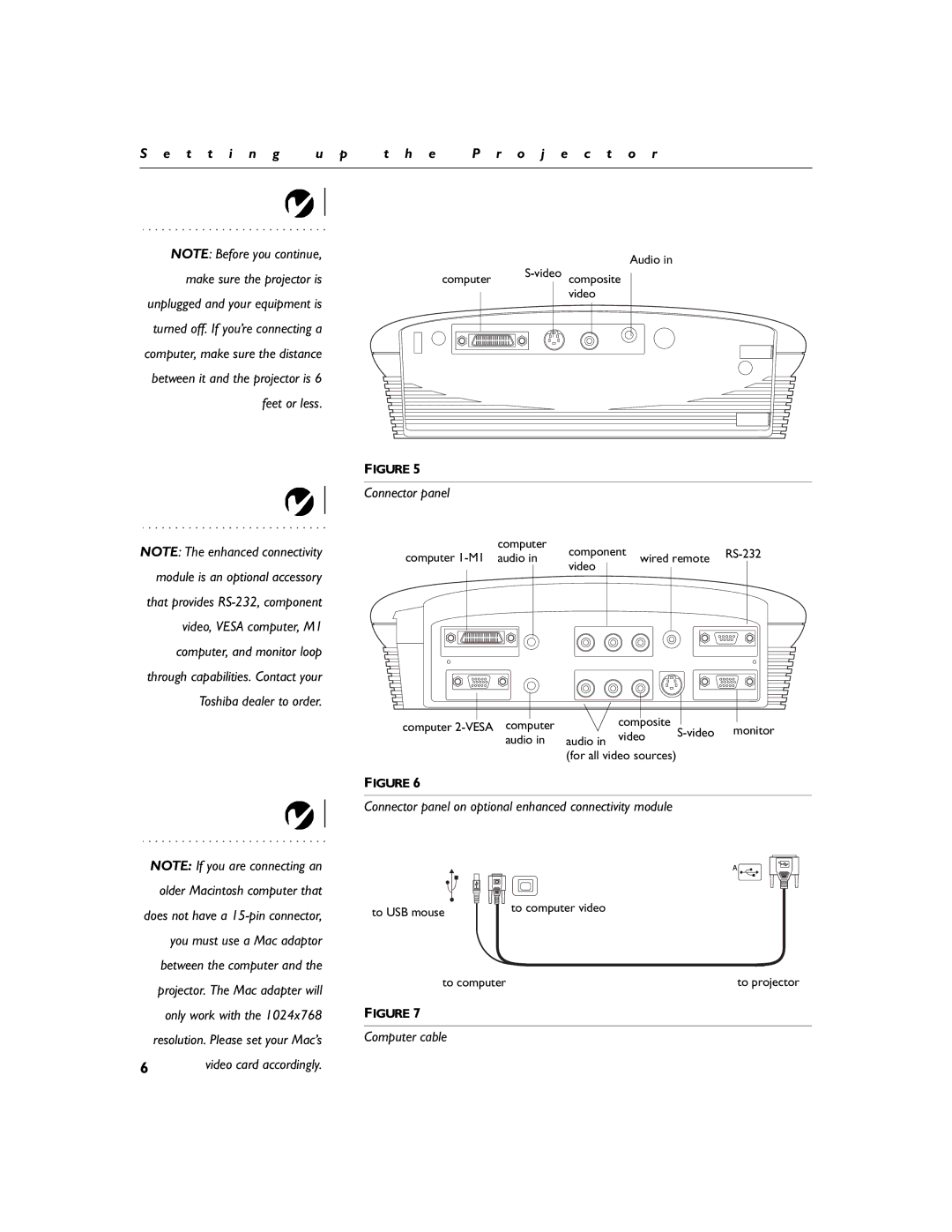S e t t i n g | u p | t h e | P r o j e c t o r |
|
|
|
|
NOTE: Before you continue, make sure the projector is unplugged and your equipment is turned off. If you’re connecting a computer, make sure the distance between it and the projector is 6 feet or less.
NOTE: The enhanced connectivity module is an optional accessory that provides
NOTE: If you are connecting an older Macintosh computer that does not have a
6video card accordingly.
Audio in
computer | |||
|
| video | |
|
| ||
|
|
|
|
|
|
|
|
FIGURE 5
Connector panel
computer | computer | component |
|
| |||||
audio in | wired remote | ||||||||
|
|
|
| video |
|
|
|
|
|
|
|
|
|
|
|
|
| ||
|
|
|
|
|
|
|
|
|
|
|
|
|
|
|
|
|
|
|
|
computer | composite | monitor | ||
audio in video | ||||
audio in |
|
| ||
| (for all video sources) |
|
|
FIGURE 6
Connector panel on optional enhanced connectivity module
to USB mouse | to computer video |
| |
to computer | to projector |
FIGURE 7
Computer cable