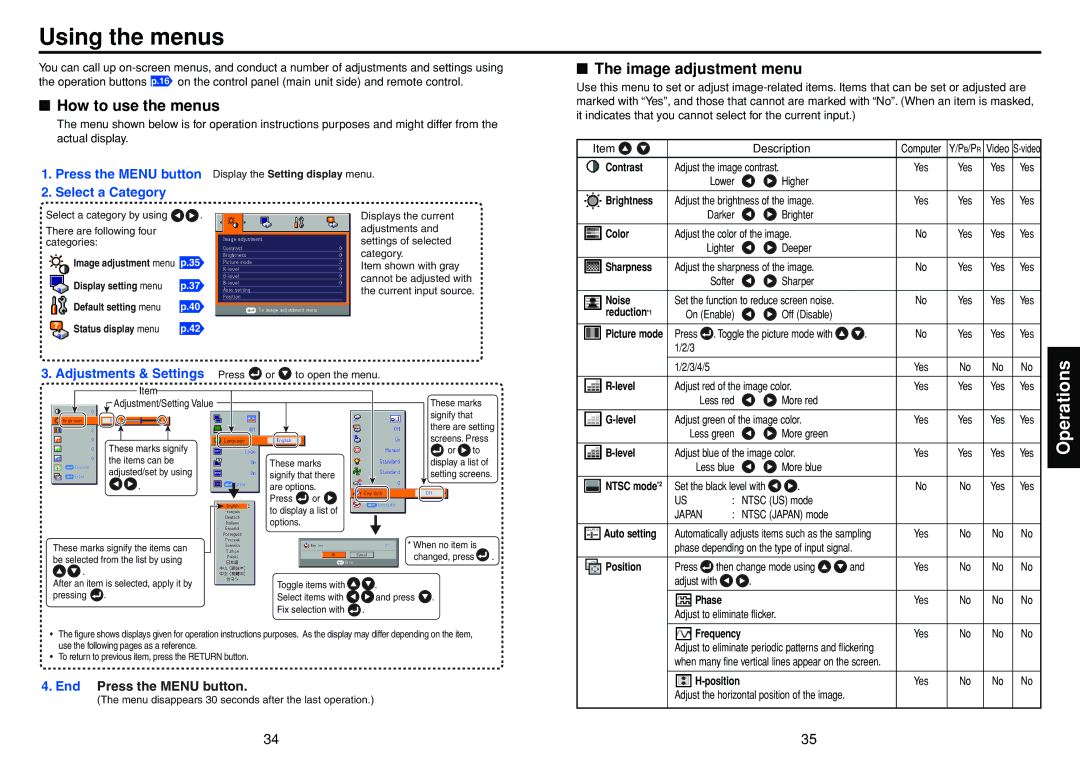Using the menus
You can call up
■How to use the menus
The menu shown below is for operation instructions purposes and might differ from the actual display.
■The image adjustment menu
Use this menu to set or adjust
Item | Description | Computer | Y/PB/PR Video | |
Contrast | Adjust the image contrast. | Yes | Yes | Yes Yes |
1.Press the MENU button
2.Select a Category
Select a category by using ![]()
![]() .
.
There are following four categories:
Image adjustment menu p.35
Display setting menu | p.37 |
Default setting menu | p.40 |
Status display menu | p.42 |
Display the Setting display menu.
Displays the current adjustments and settings of selected category.
Item shown with gray cannot be adjusted with the current input source.
|
| Lower | Higher |
|
|
|
|
|
Brightness | Adjust the brightness of the image. |
| Yes | Yes | Yes | Yes | ||
|
| Darker | Brighter |
|
|
|
|
|
|
|
|
|
|
|
| ||
Color | Adjust the color of the image. |
| No | Yes | Yes | Yes | ||
|
| Lighter | Deeper |
|
|
|
|
|
|
|
|
|
|
|
| ||
Sharpness | Adjust the sharpness of the image. |
| No | Yes | Yes | Yes | ||
|
| Softer | Sharper |
|
|
|
|
|
|
|
|
|
|
|
| ||
Noise | Set the function to reduce screen noise. |
| No | Yes | Yes | Yes | ||
reduction*1 | On (Enable) | Off (Disable) |
|
|
|
|
| |
|
|
|
|
|
|
|
| |
Picture mode | Press | . Toggle the picture mode with | . | No | Yes | Yes | Yes | |
| 1/2/3 |
|
|
|
|
|
|
|
3.Adjustments & Settings Press  or
or  to open the menu.
to open the menu.
|
|
| Item |
|
|
|
|
|
|
|
|
|
|
| |
|
|
|
|
|
|
|
|
|
|
|
|
|
| ||
|
|
| Adjustment/Setting Value |
|
|
|
|
|
| These marks |
| ||||
|
|
|
|
|
|
|
|
|
| ||||||
|
|
|
|
|
|
|
|
|
|
|
|
| signify that |
|
|
|
|
|
|
|
|
|
|
|
|
|
|
| there are setting | ||
|
|
|
|
|
|
|
|
|
|
|
|
| |||
|
| These marks signify |
|
|
|
| screens. Press |
| |||||||
|
|
|
|
|
| or | to |
| |||||||
|
| the items can be | These marks |
| display a list of |
| |||||||||
|
| adjusted/set by using | signify that there |
| setting screens. | ||||||||||
| . |
|
|
|
|
| are options. |
|
|
|
| ||||
|
|
|
|
|
|
|
|
| Press | or |
|
|
|
| |
|
|
|
|
|
|
|
|
| to display a list of |
|
|
|
| ||
|
|
|
|
|
|
|
|
|
|
|
|
| |||
|
|
|
|
|
|
|
|
| options. |
|
|
|
|
| |
These marks signify the items can |
|
|
|
|
|
|
| * When no item is |
| ||||||
|
|
|
| changed, press | . | ||||||||||
be selected from the list by using |
|
|
| ||||||||||||
|
|
|
|
|
|
| |||||||||
. |
|
|
|
|
|
|
|
|
|
|
|
|
|
|
|
After an item is selected, apply it by | Toggle items with | . |
|
|
| ||||||||||
pressing | . |
|
|
|
|
|
|
| Select items with | and press | . |
|
| ||
Fix selection with ![]() .
.
•The figure shows displays given for operation instructions purposes. As the display may differ depending on the item, use the following pages as a reference.
•To return to previous item, press the RETURN button.
4. End Press the MENU button.
(The menu disappears 30 seconds after the last operation.)
|
| 1/2/3/4/5 |
|
|
|
| Yes | No | No | No |
/ | Adjust red of the image color. |
| Yes | Yes | Yes | Yes | ||||
/ |
| |||||||||
|
| Less red | More red |
|
|
|
|
| ||
|
|
|
|
|
|
|
| |||
| Adjust green of the image color. |
| Yes | Yes | Yes | Yes | ||||
|
| Less green | More green |
|
|
|
|
| ||
|
|
|
|
|
|
|
| |||
| Adjust blue of the image color. |
| Yes | Yes | Yes | Yes | ||||
|
| Less blue | More blue |
|
|
|
|
| ||
|
|
|
|
|
|
|
|
| ||
| NTSC mode*2 | Set the black level with | . |
| No | No | Yes | Yes | ||
|
| US |
| : NTSC (US) mode |
|
|
|
|
| |
|
| JAPAN |
| : NTSC (JAPAN) mode |
|
|
|
|
| |
|
|
|
|
|
|
| ||||
| Auto setting | Automatically adjusts items such as the sampling | Yes | No | No | No | ||||
|
| phase depending on the type of input signal. |
|
|
|
| ||||
|
|
|
|
|
|
|
|
| ||
| Position | Press | then change mode using | and | Yes | No | No | No | ||
|
| adjust with | . |
|
|
|
|
|
| |
|
|
|
|
|
|
|
|
|
| |
|
| Phase |
|
|
| Yes | No | No | No | |
|
| Adjust to eliminate flicker. |
|
|
|
|
|
| ||
|
|
|
|
|
|
|
|
| ||
|
| Frequency |
|
| Yes | No | No | No | ||
|
| Adjust to eliminate periodic patterns and flickering |
|
|
|
| ||||
|
| when many fine vertical lines appear on the screen. |
|
|
|
| ||||
|
|
|
|
|
|
|
|
| ||
|
|
|
| Yes | No | No | No | |||
Adjust the horizontal position of the image.
Operations
34 | 35 |