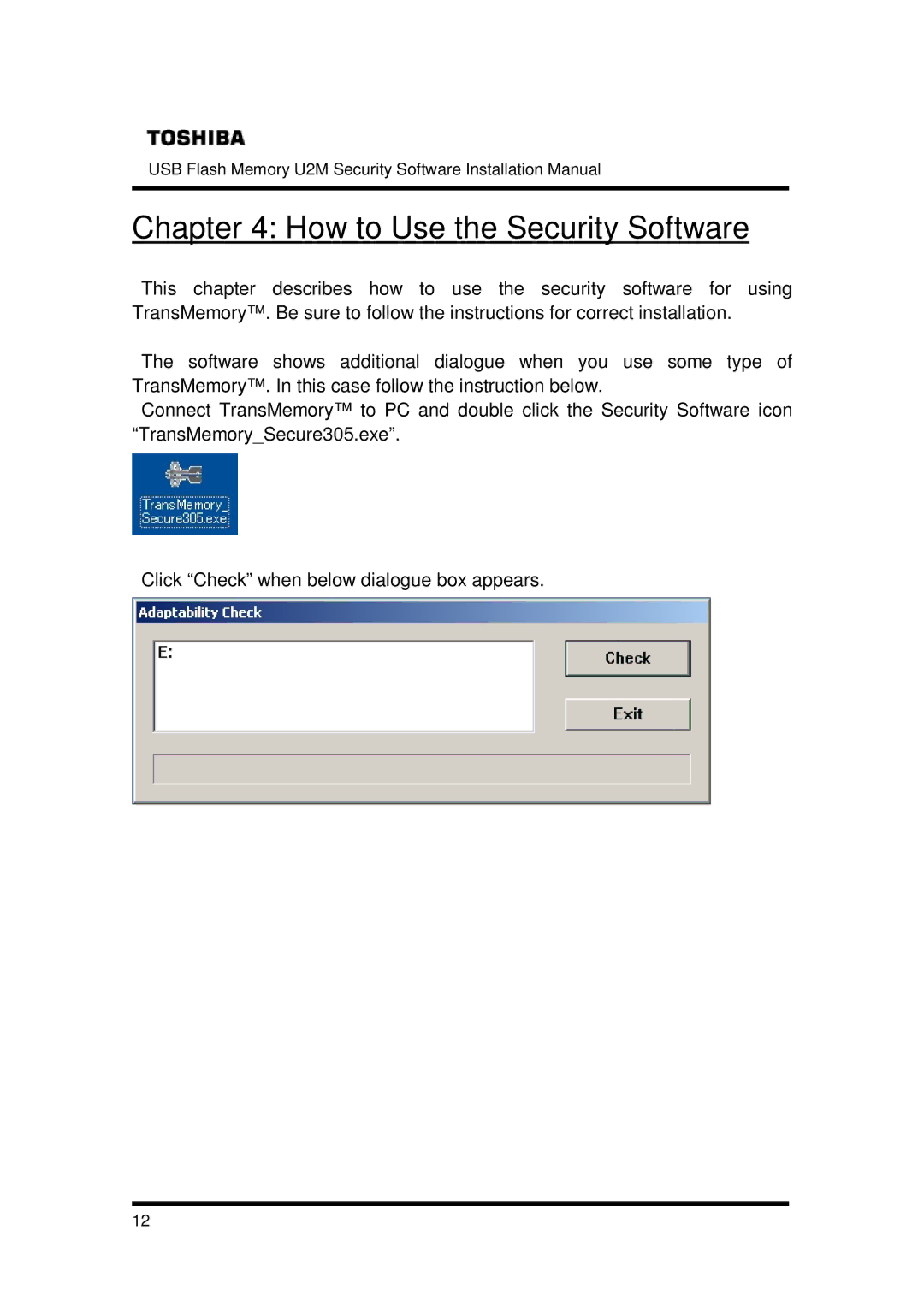USB Flash Memory U2M Security Software Installation Manual
Chapter 4: How to Use the Security Software
This chapter describes how to use the security software for using TransMemory™. Be sure to follow the instructions for correct installation.
The software shows additional dialogue when you use some type of TransMemory™. In this case follow the instruction below.
Connect TransMemory™ to PC and double click the Security Software icon “TransMemory_Secure305.exe”.
Click “Check” when below dialogue box appears.
12