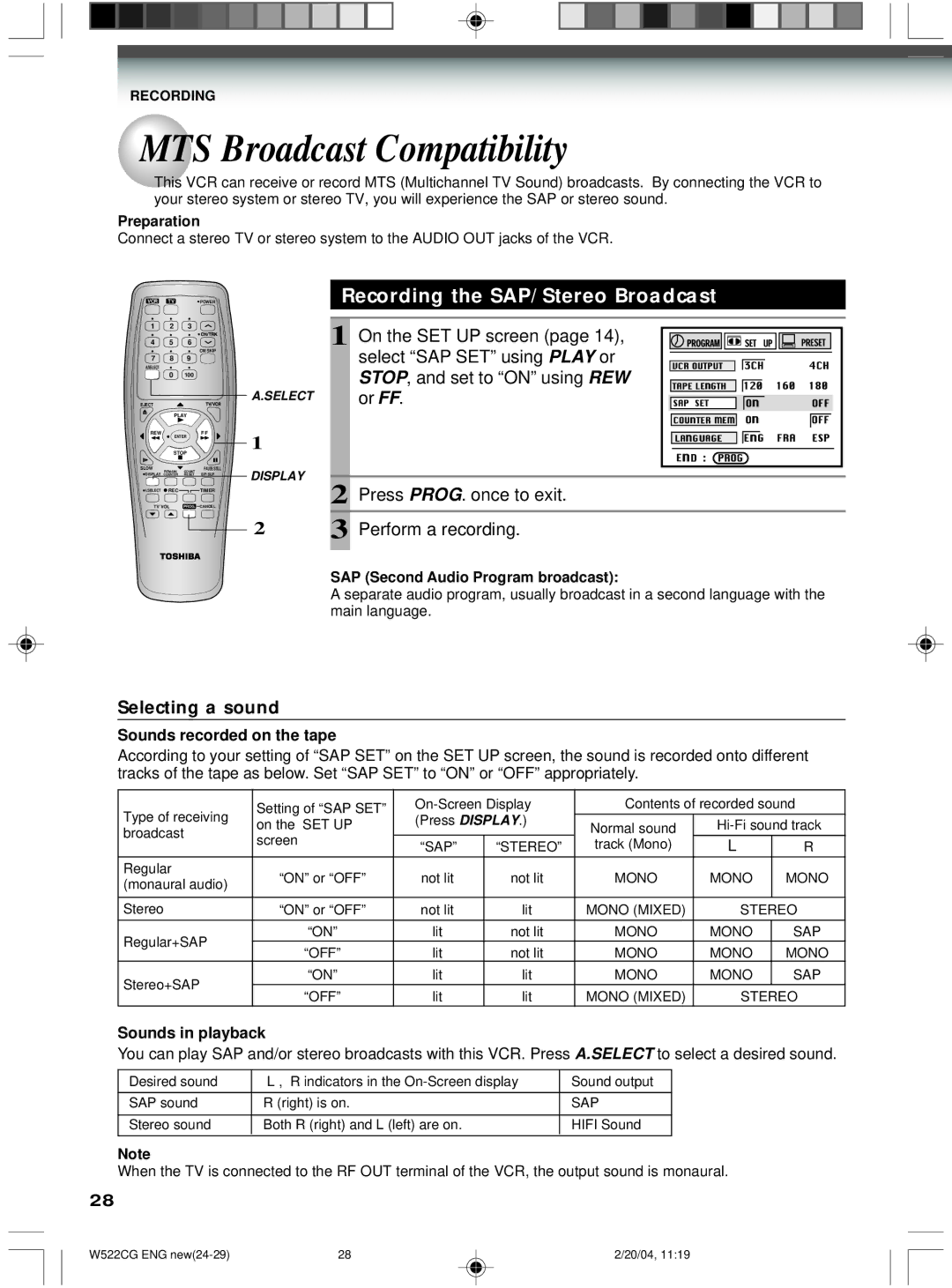RECORDING
MTS Broadcast Compatibility
This VCR can receive or record MTS (Multichannel TV Sound) broadcasts. By connecting the VCR to your stereo system or stereo TV, you will experience the SAP or stereo sound.
Preparation
Connect a stereo TV or stereo system to the AUDIO OUT jacks of the VCR.
VCR TV ![]() POWER
POWER
1 | 2 | 3 |
4 | 5 | 6 |
|
| CM SKIP |
7 | 8 | 9 |
A.SELECT |
|
|
| 0 | 100 |
EJECT |
|
|
| PLAY | |
REW |
| F F |
| ENTER | |
| STOP | |
SLOW | REMAIN/ | PAUSE/STILL |
DISPLAY | COUNT | |
COUNTER | RESET SP/ SLP | |
![]() I.SELECT
I.SELECT ![]() REC
REC ![]()
![]() TIMER
TIMER
TV VOL PROG. CANCEL
Recording the SAP/Stereo Broadcast
| 1 | On the SET UP screen (page 14), |
|
|
|
|
|
|
|
|
|
|
|
| |
|
|
|
|
|
|
|
|
|
|
|
|
| |||
|
| select “SAP SET” using PLAY or |
|
|
|
|
|
|
|
|
|
|
|
| |
|
| STOP, and set to “ON” using REW |
|
|
|
|
|
|
|
|
|
|
|
| |
|
|
|
|
|
|
|
|
|
|
|
|
|
| ||
|
|
|
|
|
|
|
|
|
|
|
|
|
| ||
A.SELECT |
| or FF. |
|
|
|
|
|
|
|
|
|
|
|
| |
|
|
|
|
|
|
|
|
|
|
|
|
| |||
1 |
|
|
|
|
|
|
|
|
|
|
|
|
|
| |
|
|
|
|
|
|
|
|
|
|
|
|
|
| ||
|
|
|
|
|
|
|
|
|
|
|
|
|
| ||
|
|
|
|
|
|
|
|
|
|
|
|
|
| ||
|
|
|
|
|
|
|
|
|
|
|
|
|
| ||
|
|
|
|
|
|
|
|
|
|
|
|
|
| ||
DISPLAY |
|
|
|
|
|
|
|
|
|
|
|
|
|
| |
|
|
|
|
|
|
|
|
|
|
|
|
|
| ||
2 | Press PROG. once to exit. | ||||||||||||||
| |||||||||||||||
2 | 3 | Perform a recording. | |||||||||||||
|
|
|
|
|
|
|
|
|
|
|
|
|
|
| |
SAP (Second Audio Program broadcast):
A separate audio program, usually broadcast in a second language with the main language.
Selecting a sound
Sounds recorded on the tape
According to your setting of “SAP SET” on the SET UP screen, the sound is recorded onto different tracks of the tape as below. Set “SAP SET” to “ON” or “OFF” appropriately.
Type of receiving | Setting of “SAP SET” | Contents of recorded sound | |||||
on the SET UP | (Press DISPLAY.) | Normal sound | |||||
broadcast |
|
| |||||
| screen | “SAP” | “STEREO” | track (Mono) | L | R | |
Regular | “ON” or “OFF” | not lit | not lit | MONO | MONO | MONO | |
(monaural audio) | |||||||
|
|
|
|
|
| ||
|
|
|
|
|
|
| |
Stereo | “ON” or “OFF” | not lit | lit | MONO (MIXED) | STEREO | ||
Regular+SAP | “ON” | lit | not lit | MONO | MONO | SAP | |
“OFF” | lit | not lit | MONO | MONO | MONO | ||
| |||||||
Stereo+SAP | “ON” | lit | lit | MONO | MONO | SAP | |
“OFF” | lit | lit | MONO (MIXED) | STEREO | |||
| |||||||
Sounds in playback
You can play SAP and/or stereo broadcasts with this VCR. Press A.SELECT to select a desired sound.
Desired sound | L , R indicators in the | Sound output |
|
|
|
SAP sound | R (right) is on. | SAP |
|
|
|
Stereo sound | Both R (right) and L (left) are on. | HIFI Sound |
|
|
|
Note
When the TV is connected to the RF OUT terminal of the VCR, the output sound is monaural.
28
W522CG ENG | 28 | 2/20/04, 11:19 |