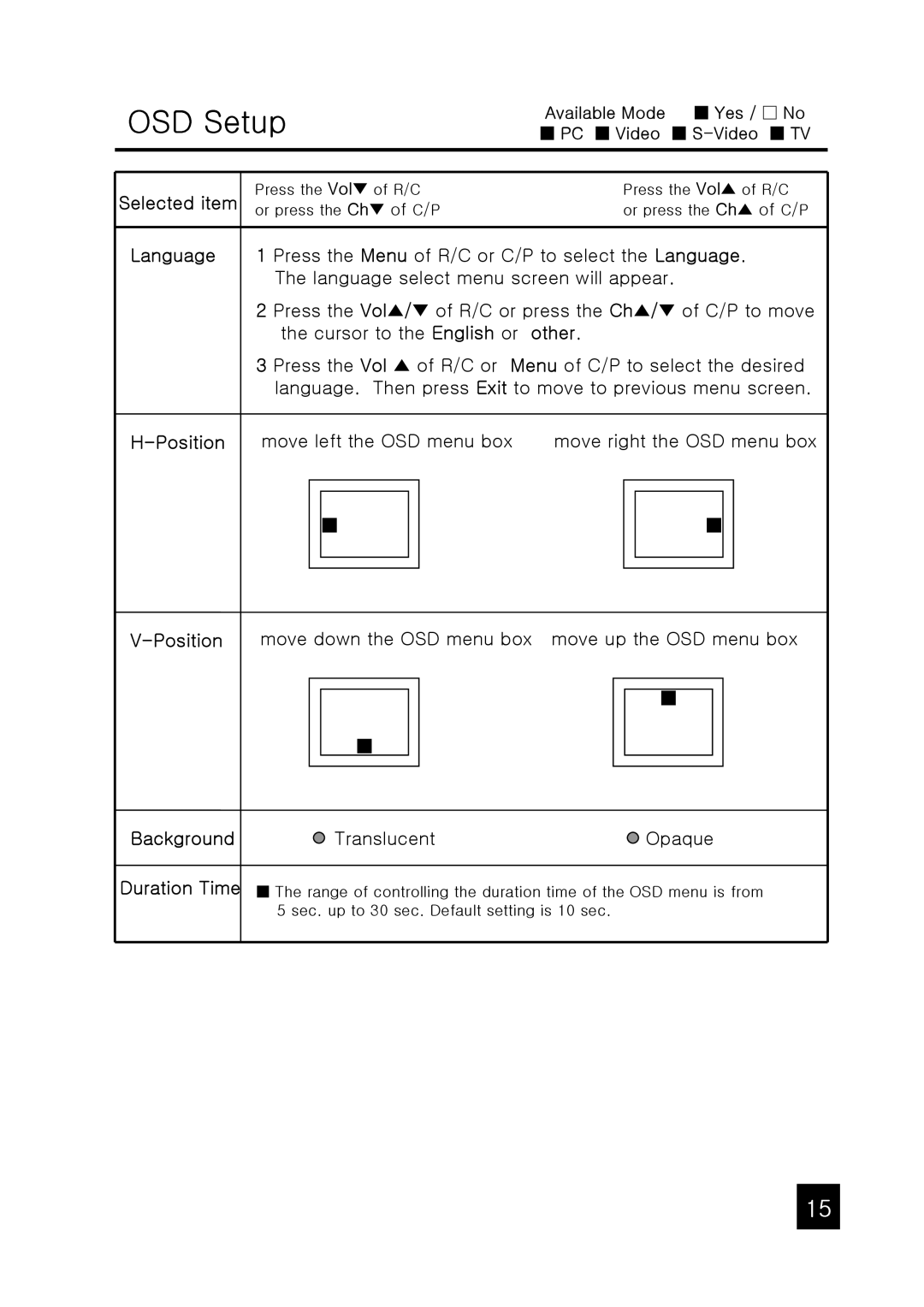OSD Setup
Available Mode ■ Yes / □ No ■ PC ■ Video ■
Selected item | Press the Vol▼ of R/C | Press the Vol▲ of R/C | |
or press the Ch▼ of C/P | or press the Ch▲ of C/P | ||
|
|
| |
Language | 1 | Press the Menu of R/C or C/P to select the Language. | |
|
| The language select menu screen will appear. | |
| 2 | Press the Vol▲/▼ of R/C or press the Ch▲/▼ of C/P to move | |
|
| the cursor to the English or | other. |
| 3 | Press the Vol ▲ of R/C or Menu of C/P to select the desired | |
|
| language. Then press Exit to move to previous menu screen. | |
|
|
| |
move left the OSD menu box | move right the OSD menu box | ||
|
|
|
|
|
|
|
| ■ |
|
|
| ■ |
|
|
|
|
|
|
|
|
|
|
|
|
|
|
|
■
■
Background | Translucent | Opaque |
Duration Time | ■ The range of controlling the duration time of the OSD menu is from | |
| 5 sec. up to 30 sec. Default setting is 10 sec. |
|
15