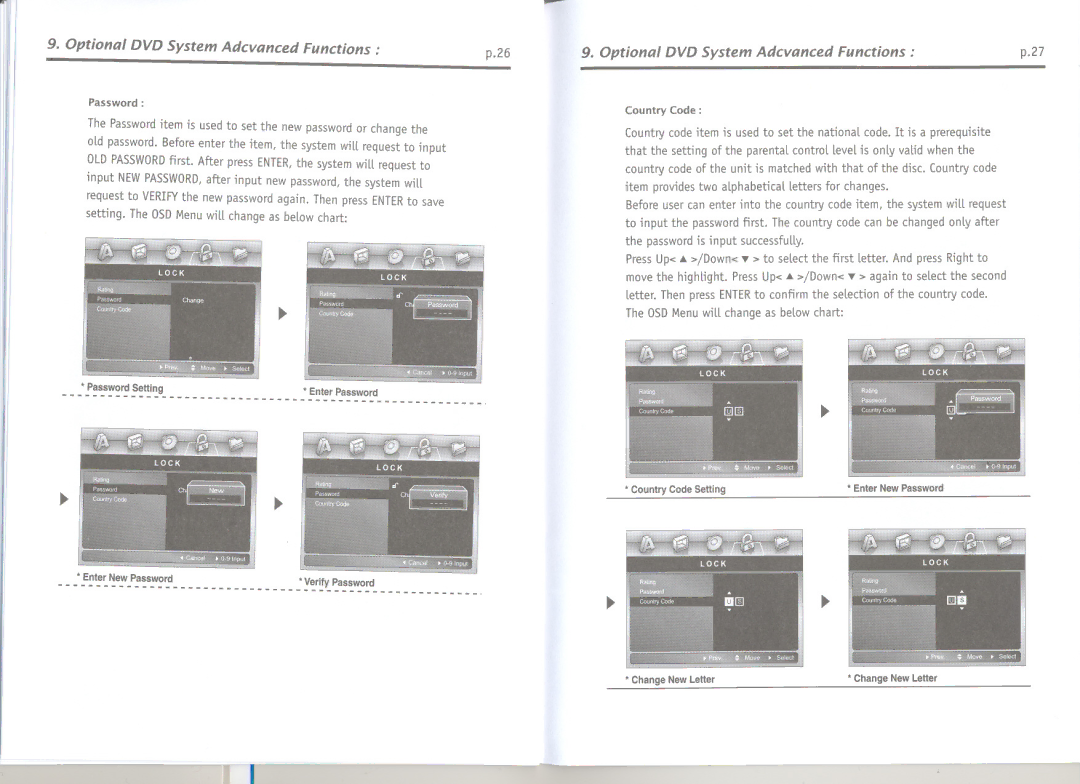LCD-1411T, LCD-1411TD specifications
Tote Vision has etched its mark in the realm of professional displays with the introduction of the LCD-1411TD and LCD-1411T models. Designed with versatility in mind, these 14-inch LCD monitors cater to diverse applications, making them ideal for both commercial and industrial settings.One of the standout features of the LCD-1411TD and LCD-1411T is their high-resolution display. With a resolution of 1024x768 pixels, these monitors deliver stunning image clarity and vibrant colors, ensuring that content is presented with exceptional detail. This makes them a suitable choice for video conferences, digital signage, and other digital applications where visual quality is a priority.
Both models come equipped with TFT (Thin Film Transistor) technology, which enhances the quality of the display by providing a wide viewing angle. Users benefit from consistent colors and brightness, regardless of their position relative to the screen. This feature is particularly beneficial in collaborative environments where multiple viewers may need to see the display from different angles.
The LCD-1411TD model is especially remarkable for its touch screen capability, offering an interactive experience for users. This feature facilitates navigation and engagement, making it an attractive option for kiosks and educational settings. The touch technology is responsive and user-friendly, promoting a seamless interaction with software applications.
In terms of connectivity, both models are well-equipped to handle various input sources. They feature multiple HDMI and VGA ports, enabling users to connect laptops, media players, or other devices with ease. This versatility is essential for businesses that require adaptability in their technological setups.
Durability is another significant aspect of the LCD-1411TD and LCD-1411T. Built to endure different environments, these LCD monitors are designed with robust materials ensuring long-lasting performance. Their compact design, combined with lightweight construction, makes them easy to install in diverse settings, from retail spaces to control rooms.
To sum up, the Tote Vision LCD-1411TD and LCD-1411T are versatile, high-performance monitors that offer superior image quality, broad connectivity options, and durability. Whether for professional presentations, interactive displays, or general-purpose use, these monitors represent an excellent investment for those seeking reliable and efficient display solutions.