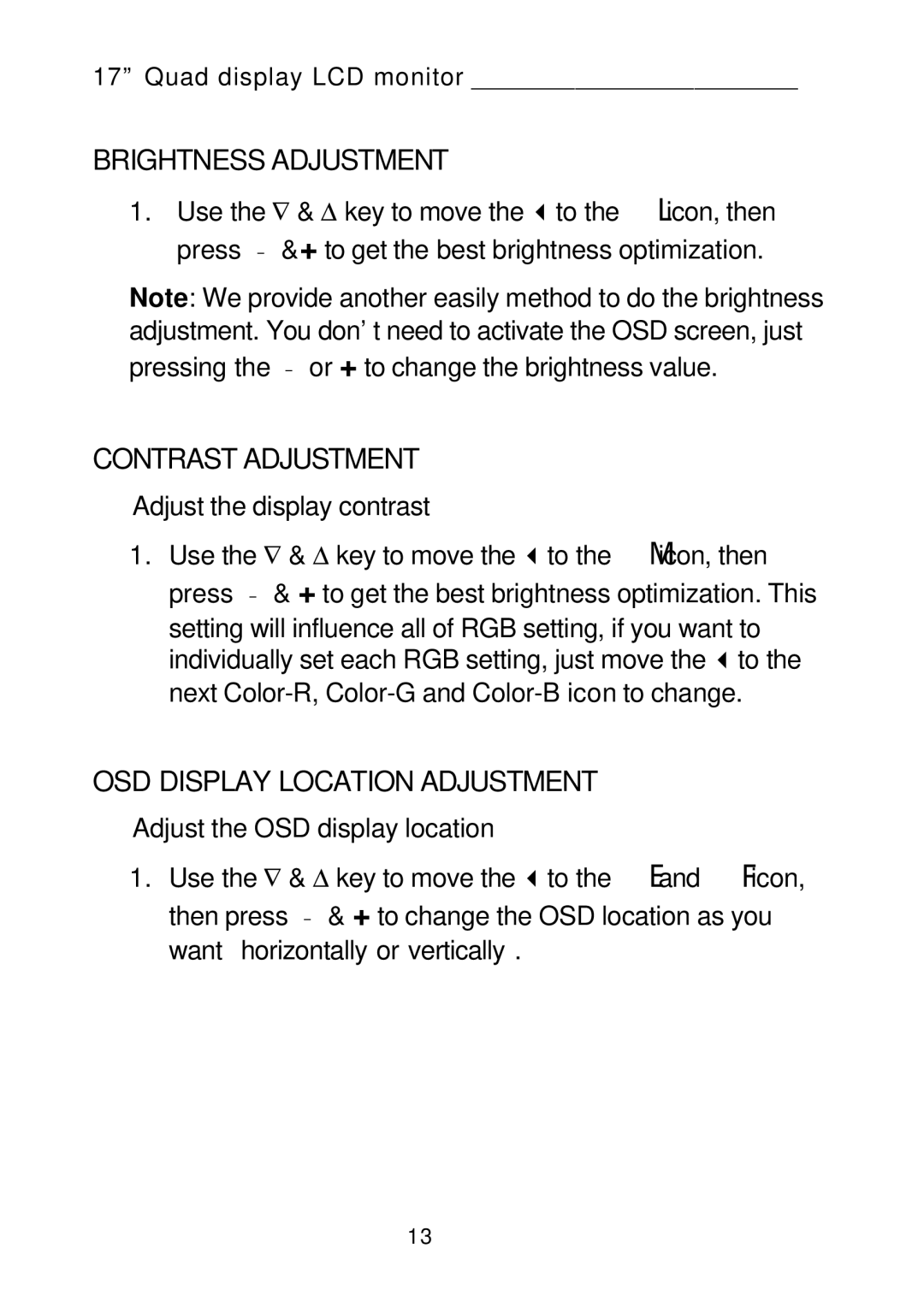17” Quad display LCD monitor ______________________
BRIGHTNESS ADJUSTMENT
1. Use the ∇ & Δ key to move the 3to the icon, then press &+ to get the best brightness optimization.
Note: We provide another easily method to do the brightness adjustment. You don’t need to activate the OSD screen, just pressing the or + to change the brightness value.
CONTRAST ADJUSTMENT
Adjust the display contrast
1. Use the ∇ & Δ key to move the 3to the icon, then press & + to get the best brightness optimization. This setting will influence all of RGB setting, if you want to individually set each RGB setting, just move the 3to the next
OSD DISPLAY LOCATION ADJUSTMENT
Adjust the OSD display location
1. Use the ∇ & Δ key to move the 3to the and icon, then press & + to change the OSD location as you want horizontally or vertically .
13