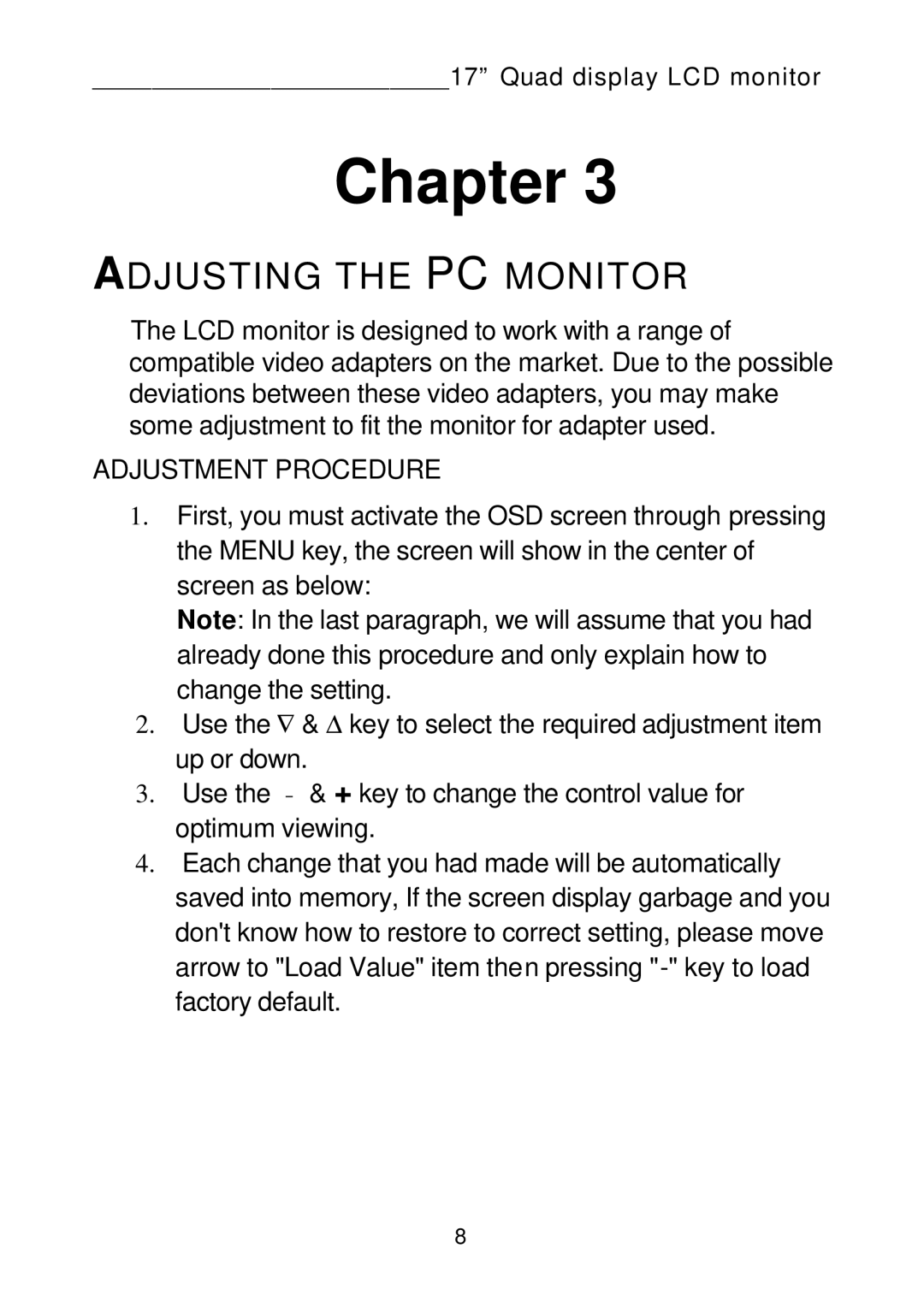________________________17” Quad display LCD monitor
Chapter 3
ADJUSTING THE PC MONITOR
The LCD monitor is designed to work with a range of compatible video adapters on the market. Due to the possible deviations between these video adapters, you may make some adjustment to fit the monitor for adapter used.
ADJUSTMENT PROCEDURE
1.First, you must activate the OSD screen through pressing the MENU key, the screen will show in the center of screen as below:
Note: In the last paragraph, we will assume that you had already done this procedure and only explain how to change the setting.
2.Use the ∇ & Δ key to select the required adjustment item up or down.
3. Use the & + key to change the control value for optimum viewing.
4.Each change that you had made will be automatically saved into memory, If the screen display garbage and you don't know how to restore to correct setting, please move arrow to "Load Value" item then pressing
8