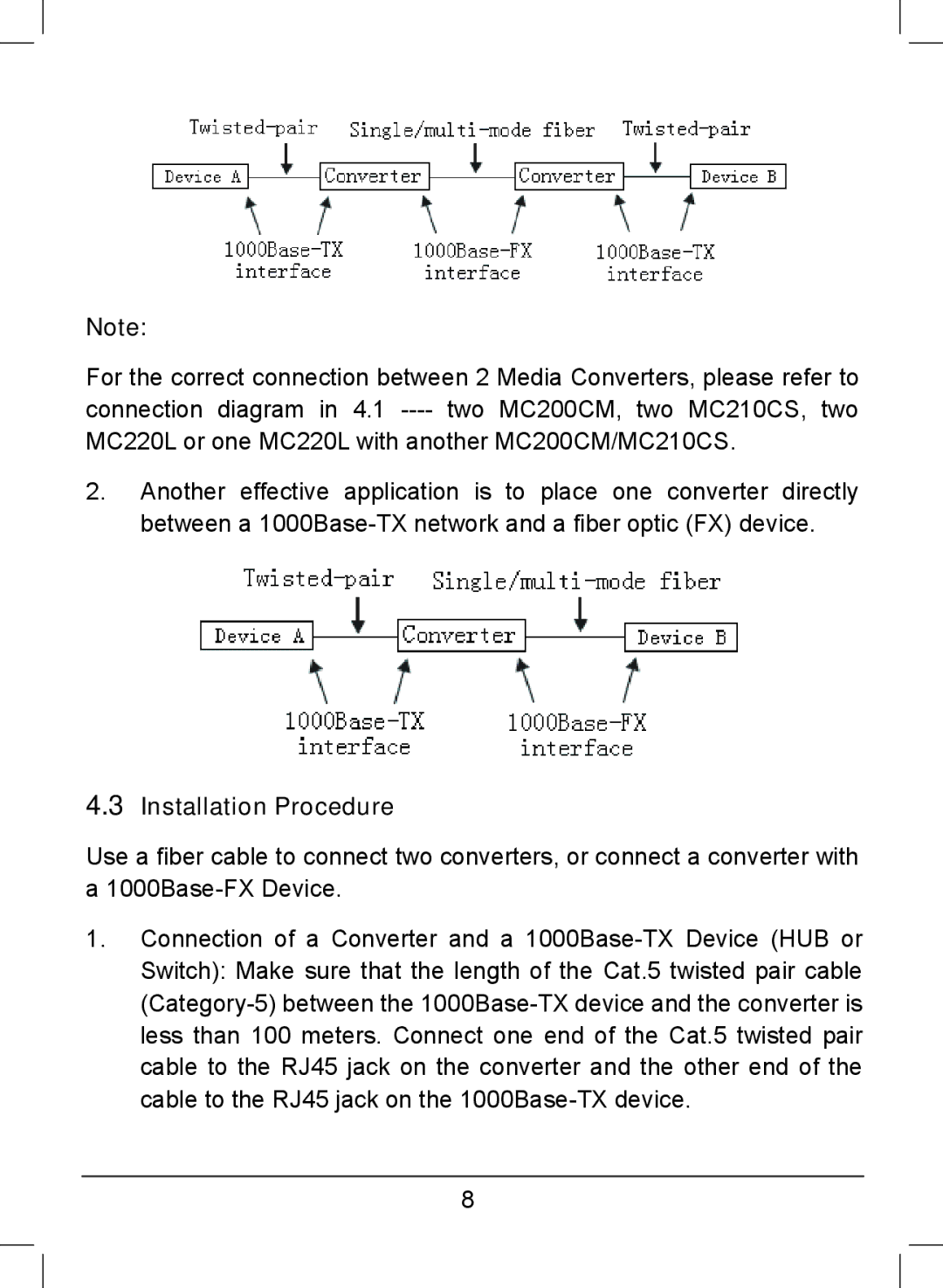Note:
For the correct connection between 2 Media Converters, please refer to connection diagram in 4.1 ---- two MC200CM, two MC210CS, two
MC220L or one MC220L with another MC200CM/MC210CS.
2.Another effective application is to place one converter directly between a 1000Base-TX network and a fiber optic (FX) device.
4.3Installation Procedure
Use a fiber cable to connect two converters, or connect a converter with a 1000Base-FX Device.
1.Connection of a Converter and a 1000Base-TX Device (HUB or Switch): Make sure that the length of the Cat.5 twisted pair cable (Category-5) between the 1000Base-TX device and the converter is less than 100 meters. Connect one end of the Cat.5 twisted pair cable to the RJ45 jack on the converter and the other end of the cable to the RJ45 jack on the 1000Base-TX device.
8