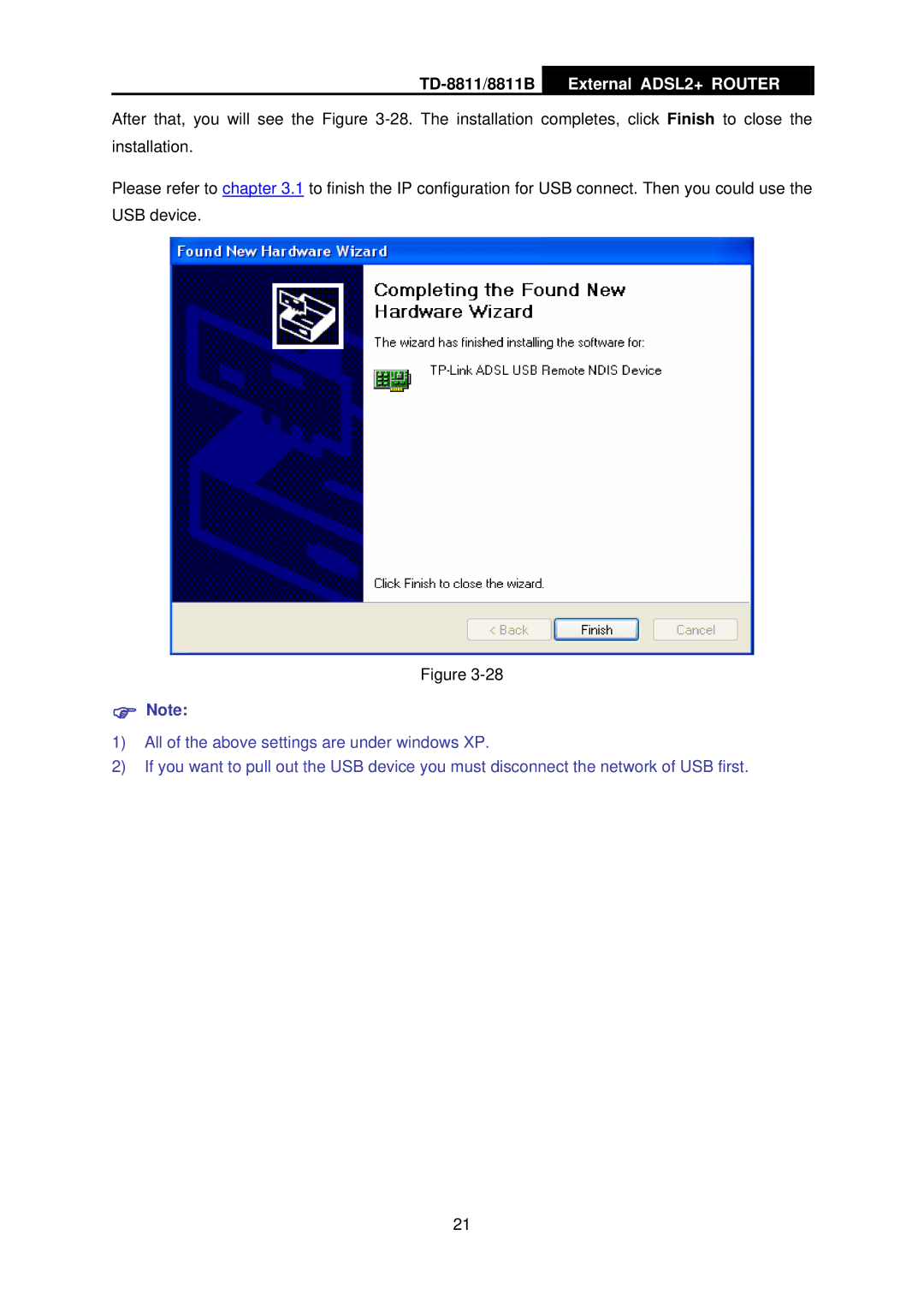TD-8811/8811B
External ADSL2+ ROUTER
After that, you will see the Figure
Please refer to chapter 3.1 to finish the IP configuration for USB connect. Then you could use the USB device.
Figure
)Note:
1)All of the above settings are under windows XP.
2)If you want to pull out the USB device you must disconnect the network of USB first.
21