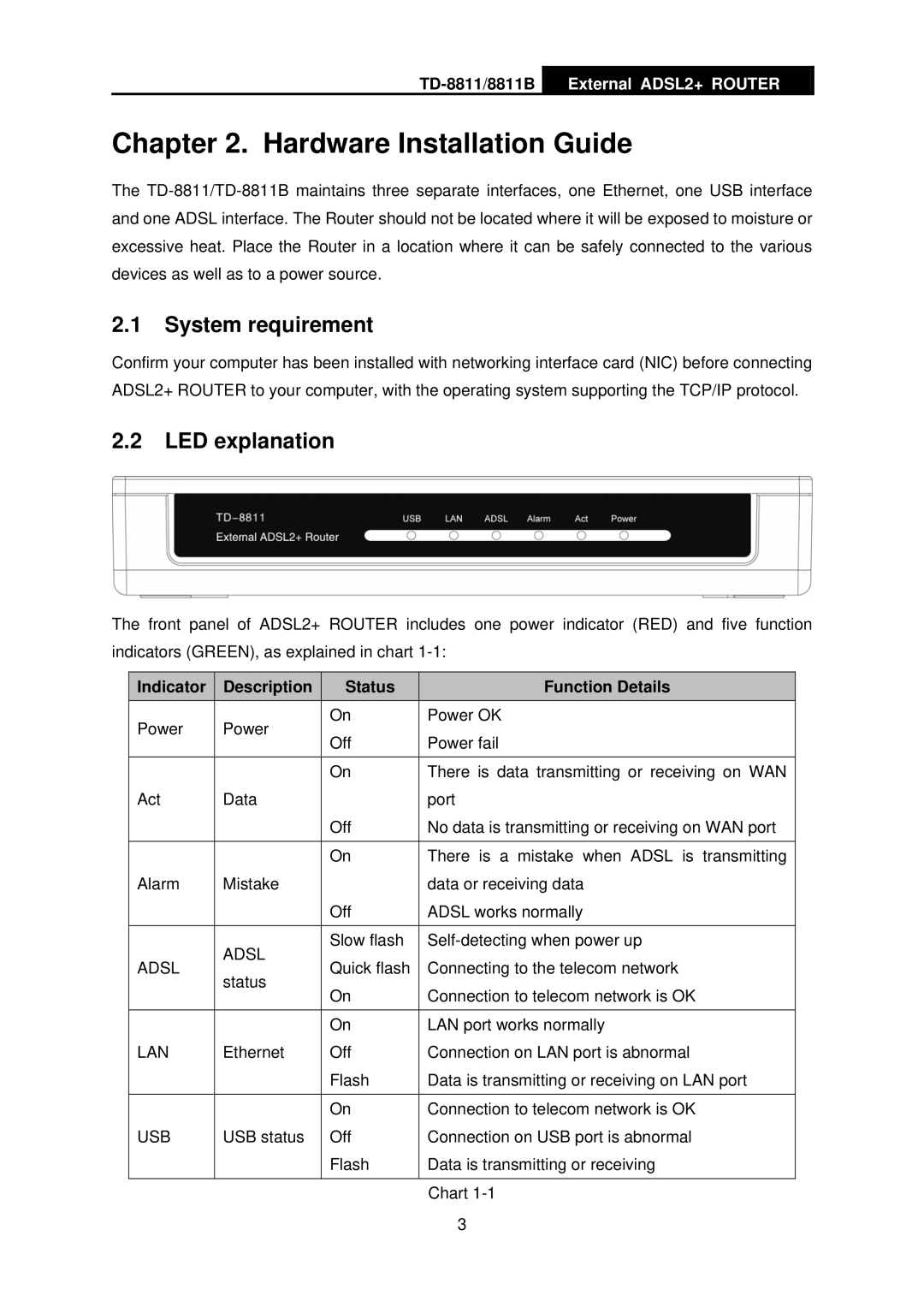TD-8811/8811B
External ADSL2+ ROUTER
Chapter 2. Hardware Installation Guide
The
2.1System requirement
Confirm your computer has been installed with networking interface card (NIC) before connecting ADSL2+ ROUTER to your computer, with the operating system supporting the TCP/IP protocol.
2.2LED explanation
The front panel of ADSL2+ ROUTER includes one power indicator (RED) and five function indicators (GREEN), as explained in chart
Indicator | Description | Status | Function Details | |
Power | Power | On | Power OK | |
Off | Power fail | |||
|
| |||
|
|
|
| |
|
| On | There is data transmitting or receiving on WAN | |
Act | Data |
| port | |
|
| Off | No data is transmitting or receiving on WAN port | |
|
|
|
| |
|
| On | There is a mistake when ADSL is transmitting | |
Alarm | Mistake |
| data or receiving data | |
|
| Off | ADSL works normally | |
|
|
|
| |
| ADSL | Slow flash | ||
ADSL | Quick flash | Connecting to the telecom network | ||
status | ||||
| On | Connection to telecom network is OK | ||
|
| |||
|
|
|
| |
|
| On | LAN port works normally | |
LAN | Ethernet | Off | Connection on LAN port is abnormal | |
|
| Flash | Data is transmitting or receiving on LAN port | |
|
|
|
| |
|
| On | Connection to telecom network is OK | |
USB | USB status | Off | Connection on USB port is abnormal | |
|
| Flash | Data is transmitting or receiving | |
|
|
|
| |
|
|
| Chart |
3